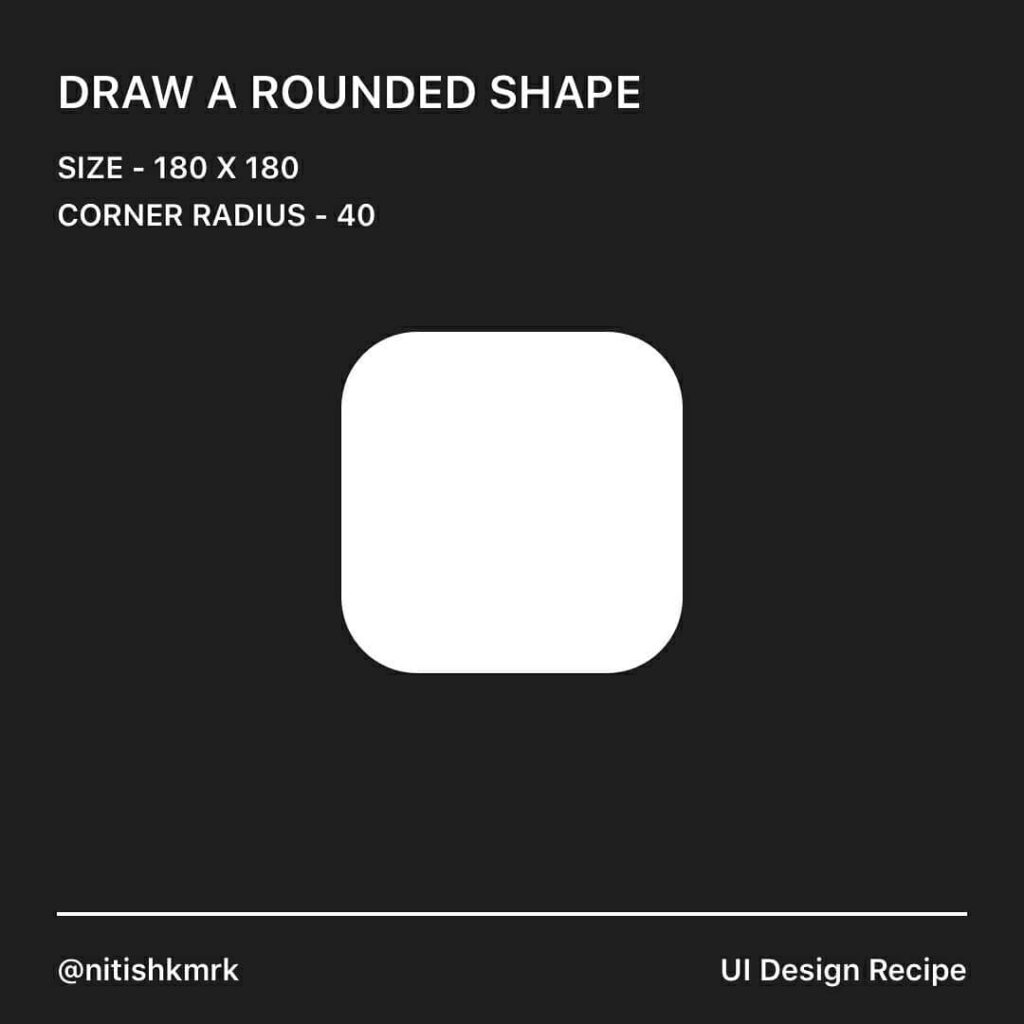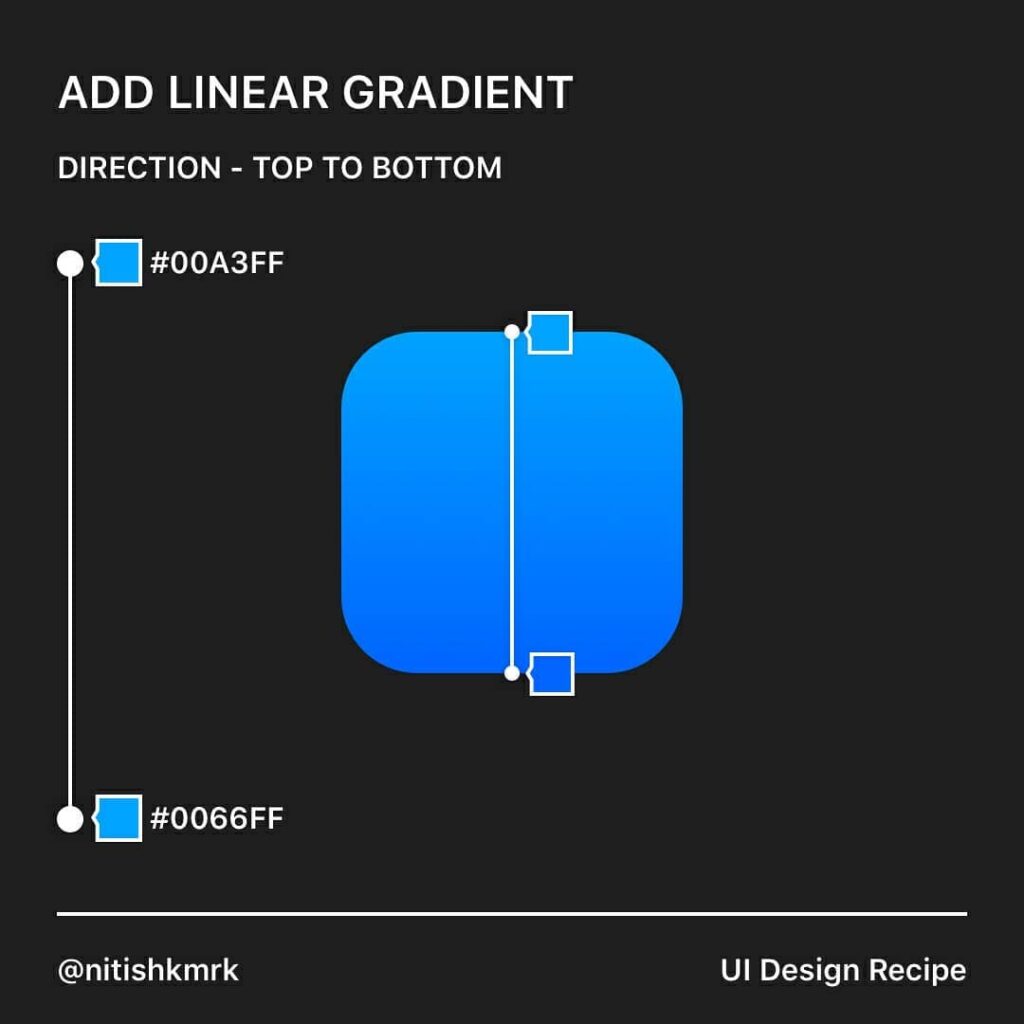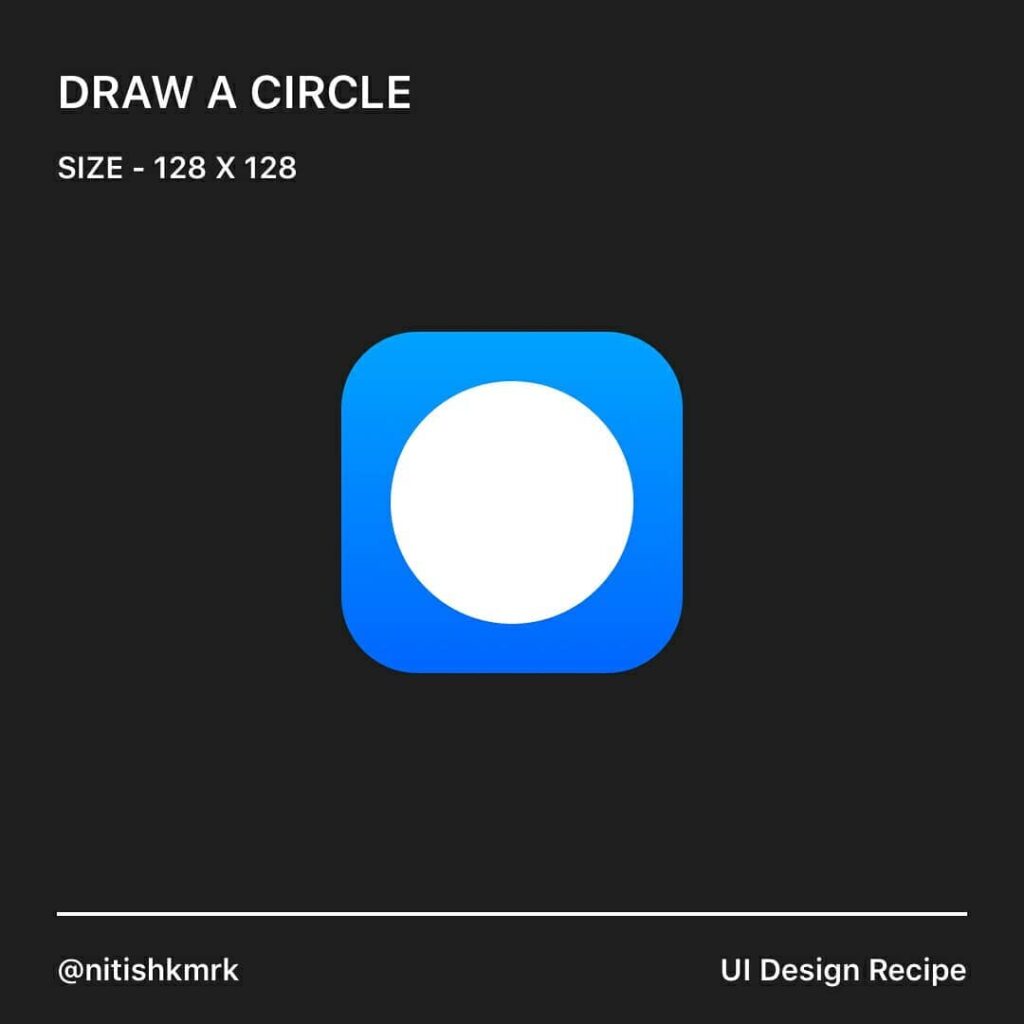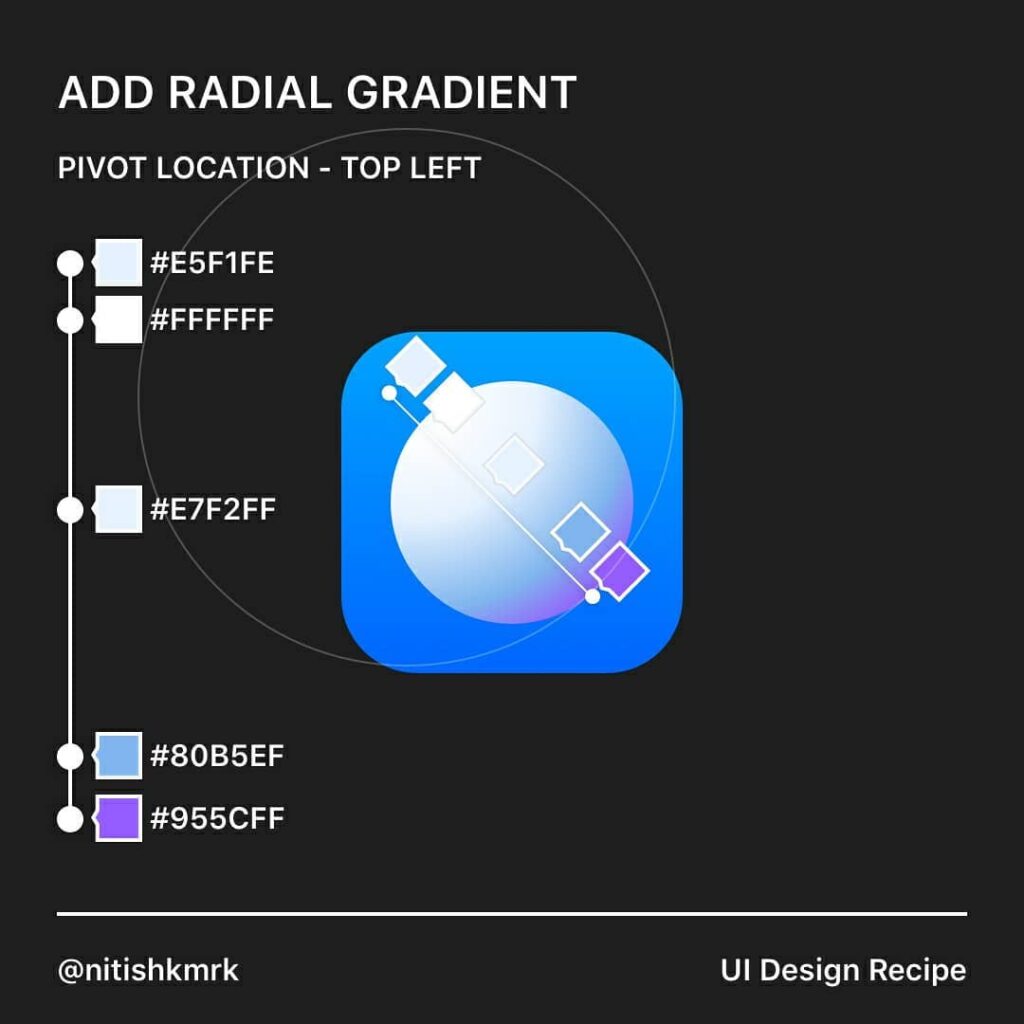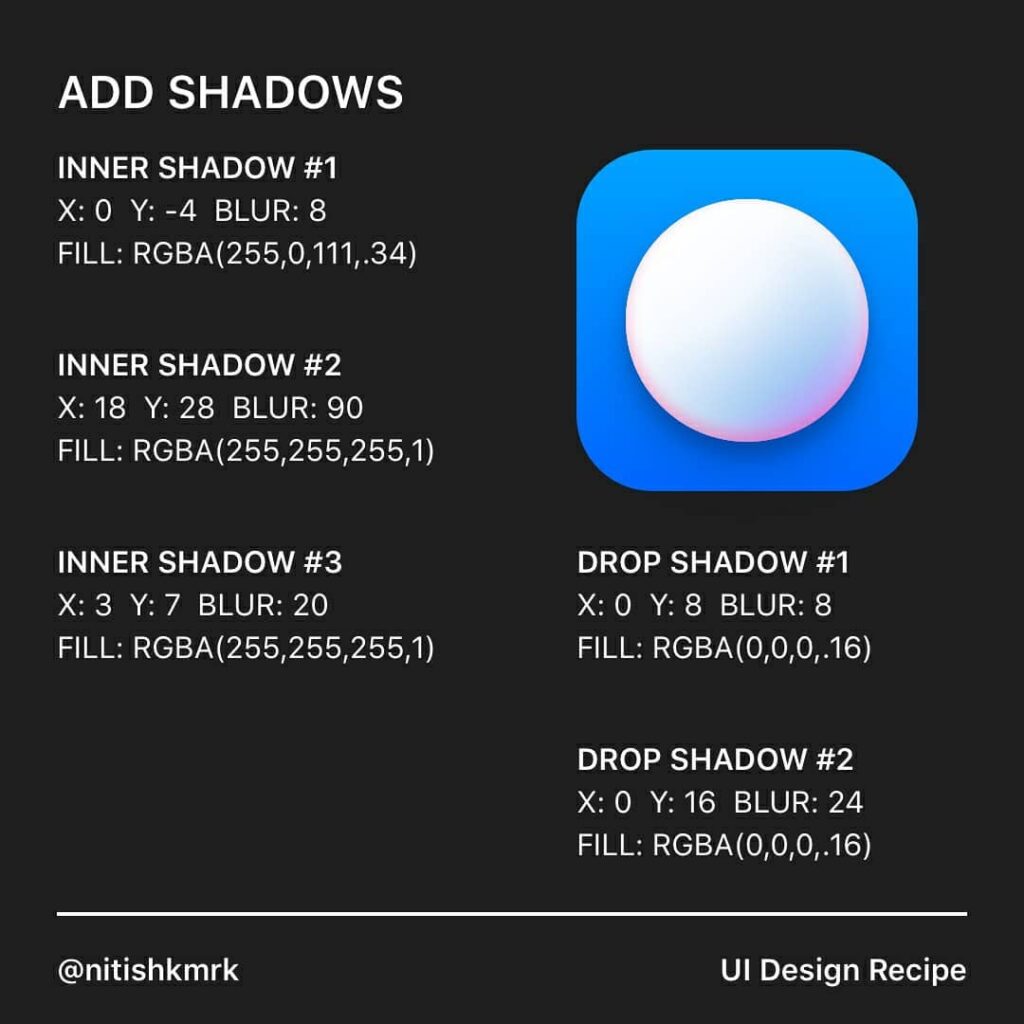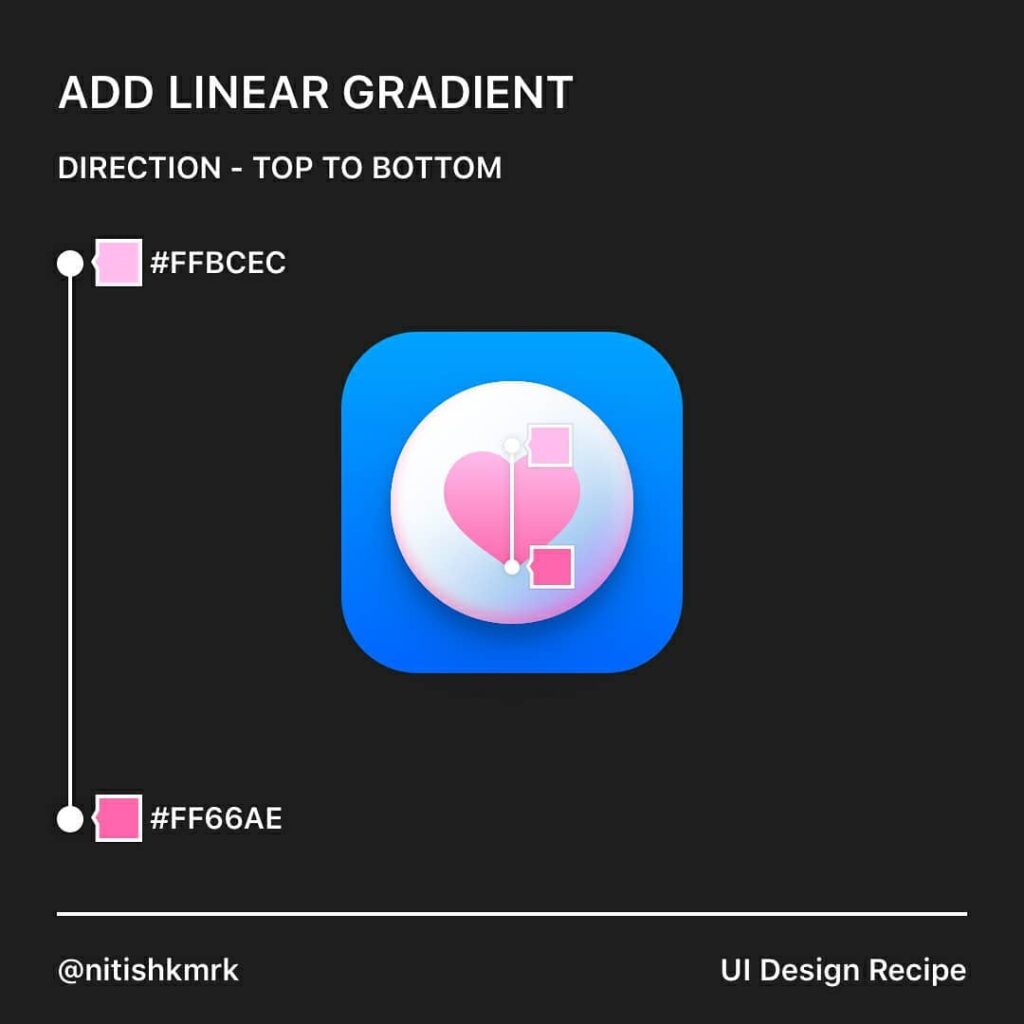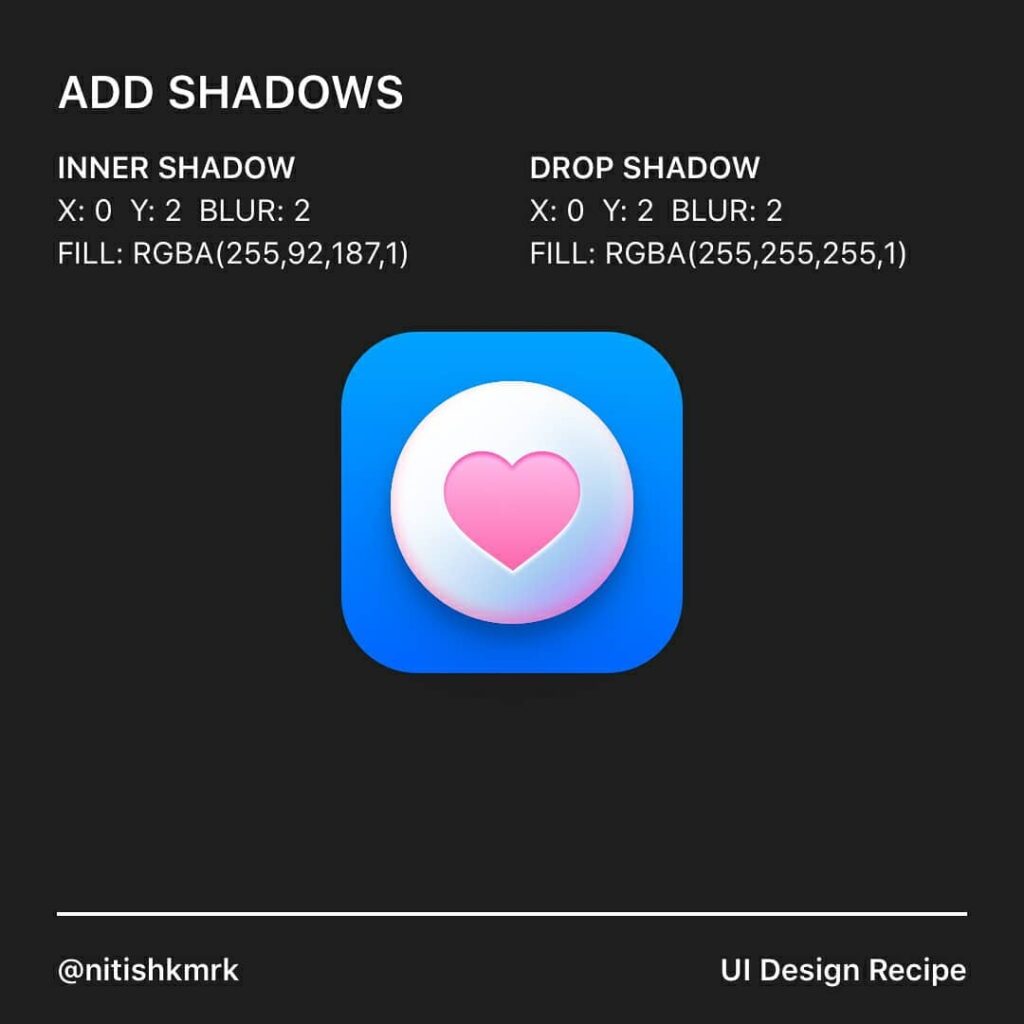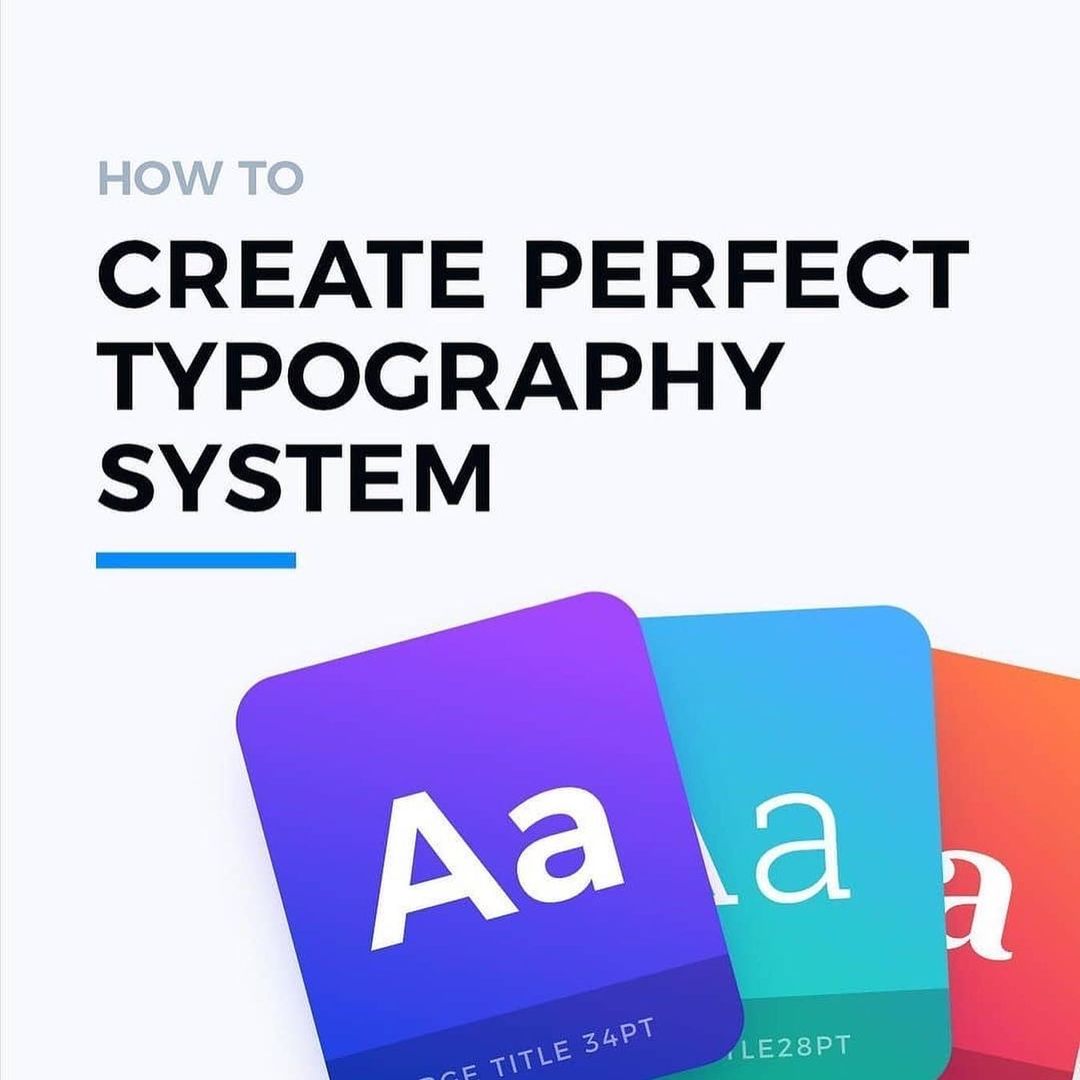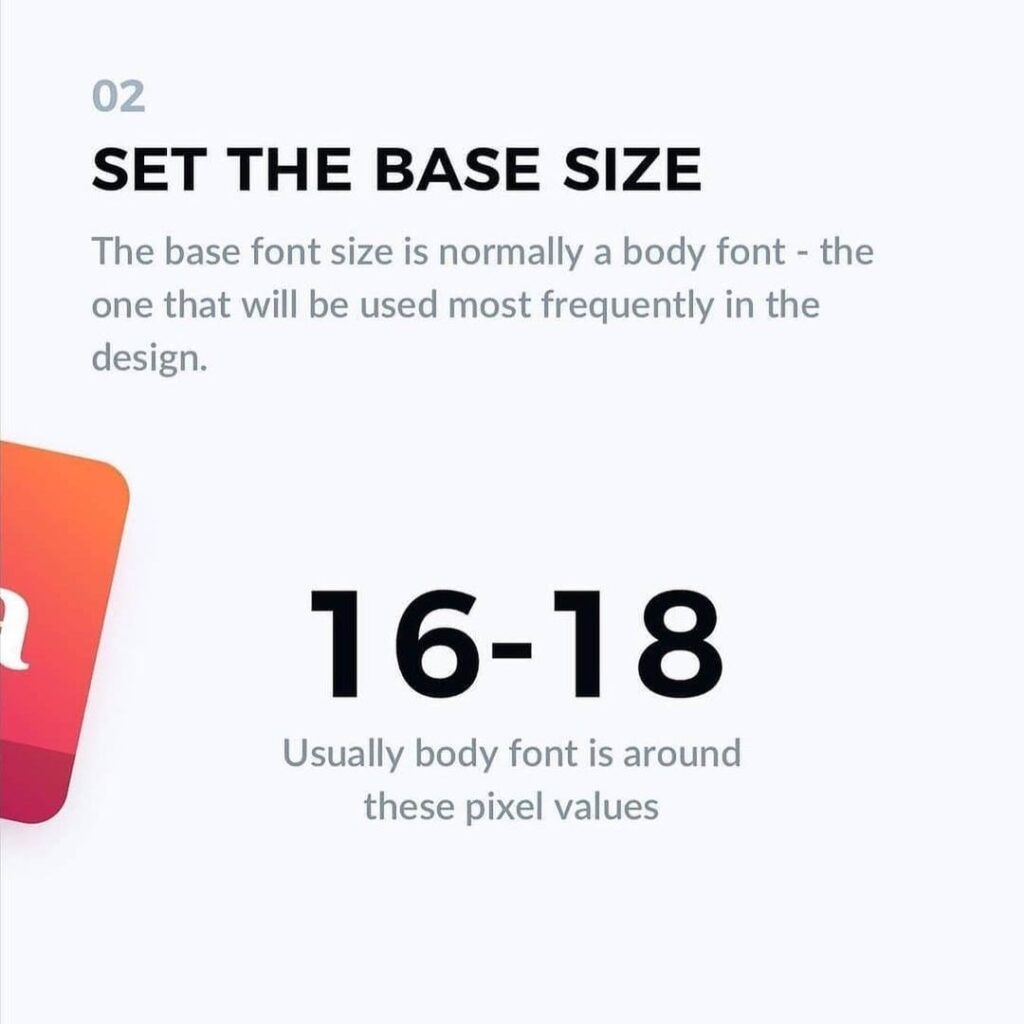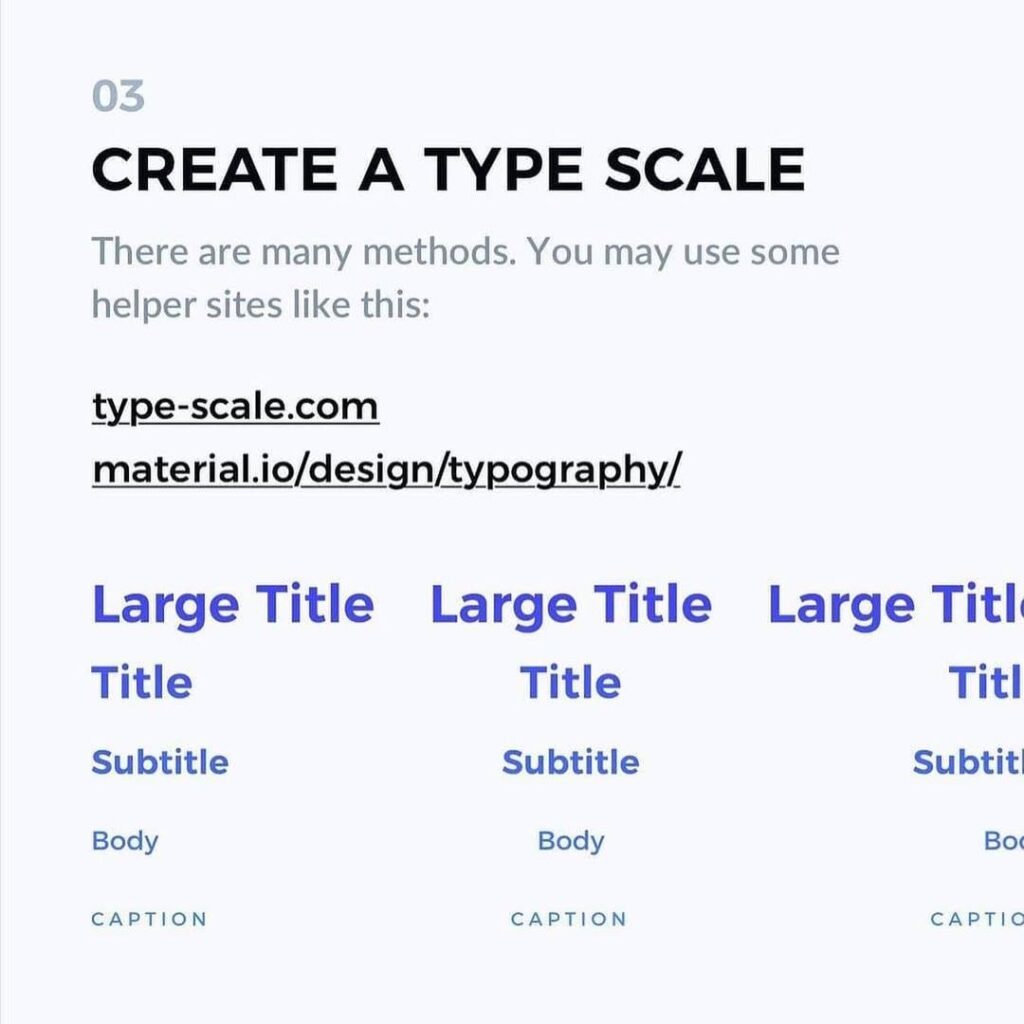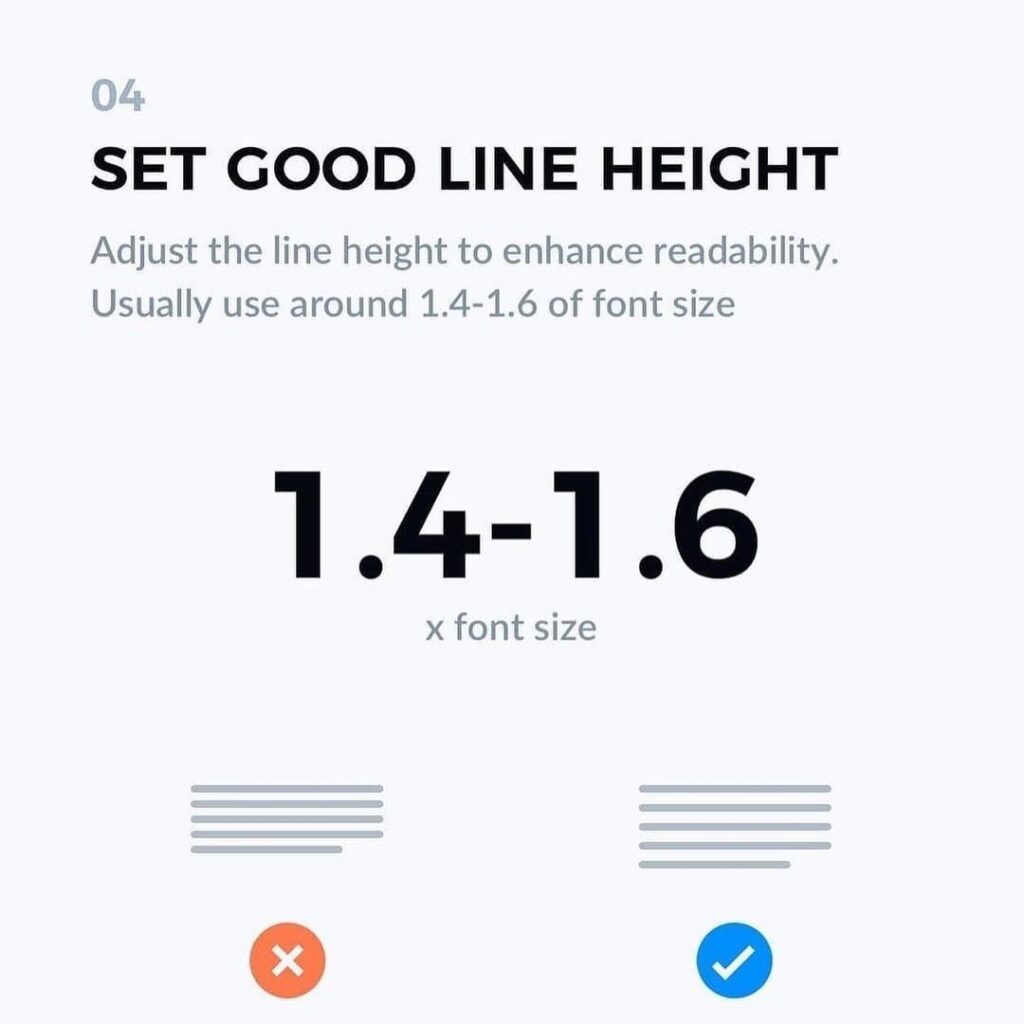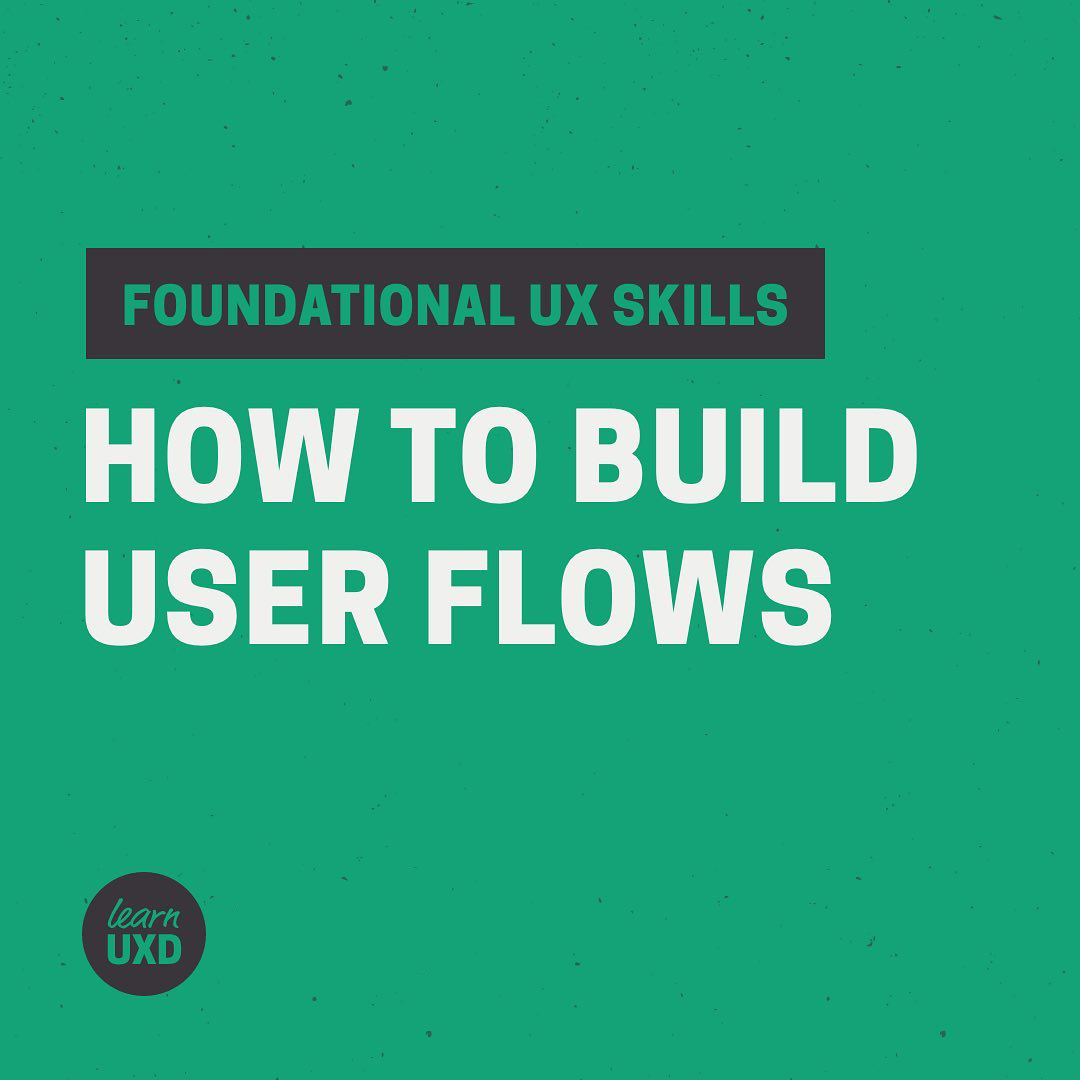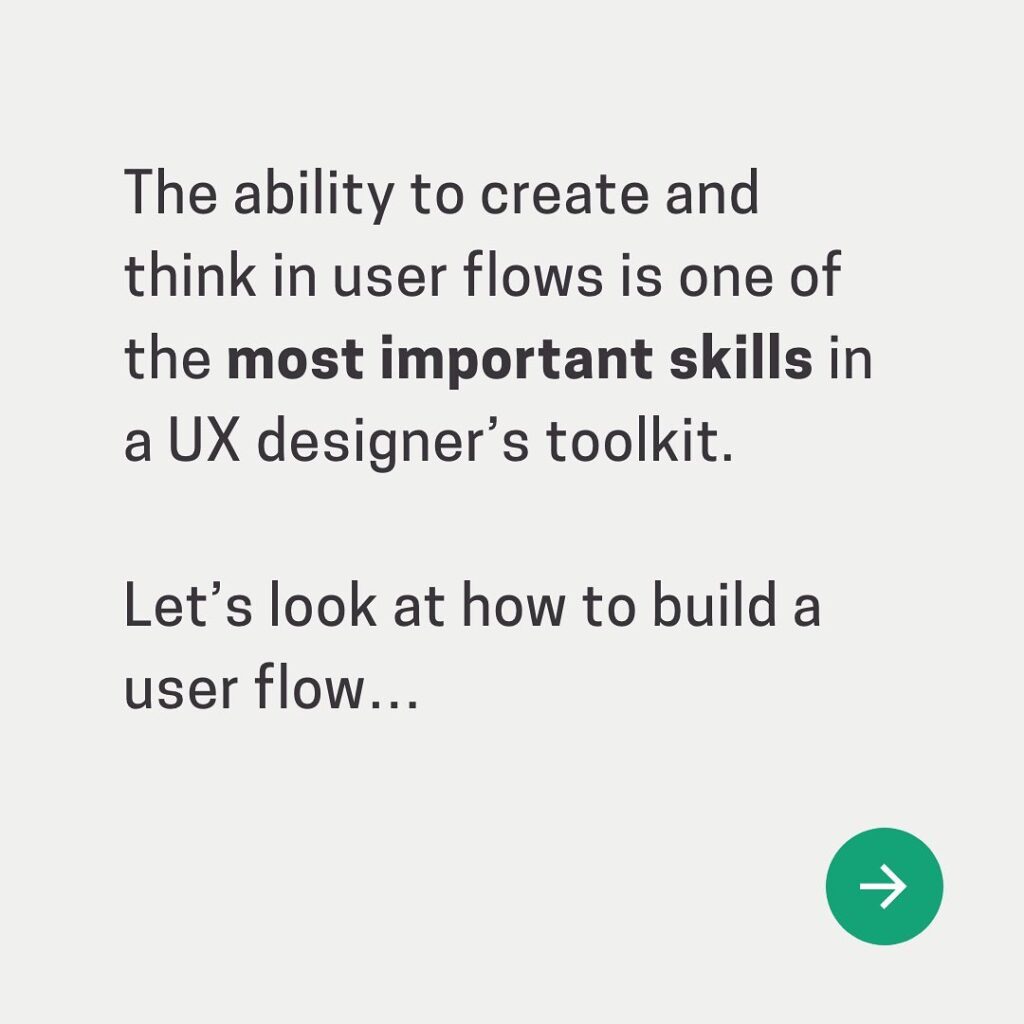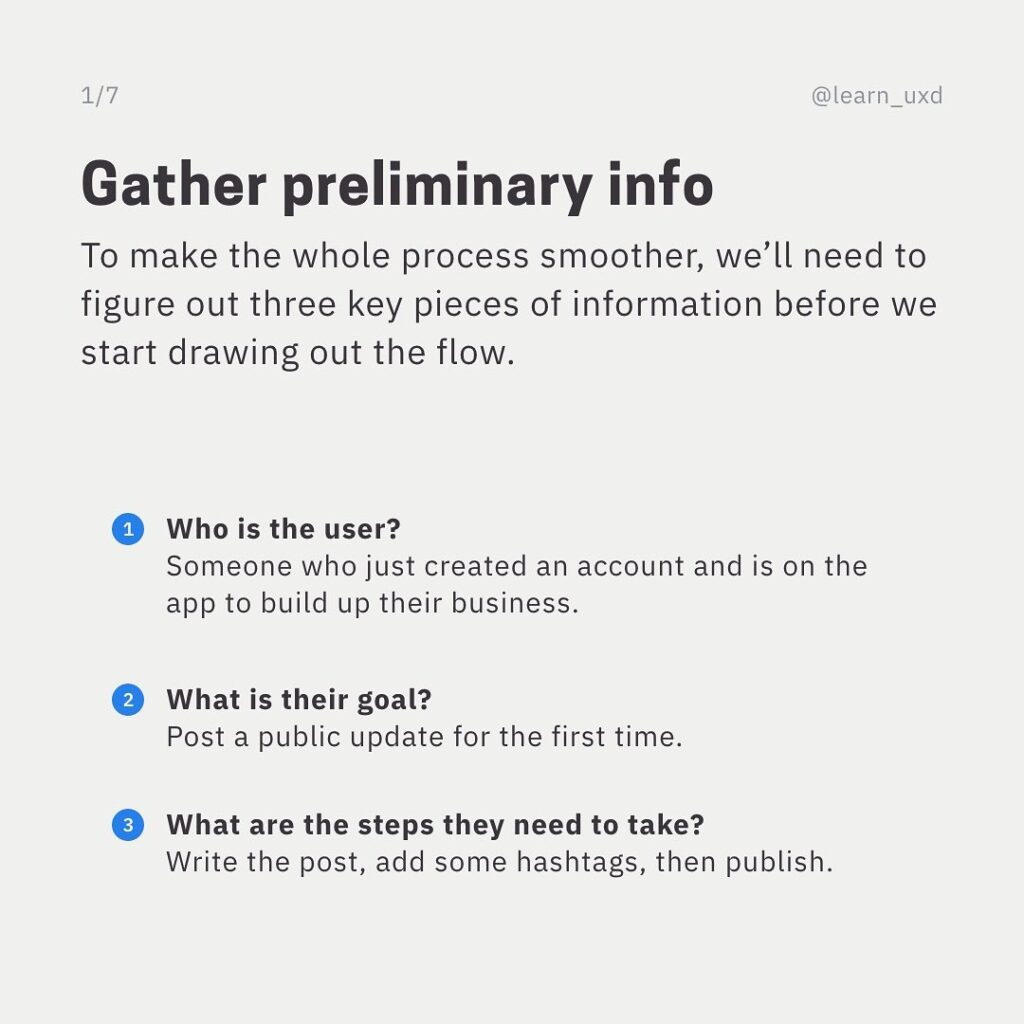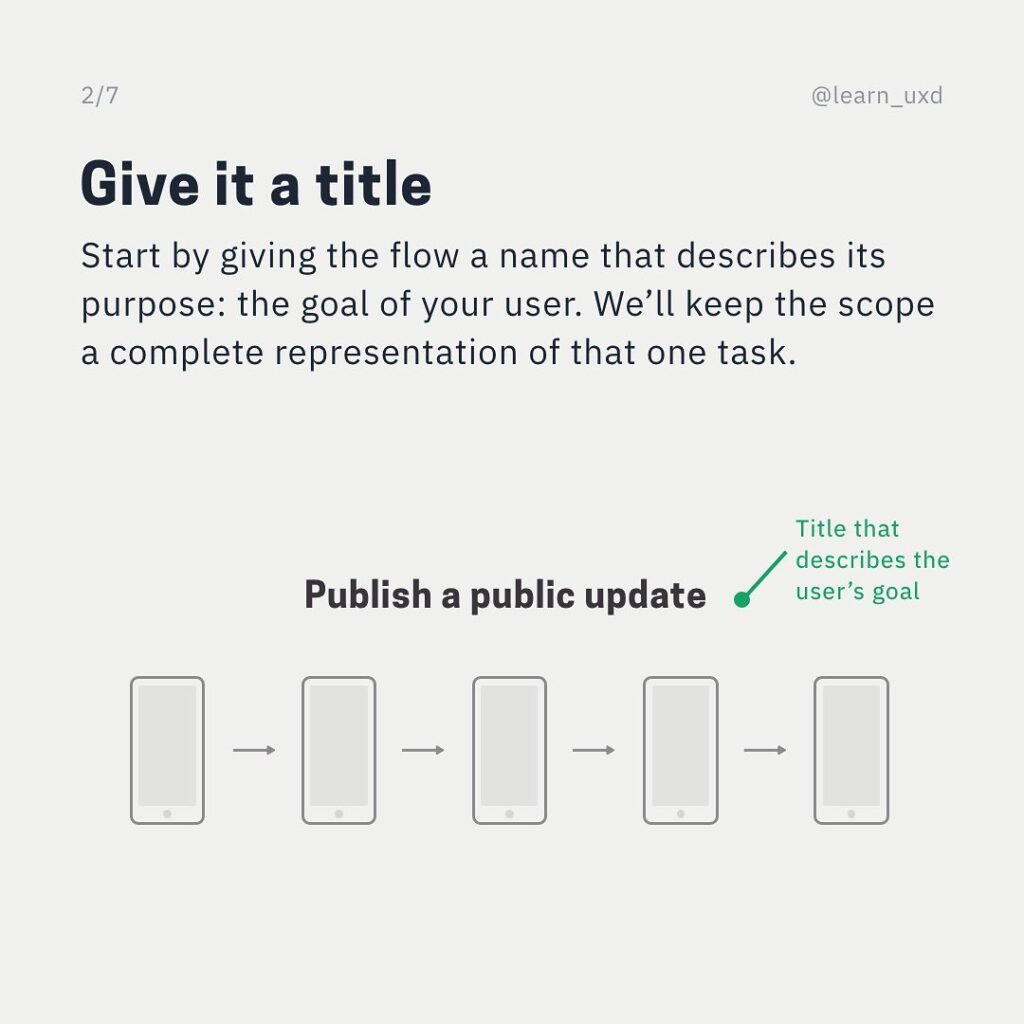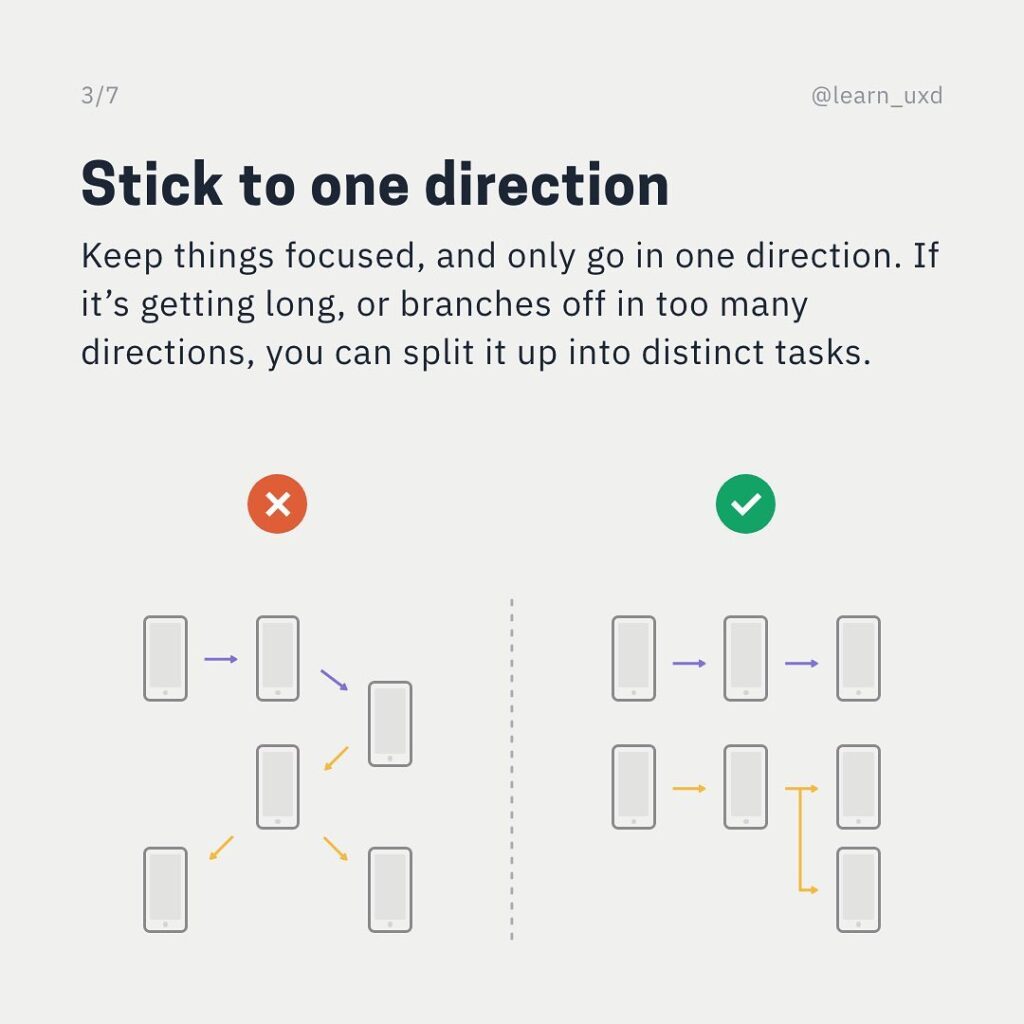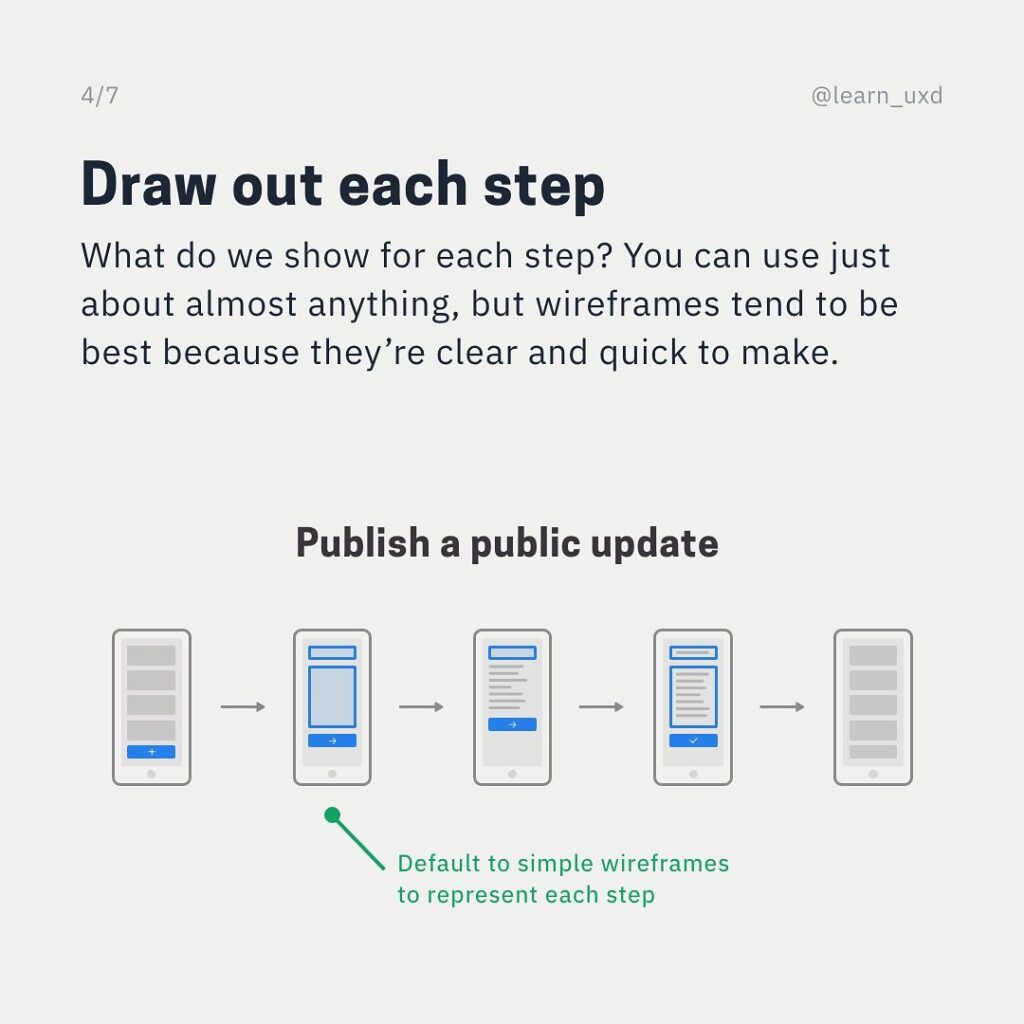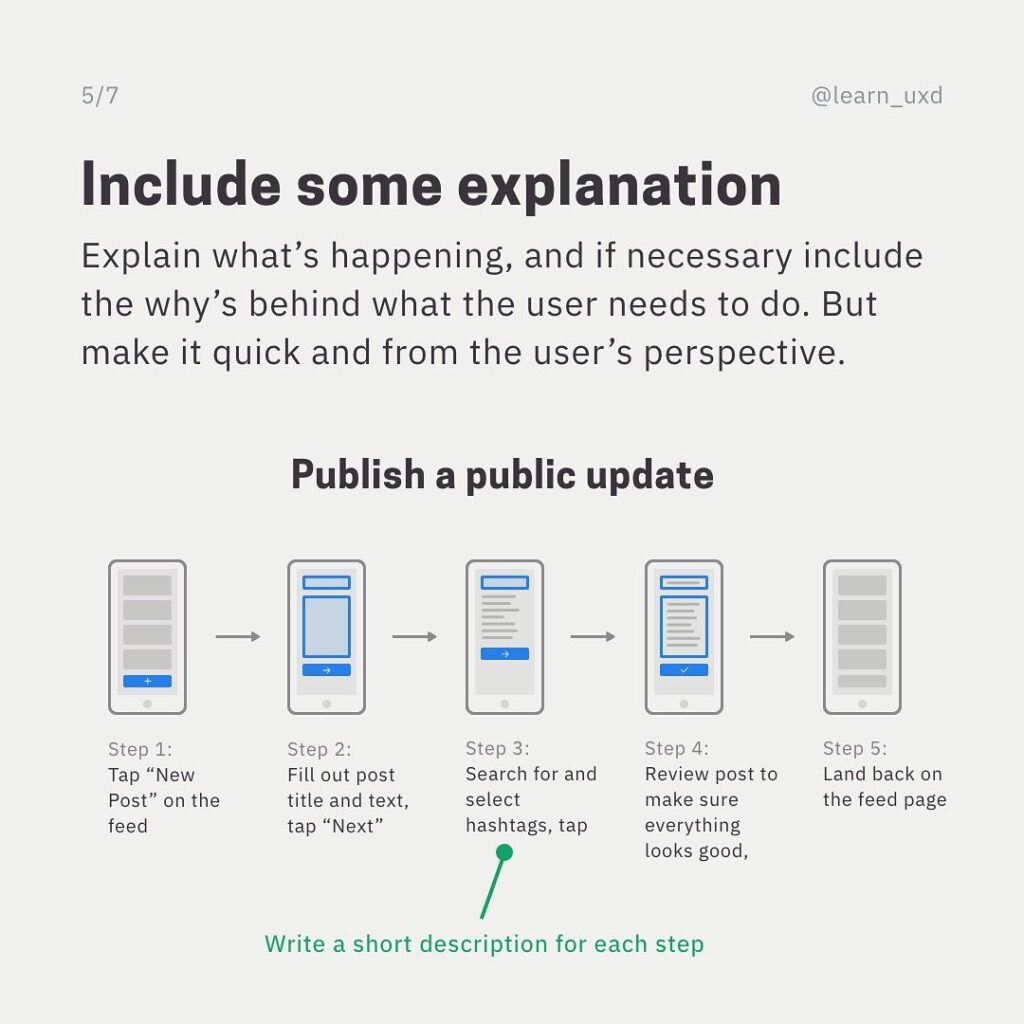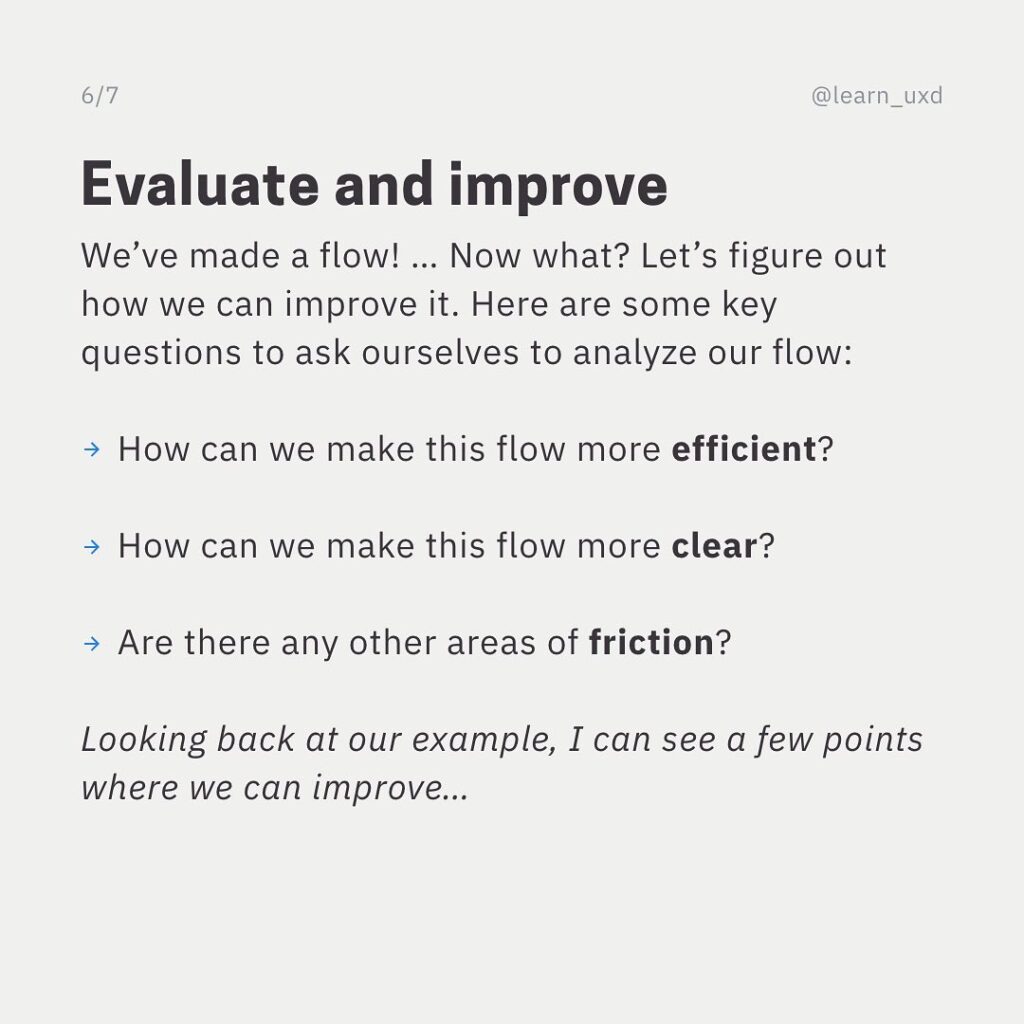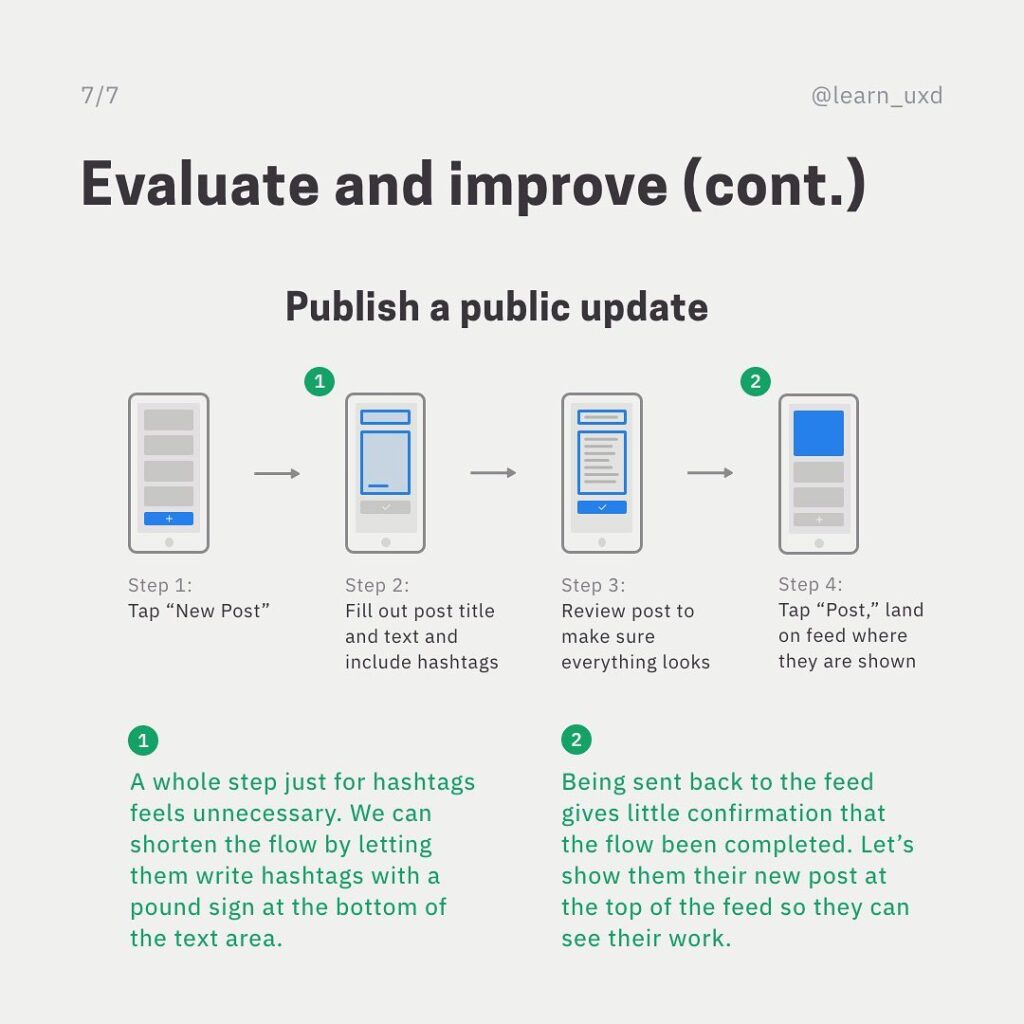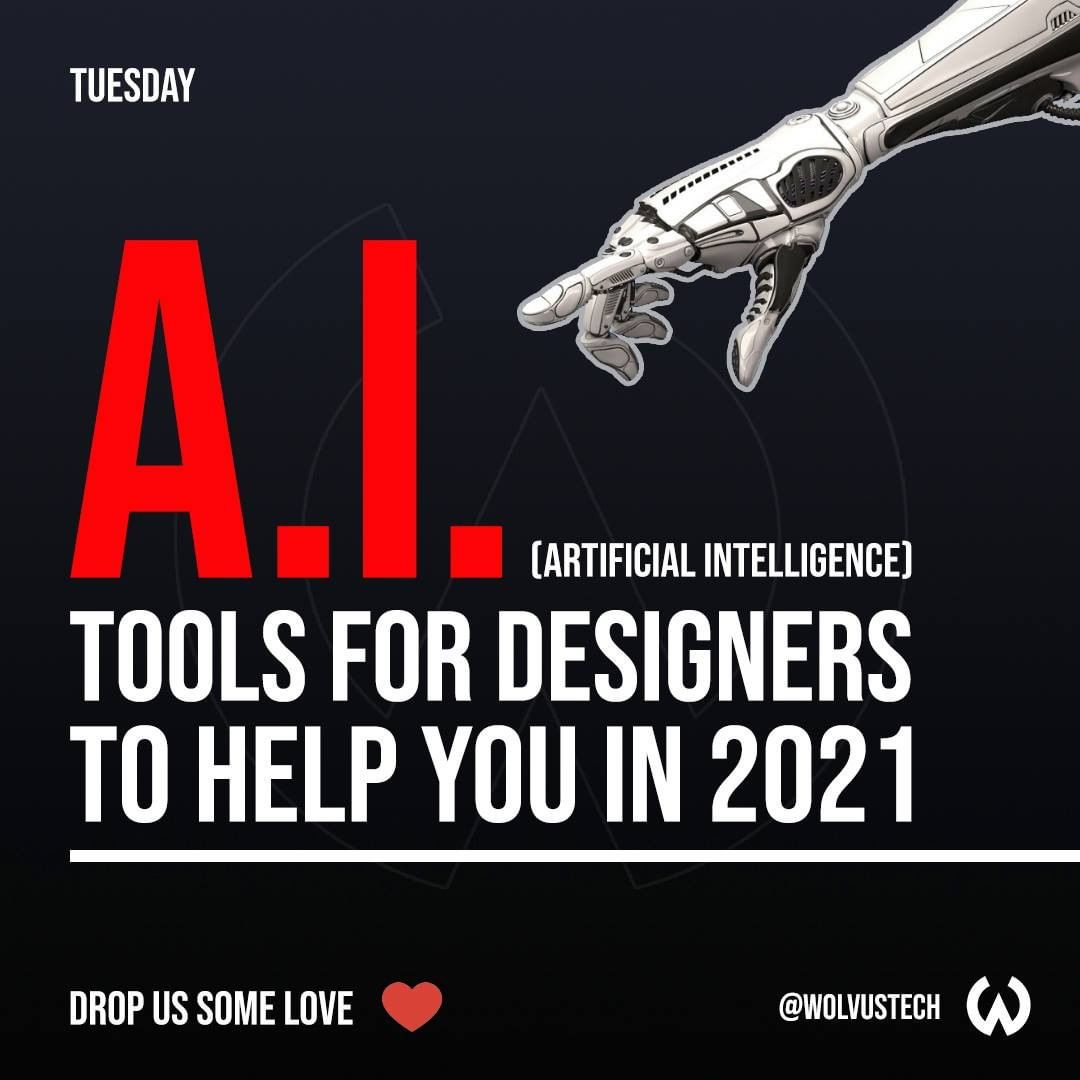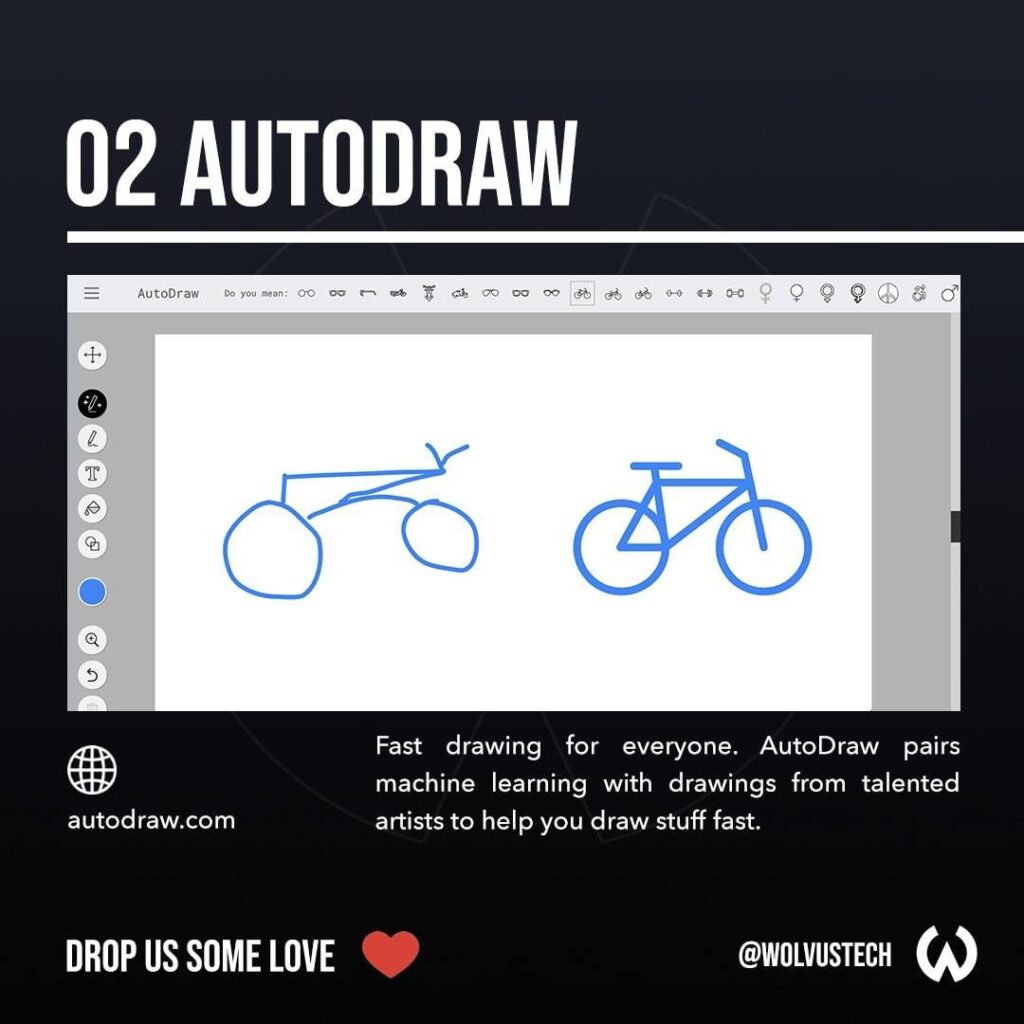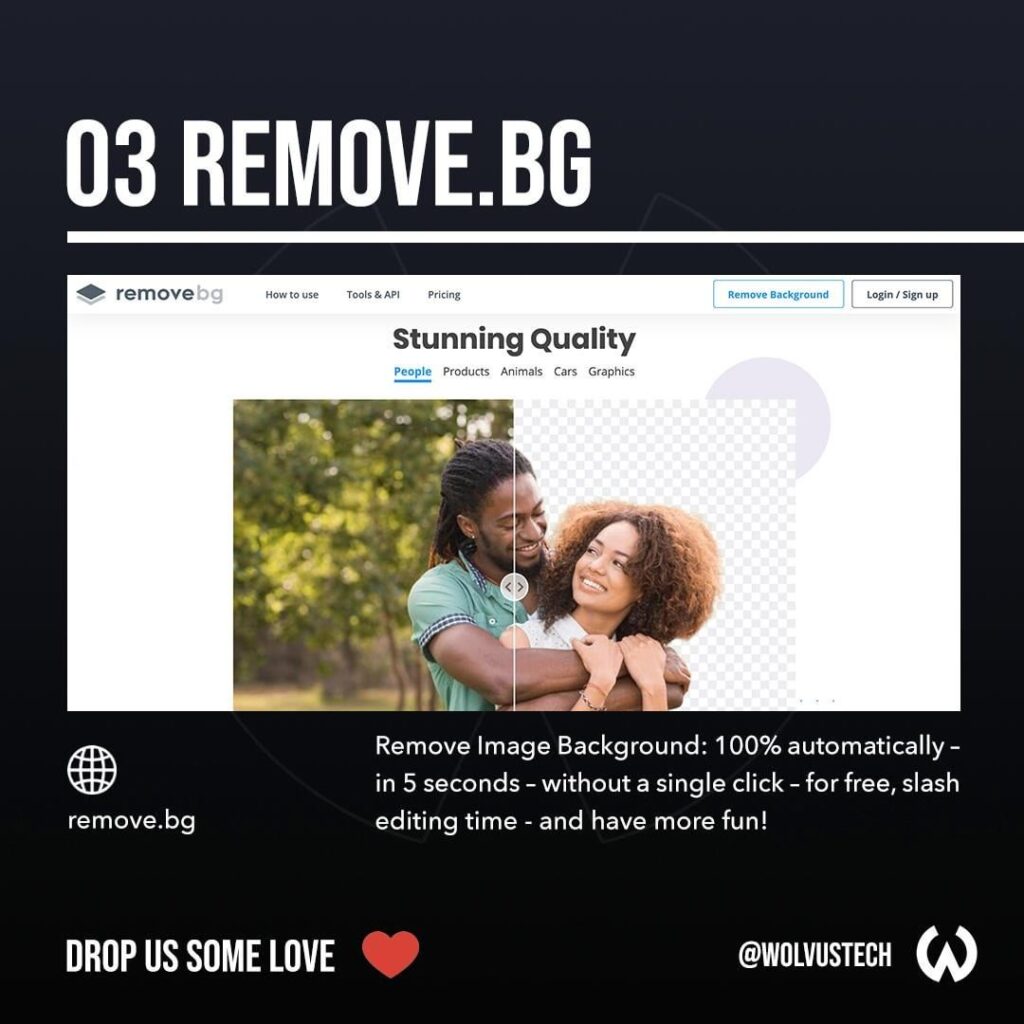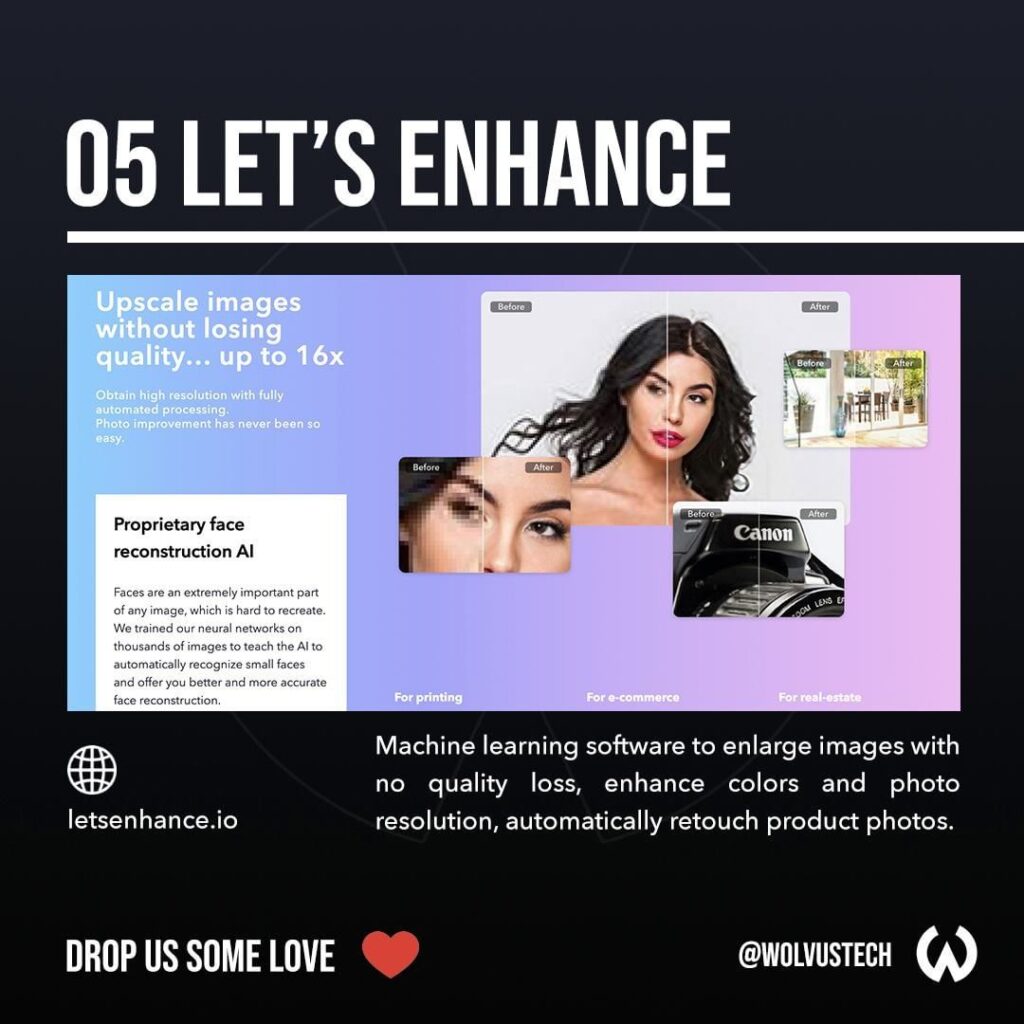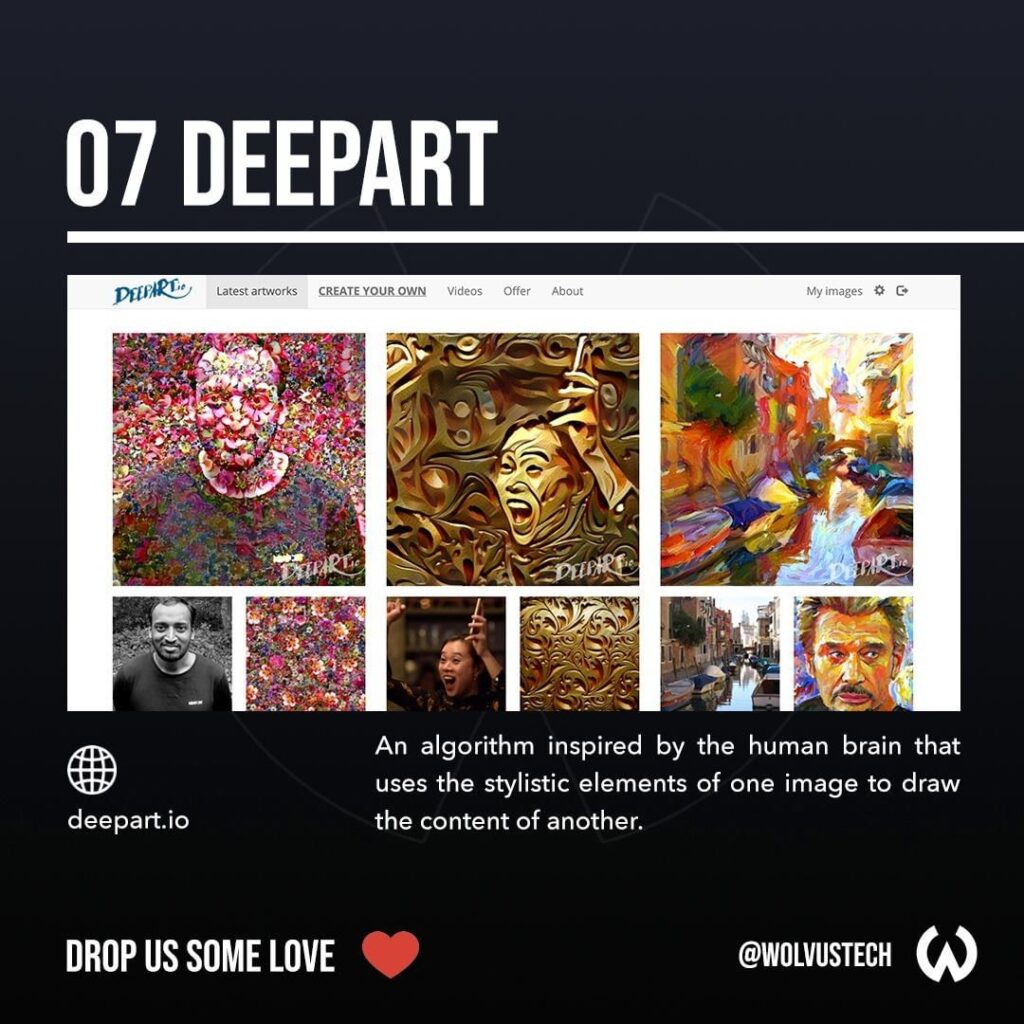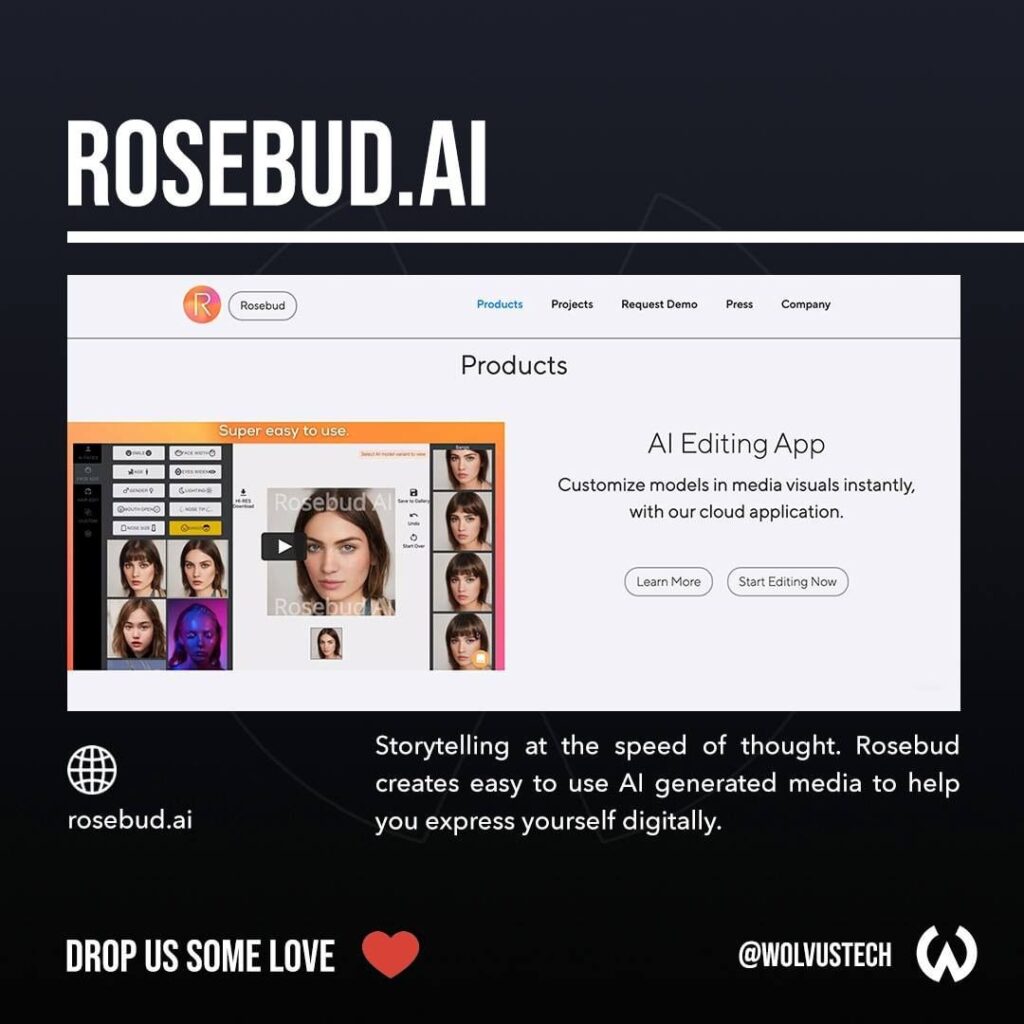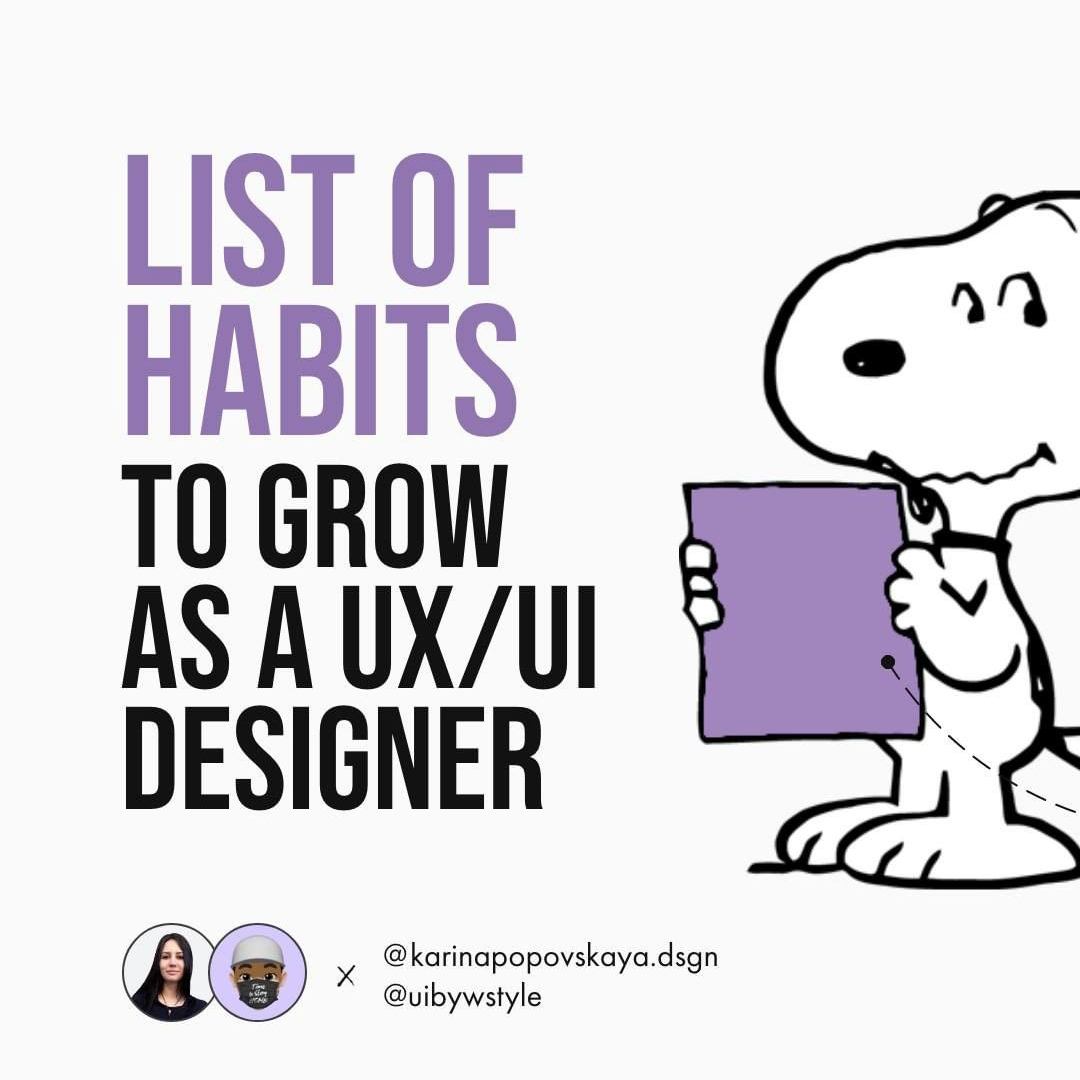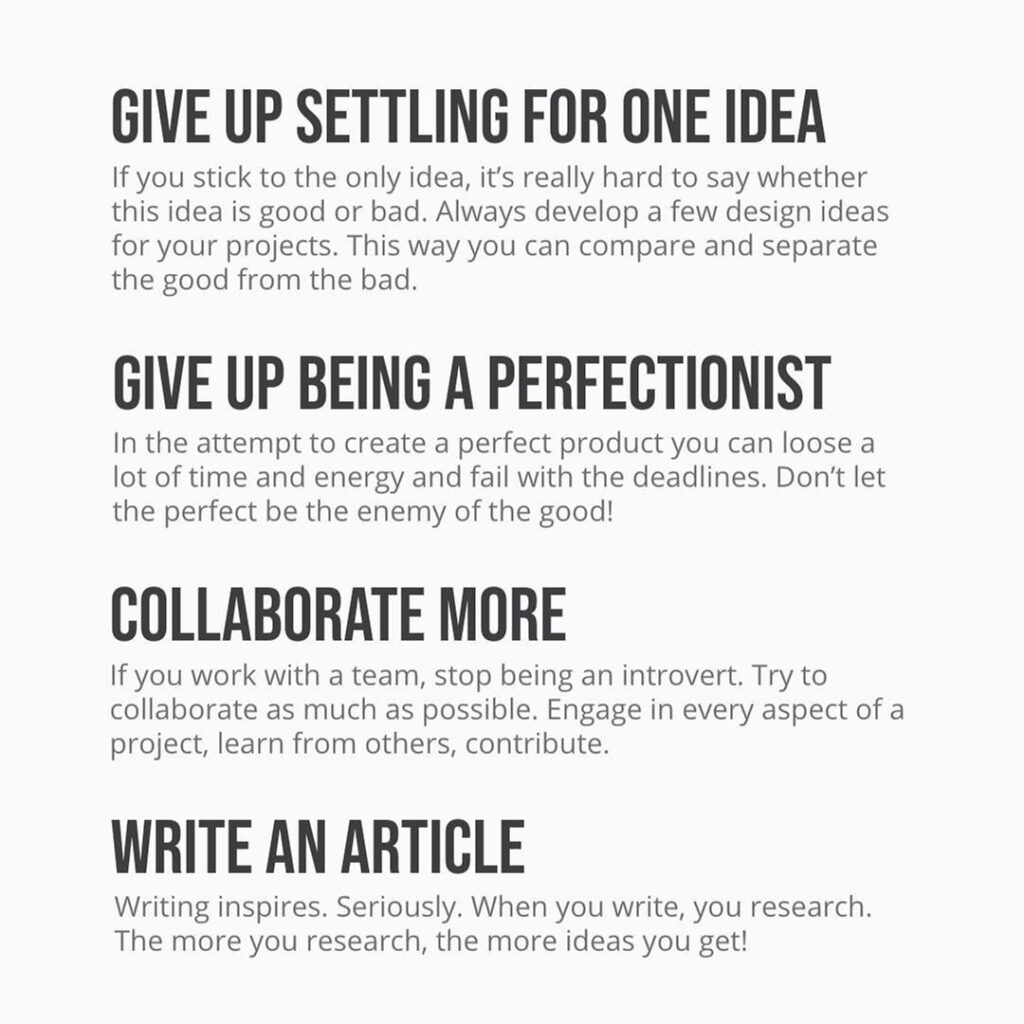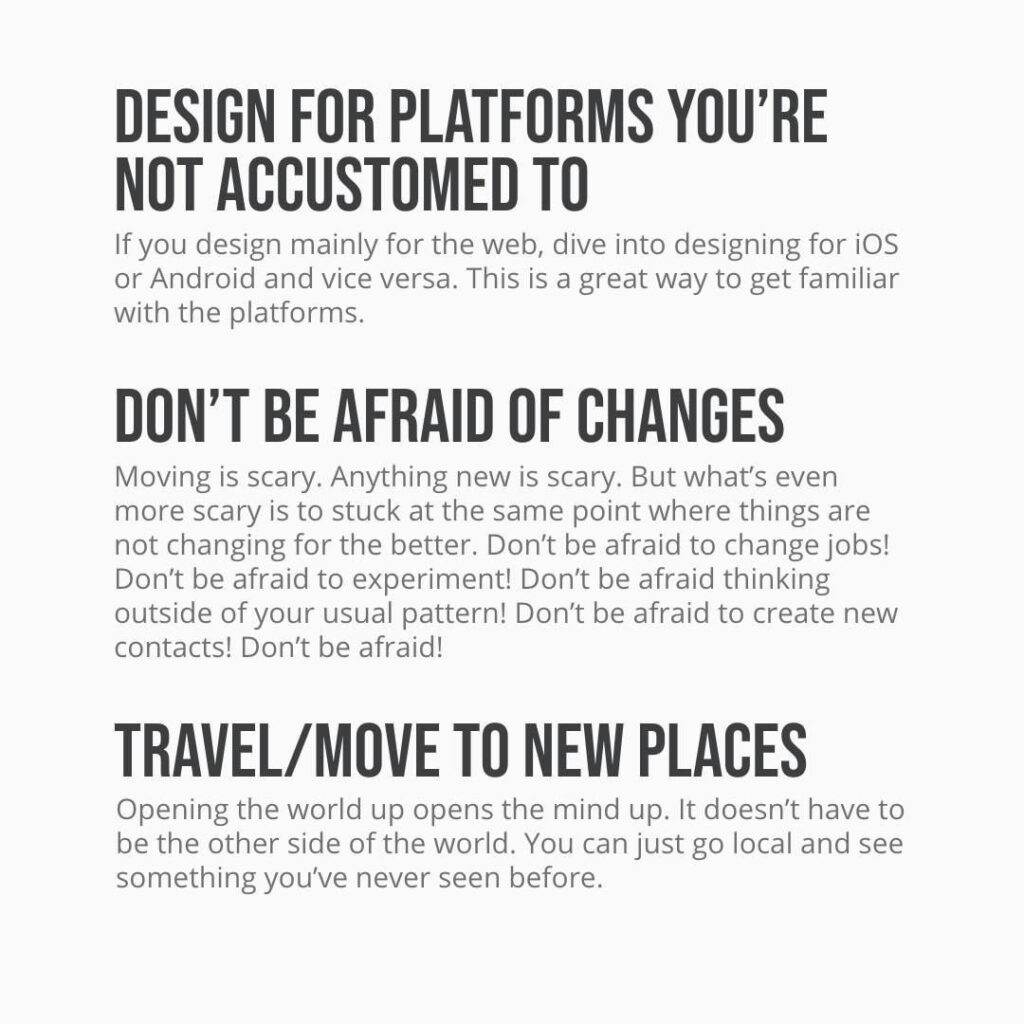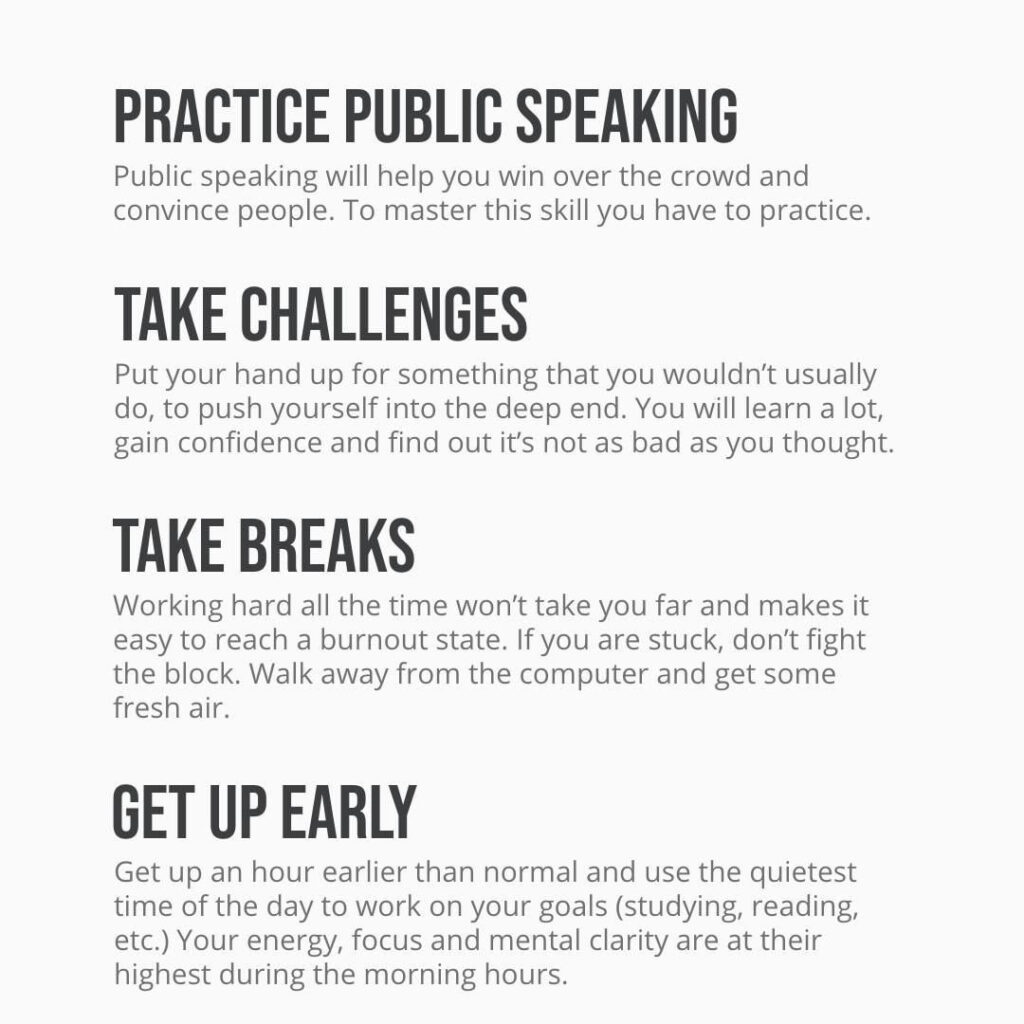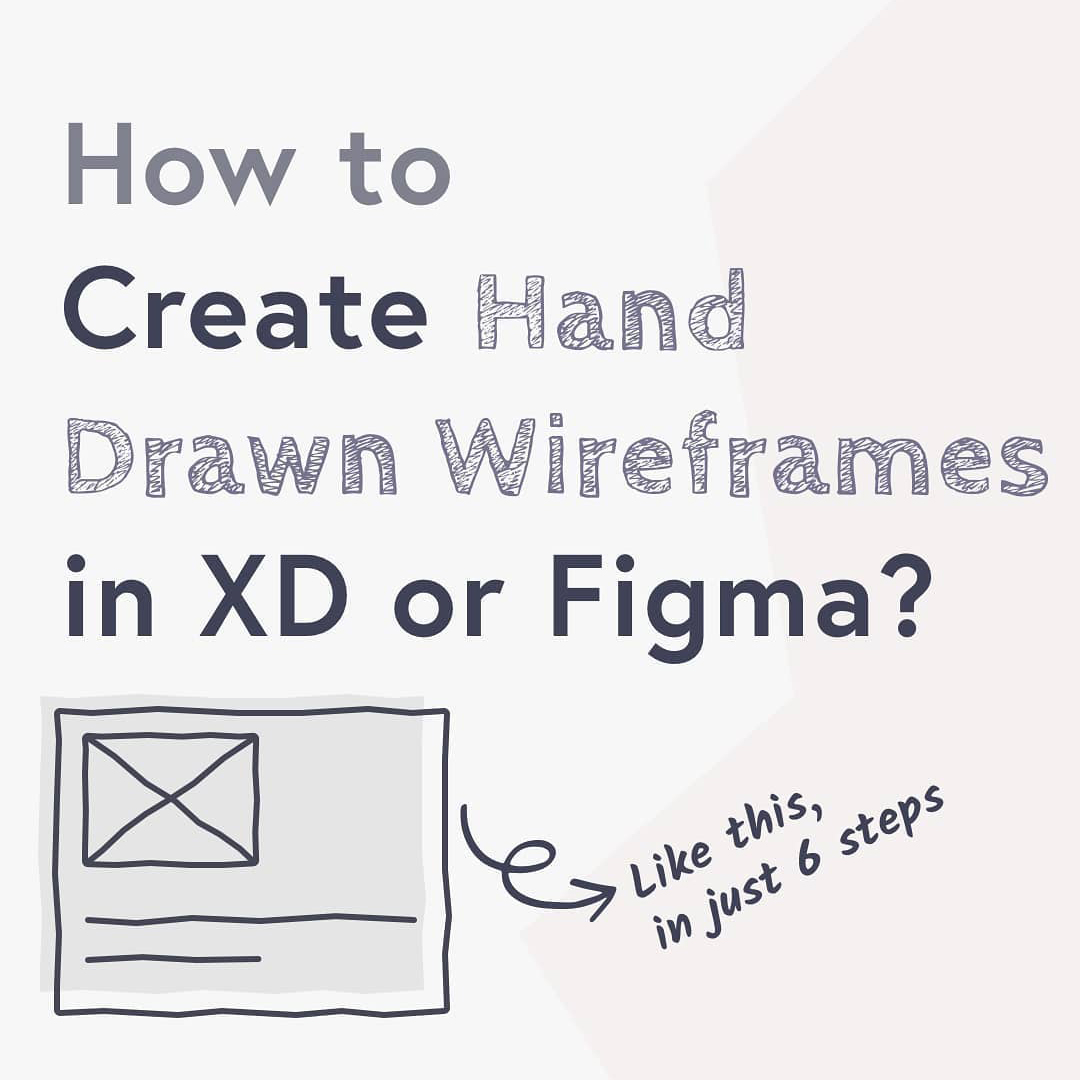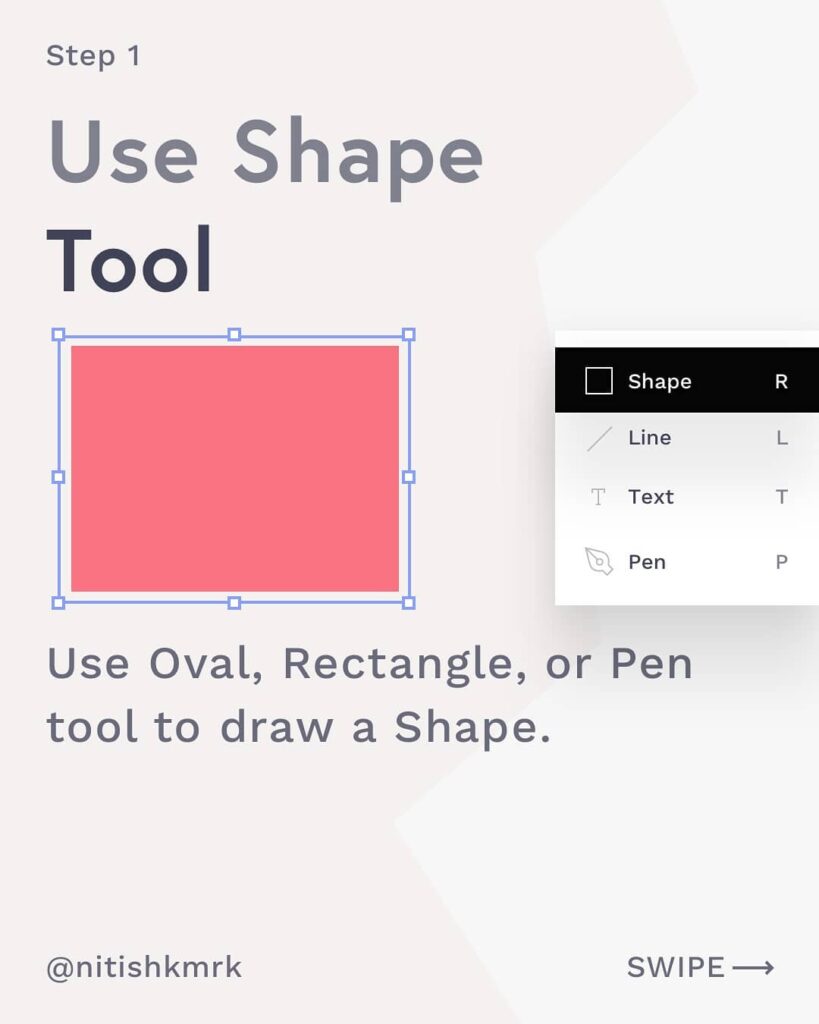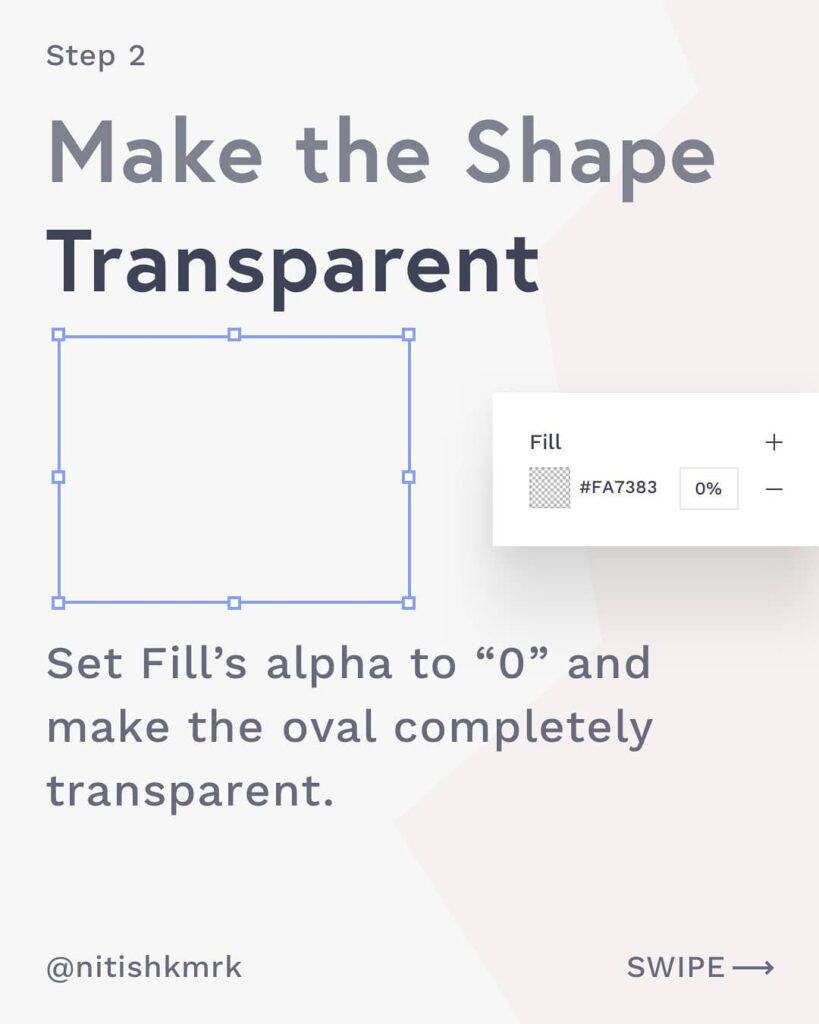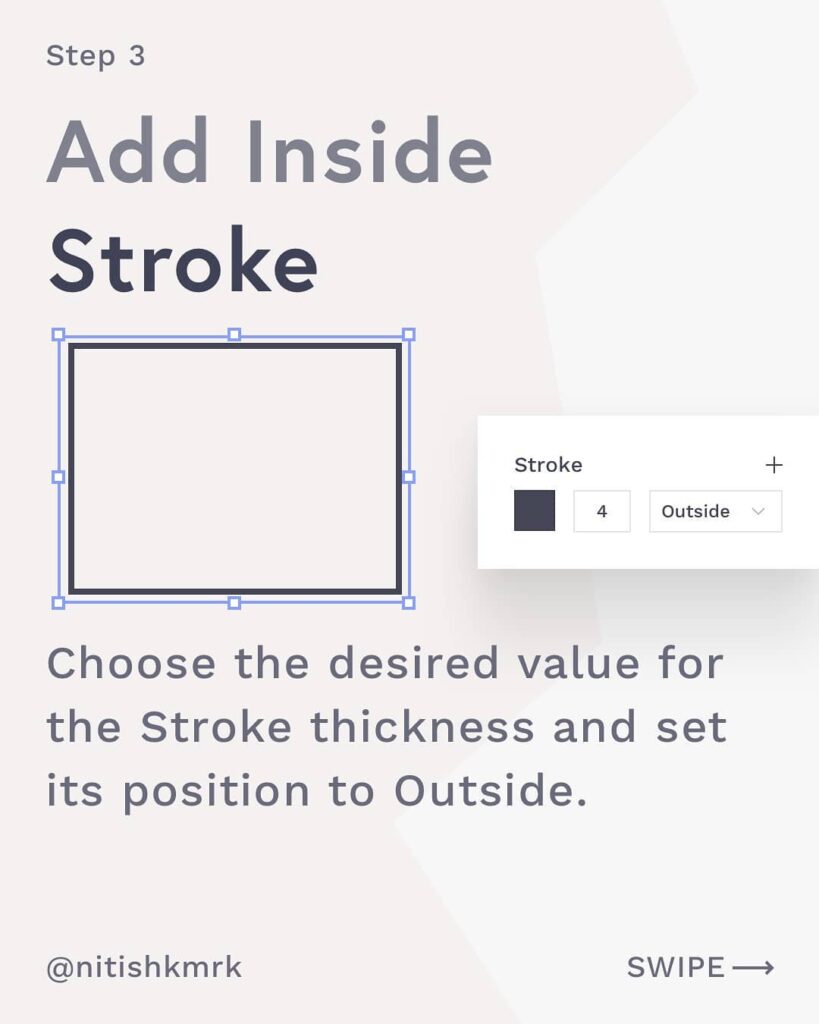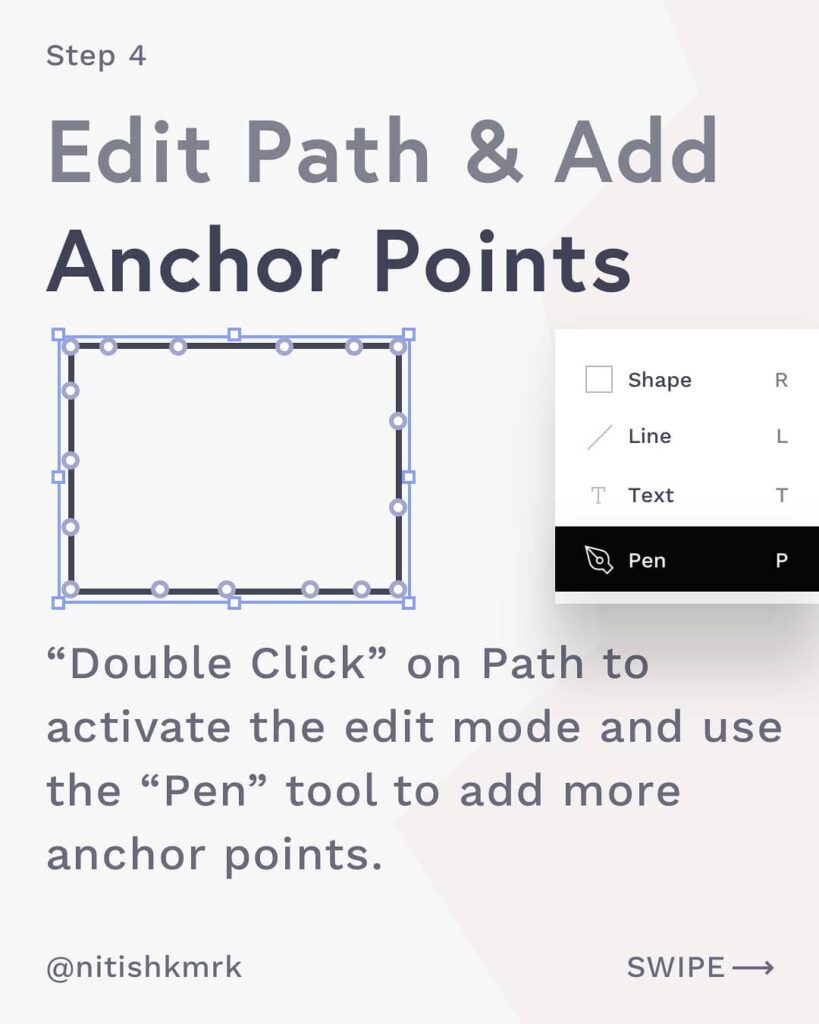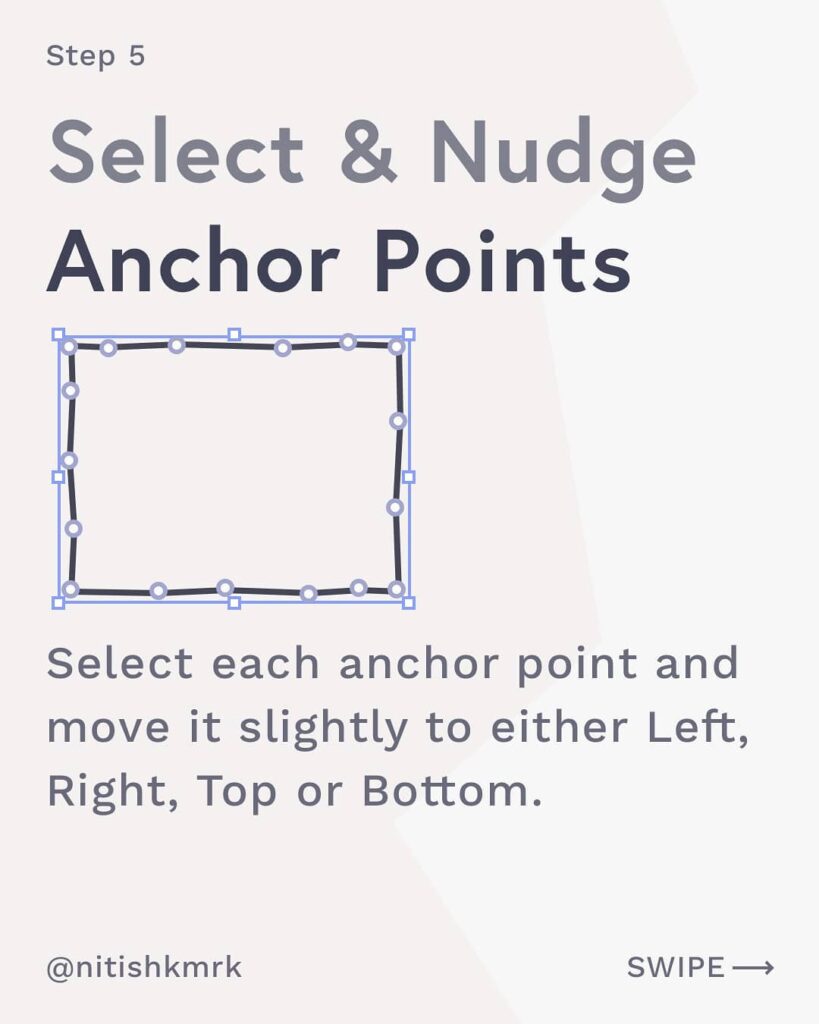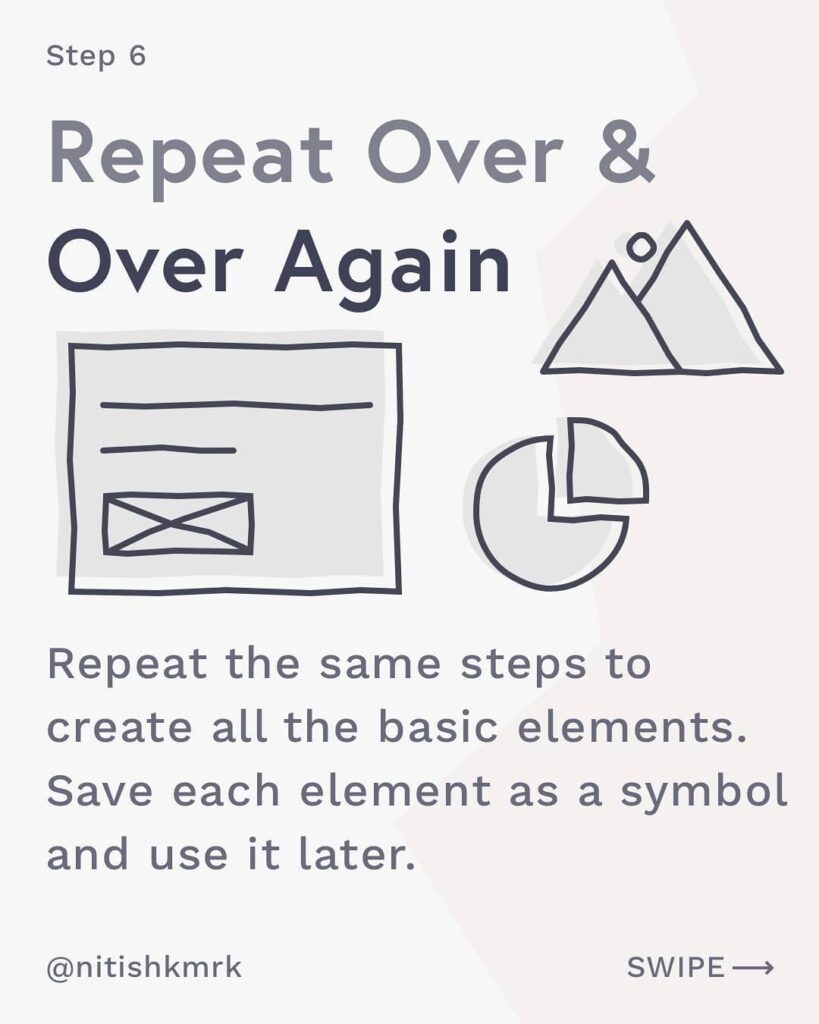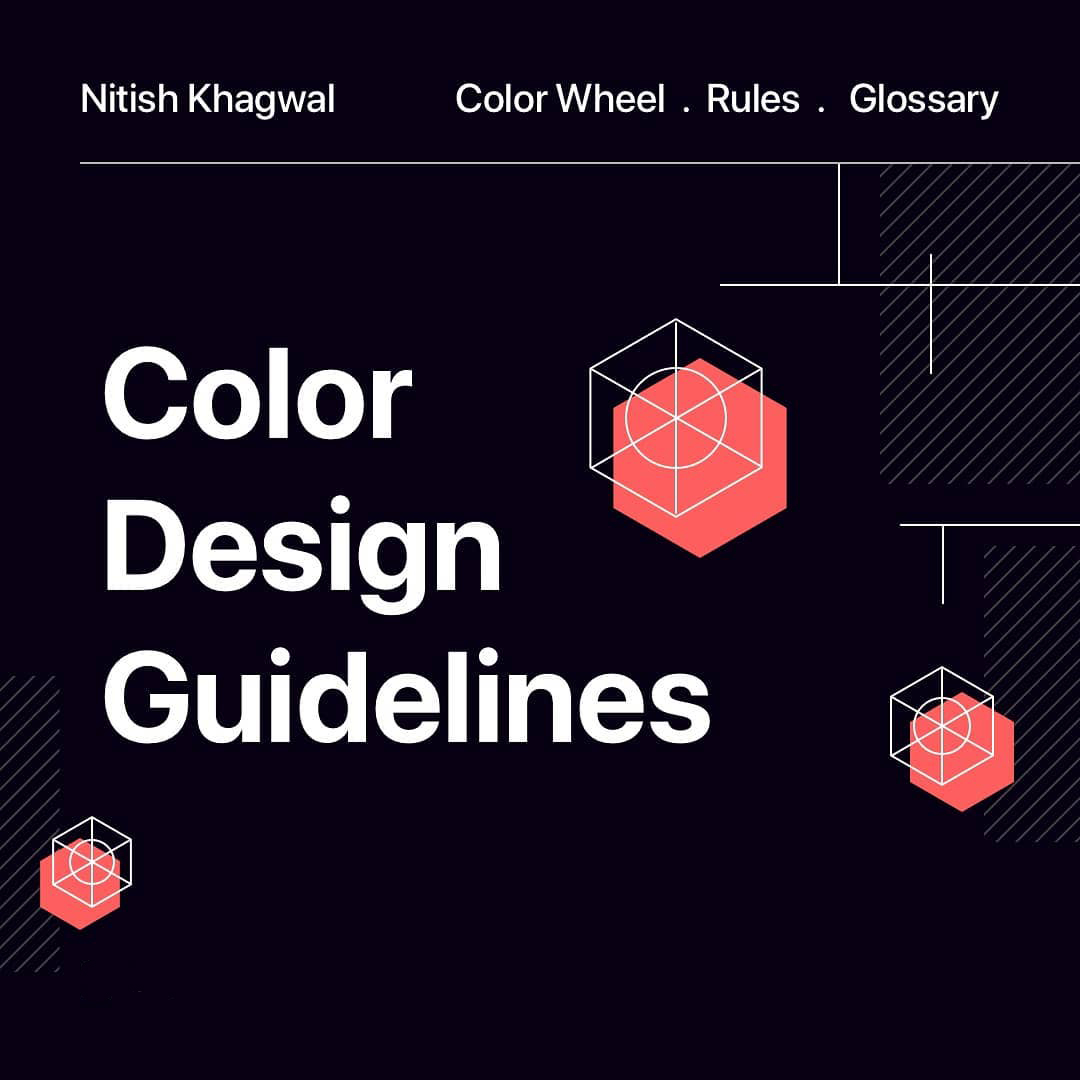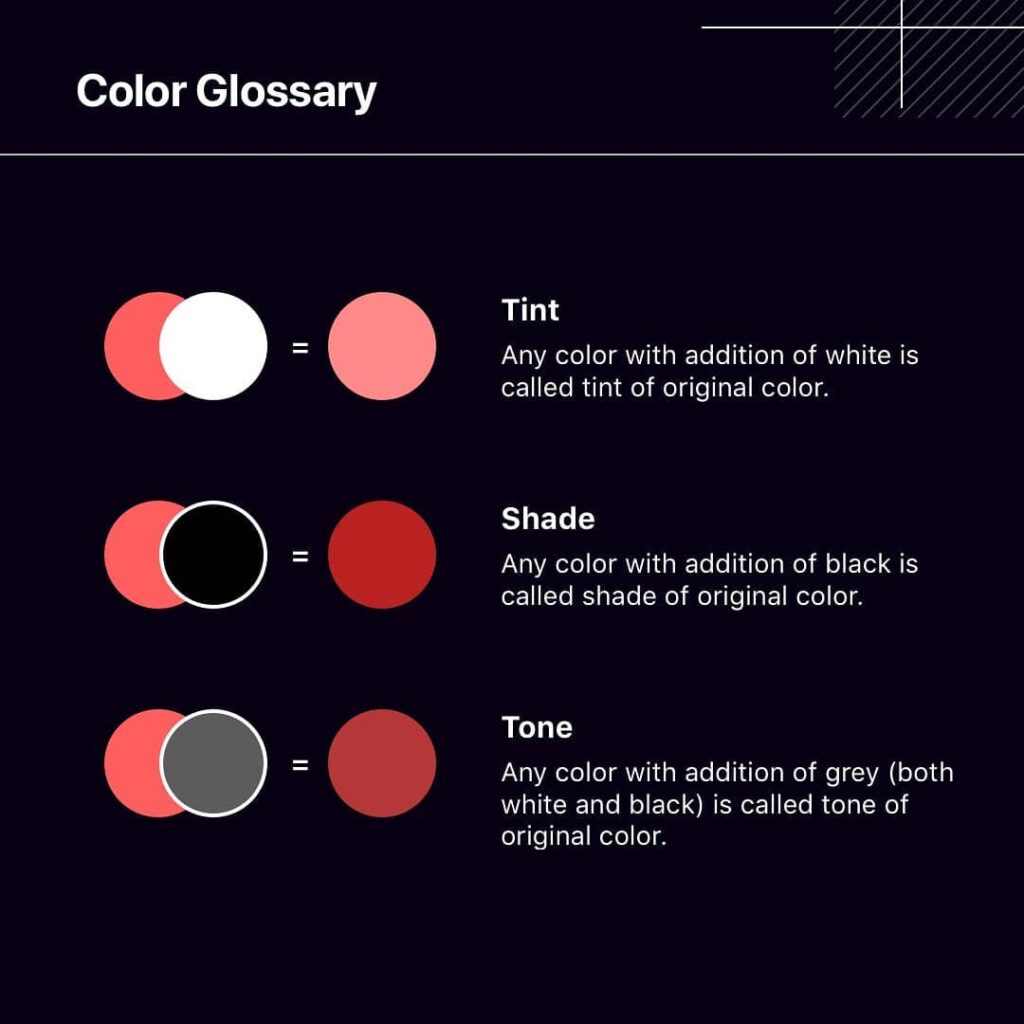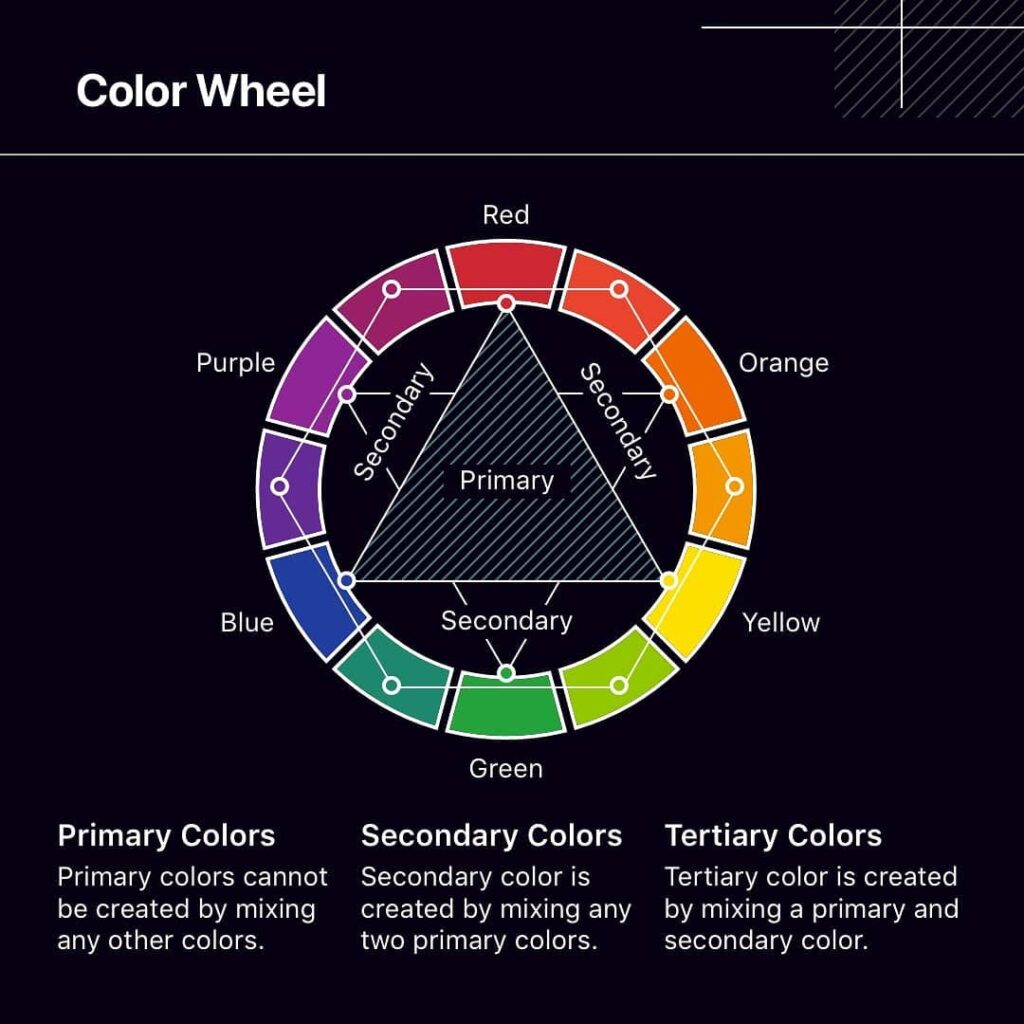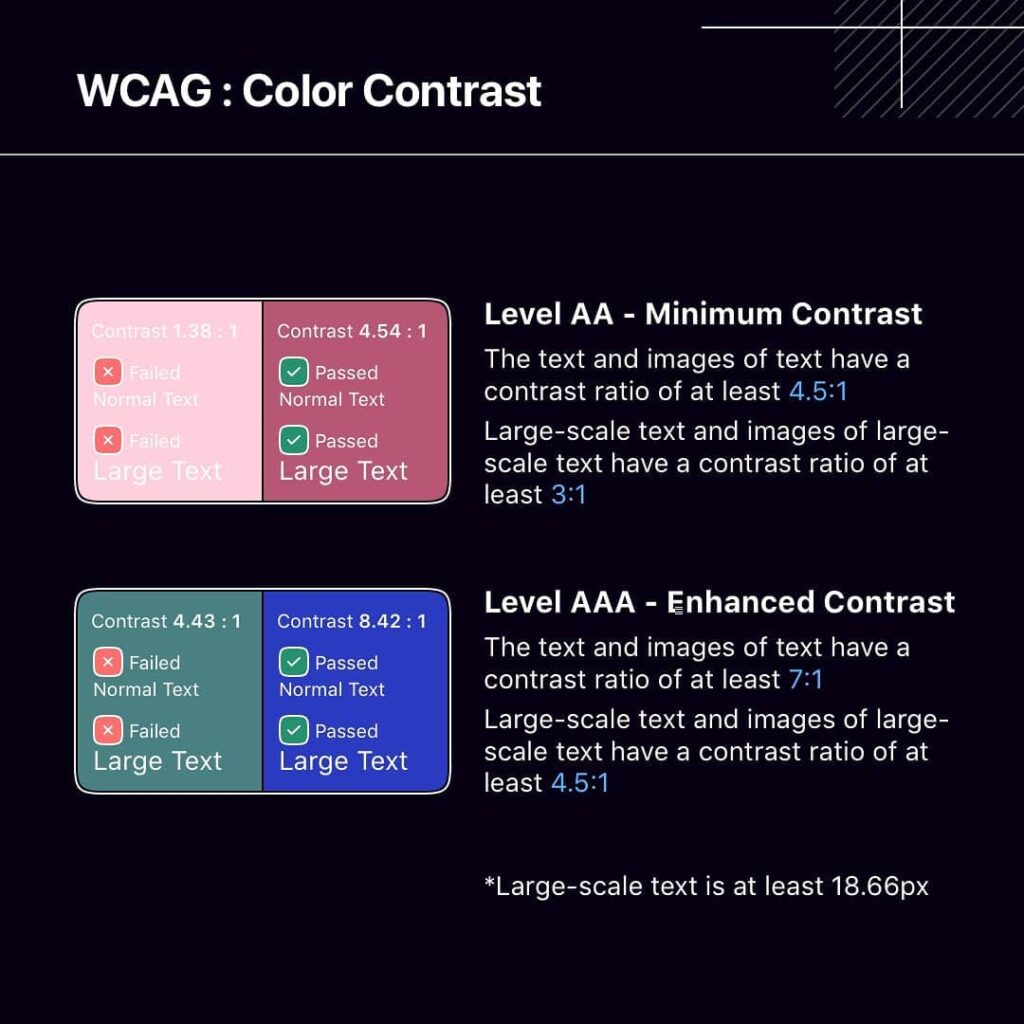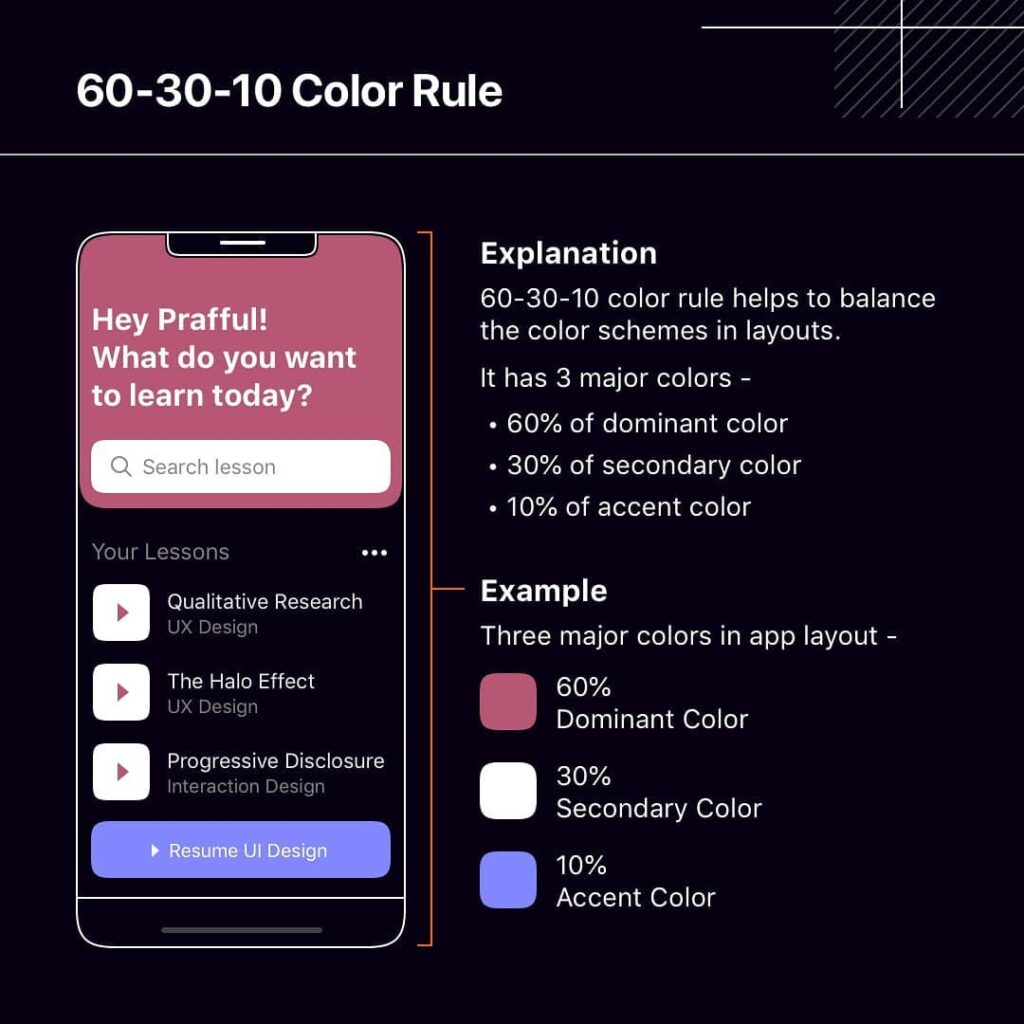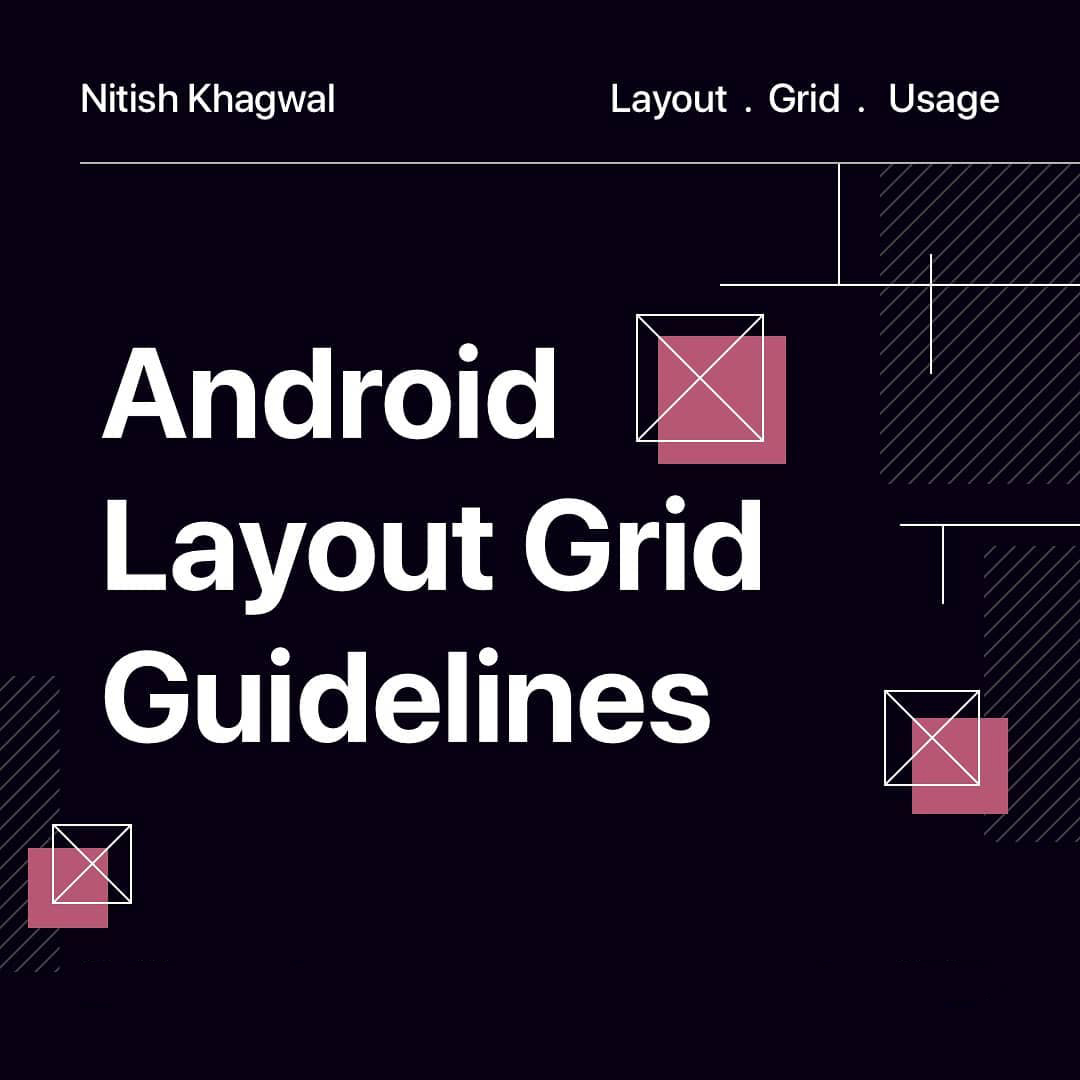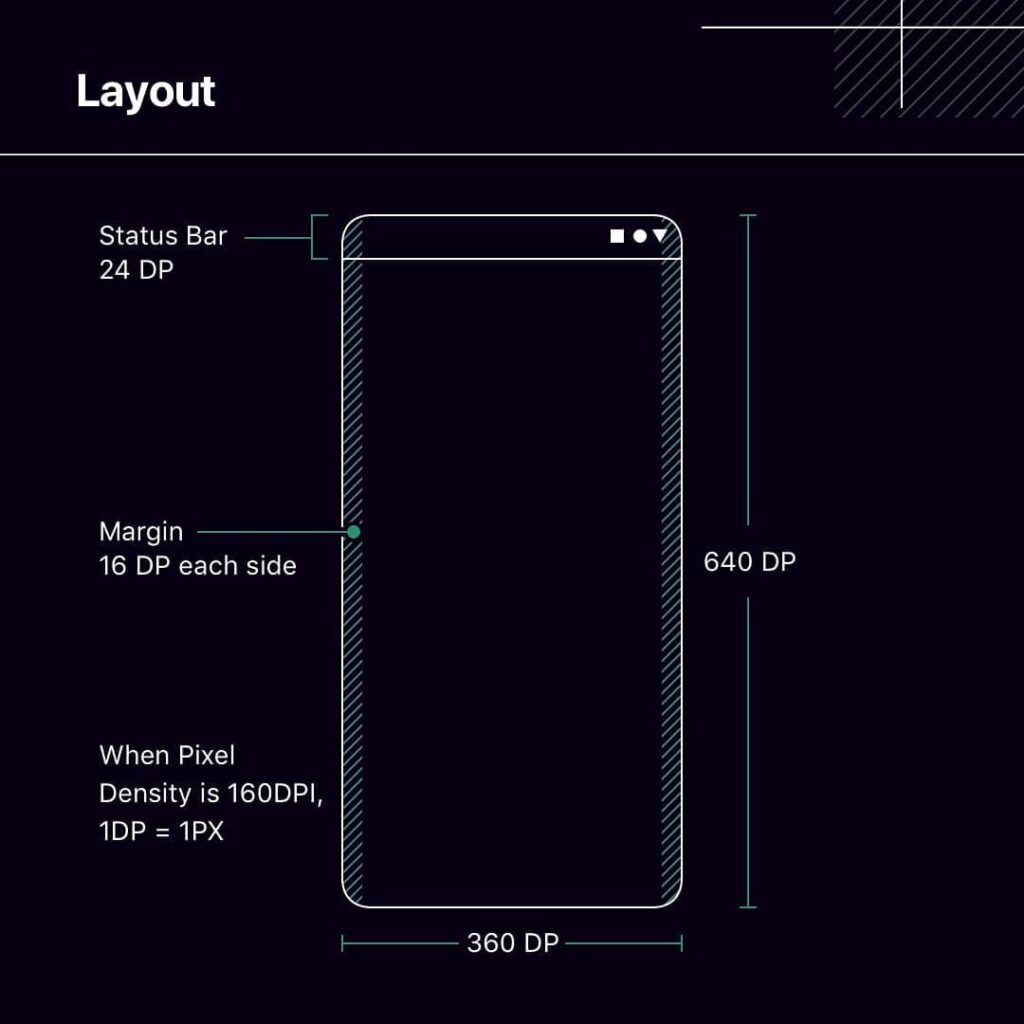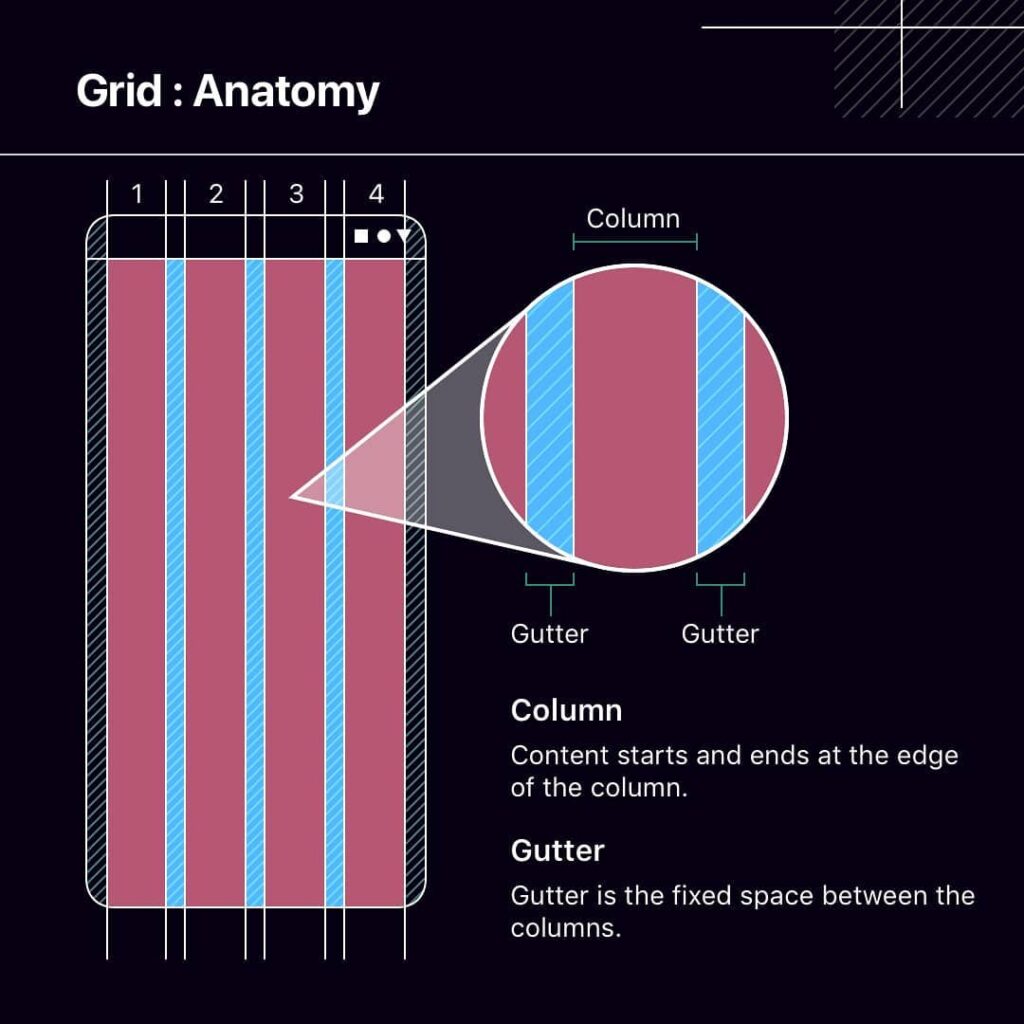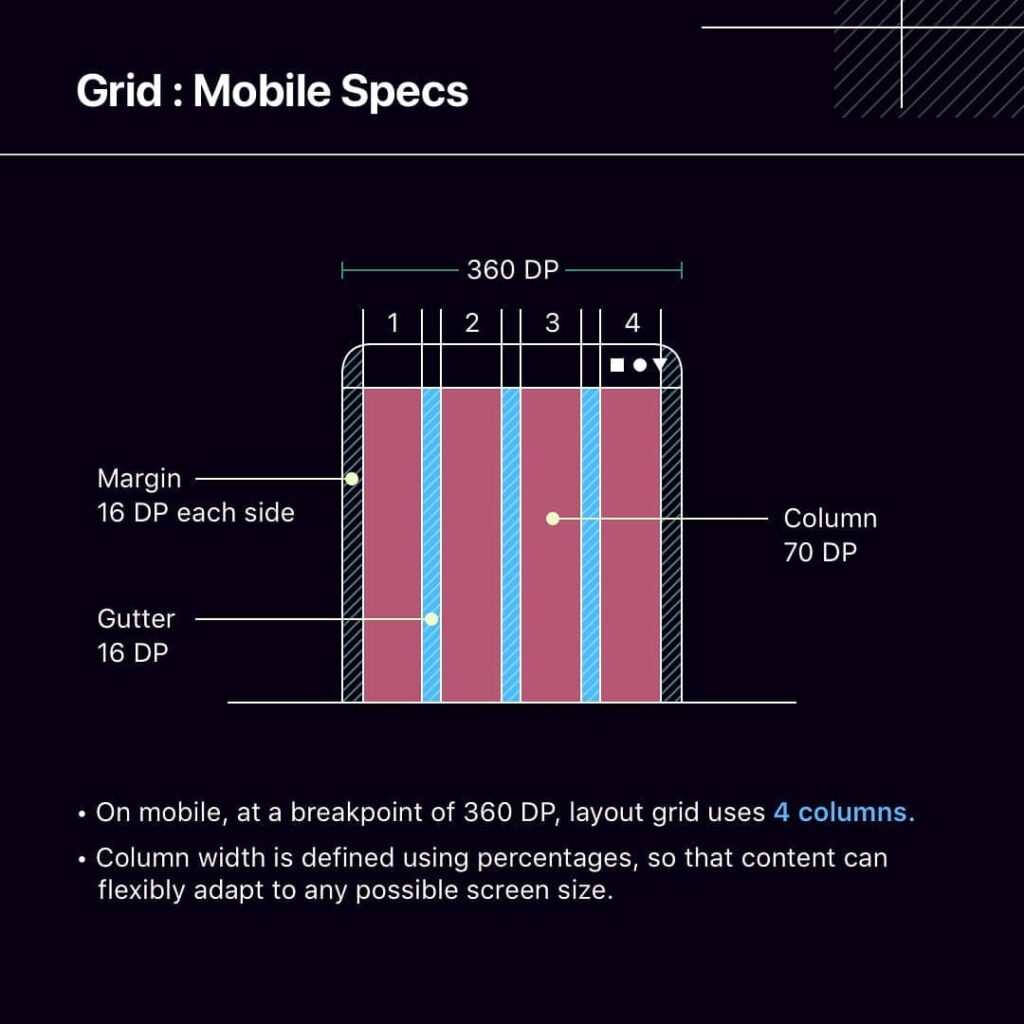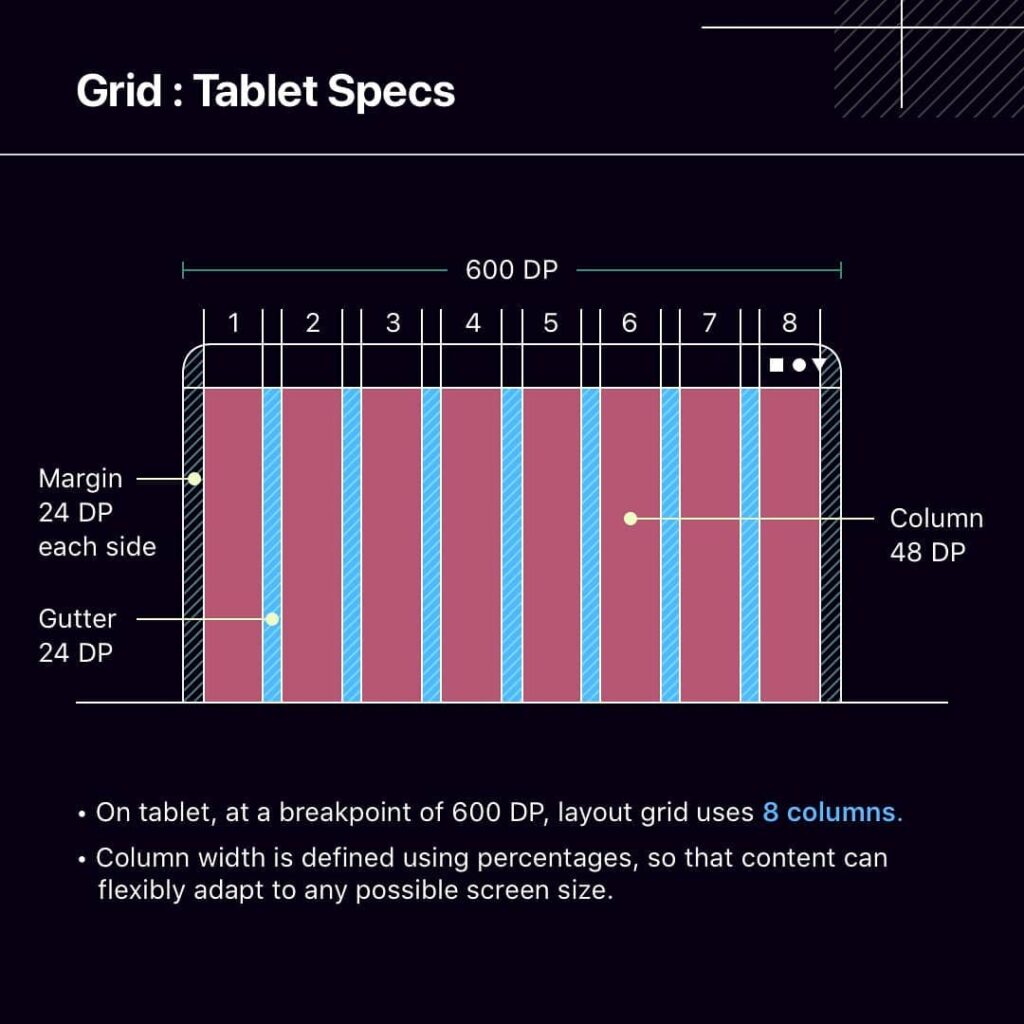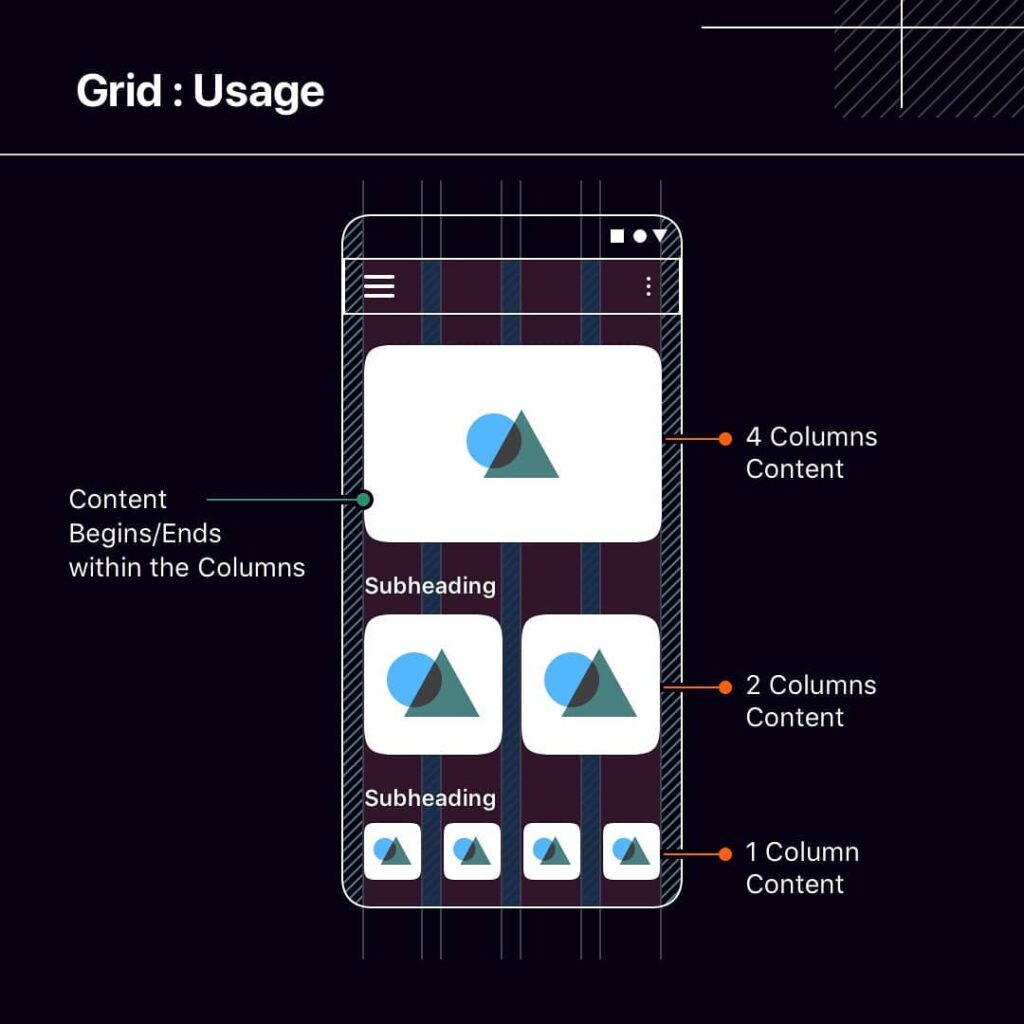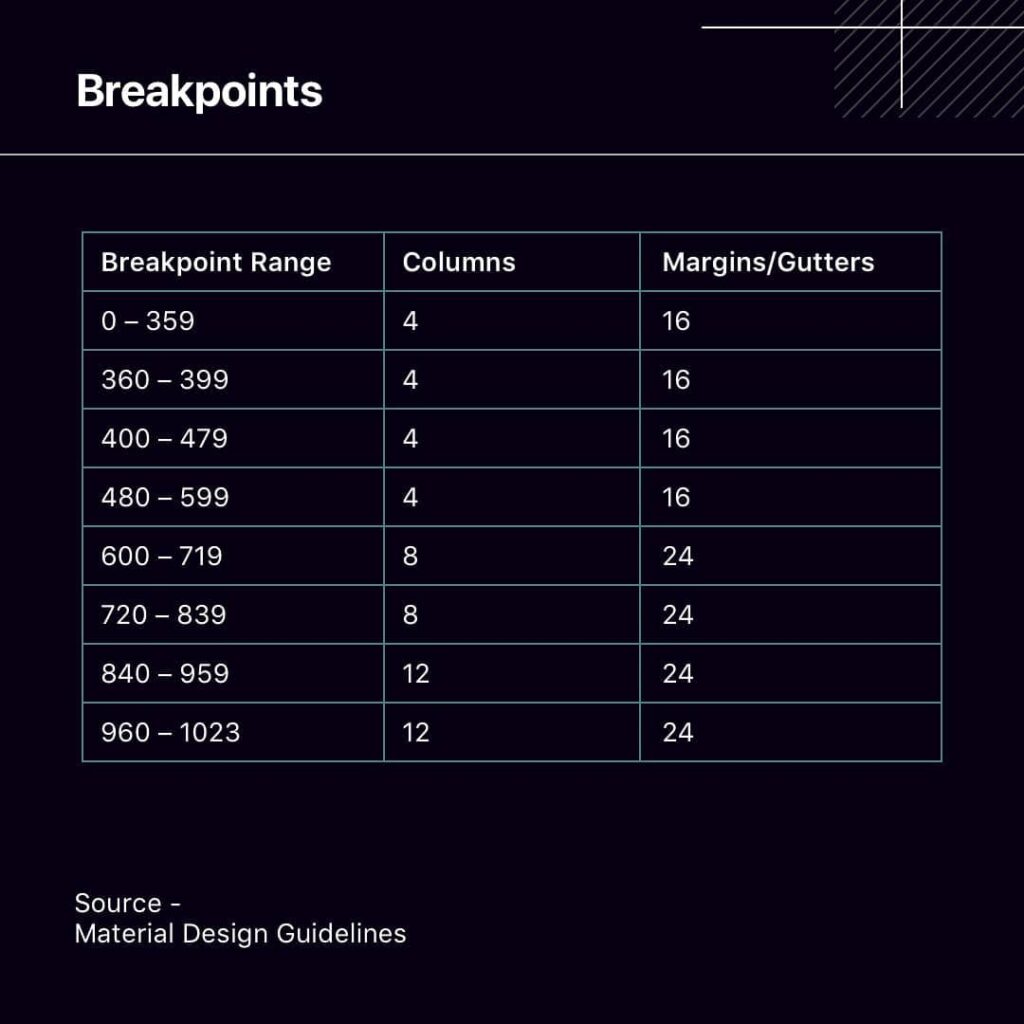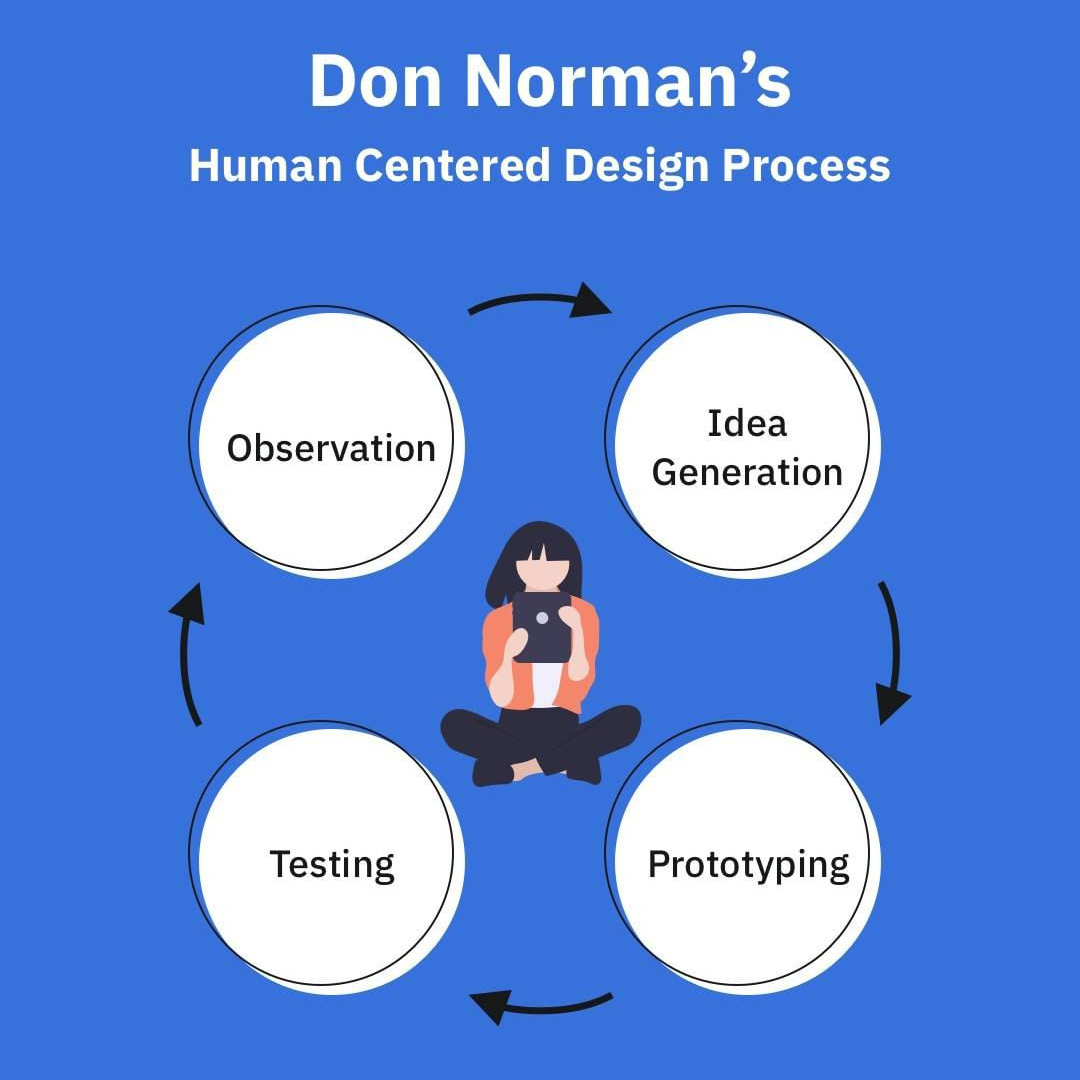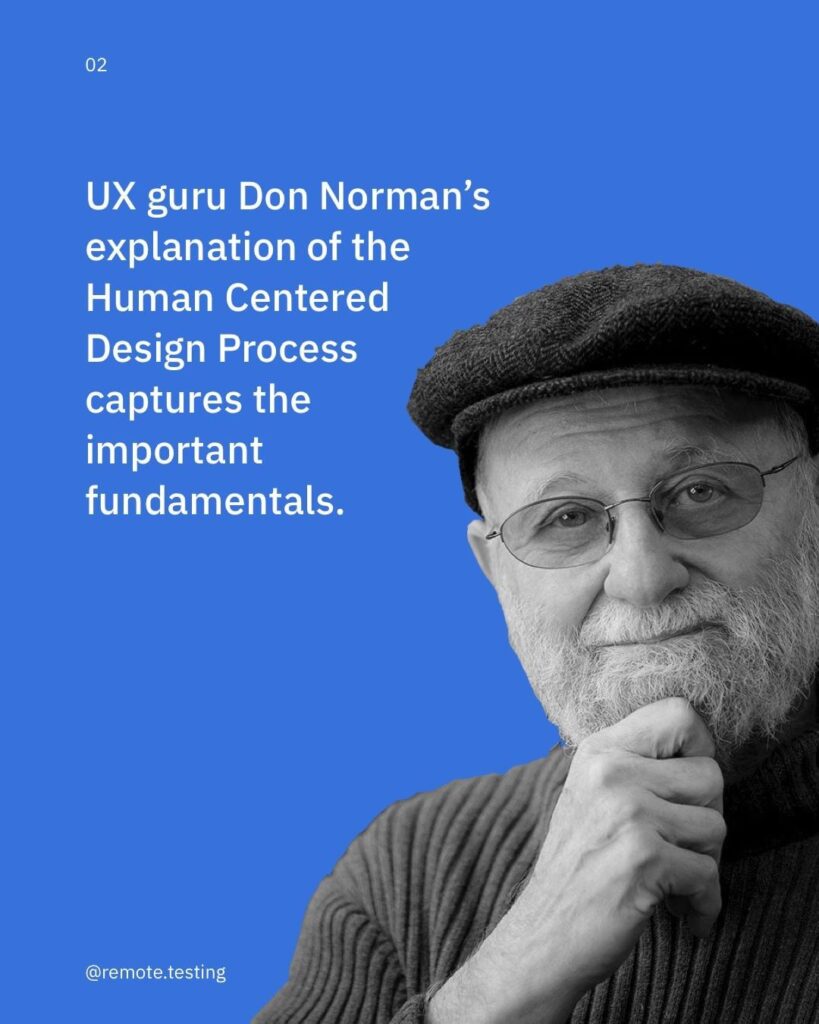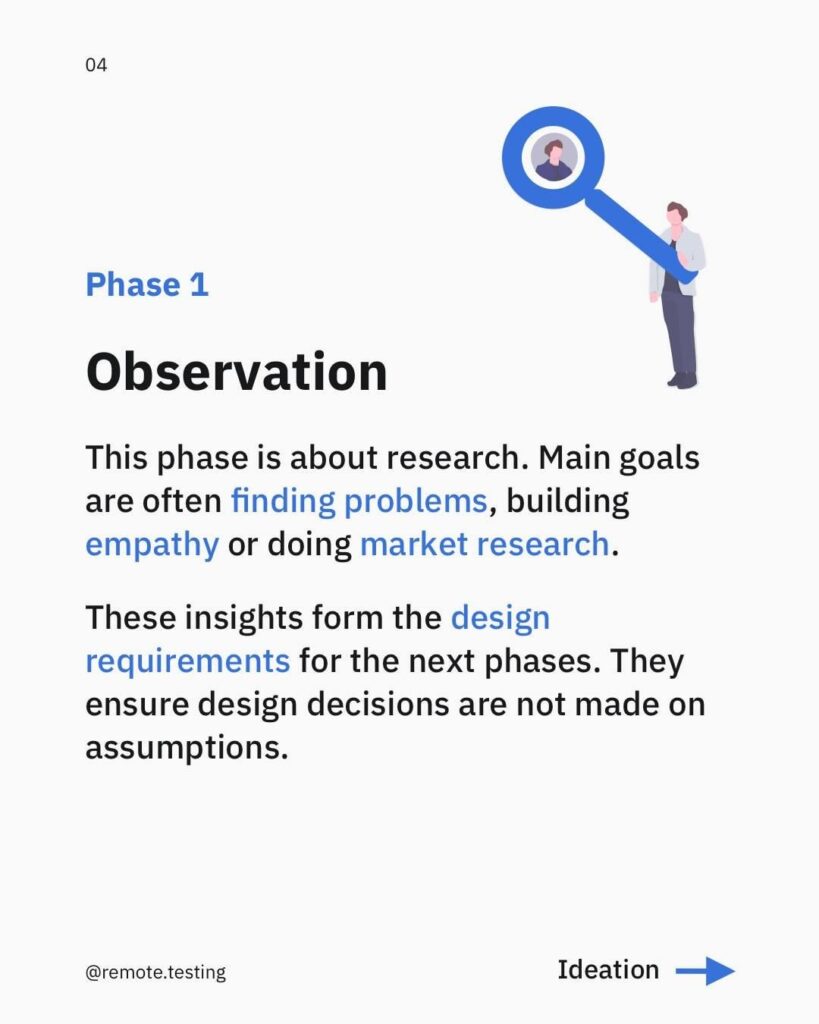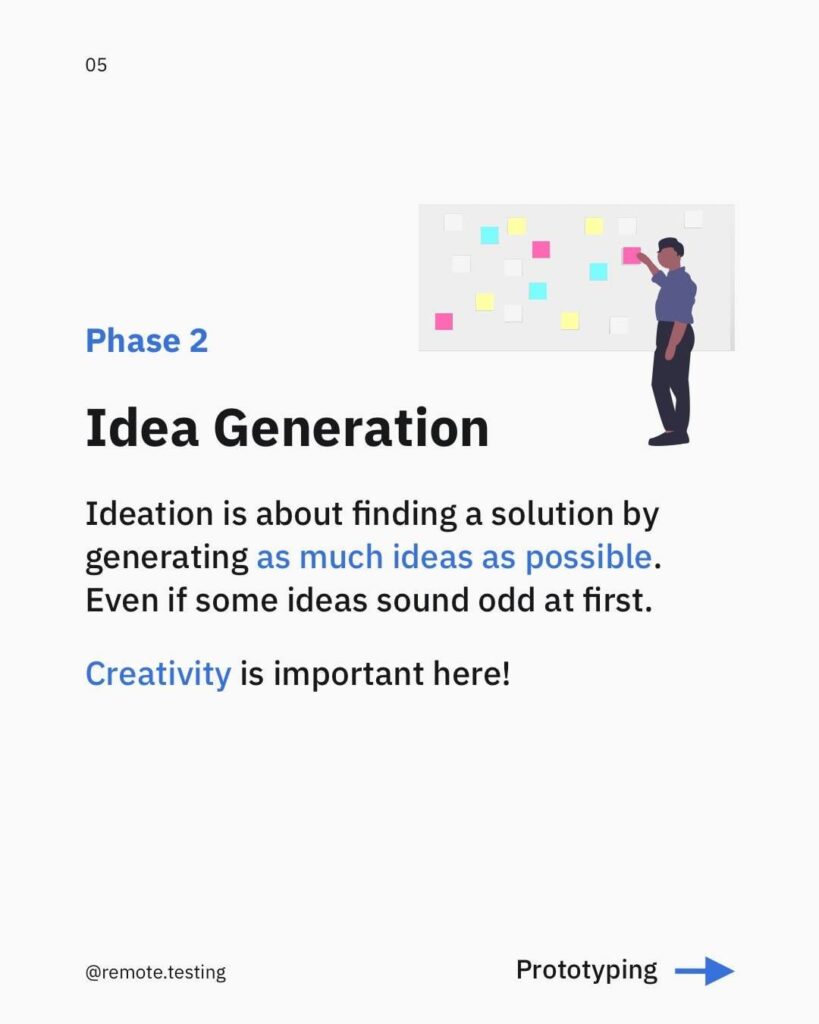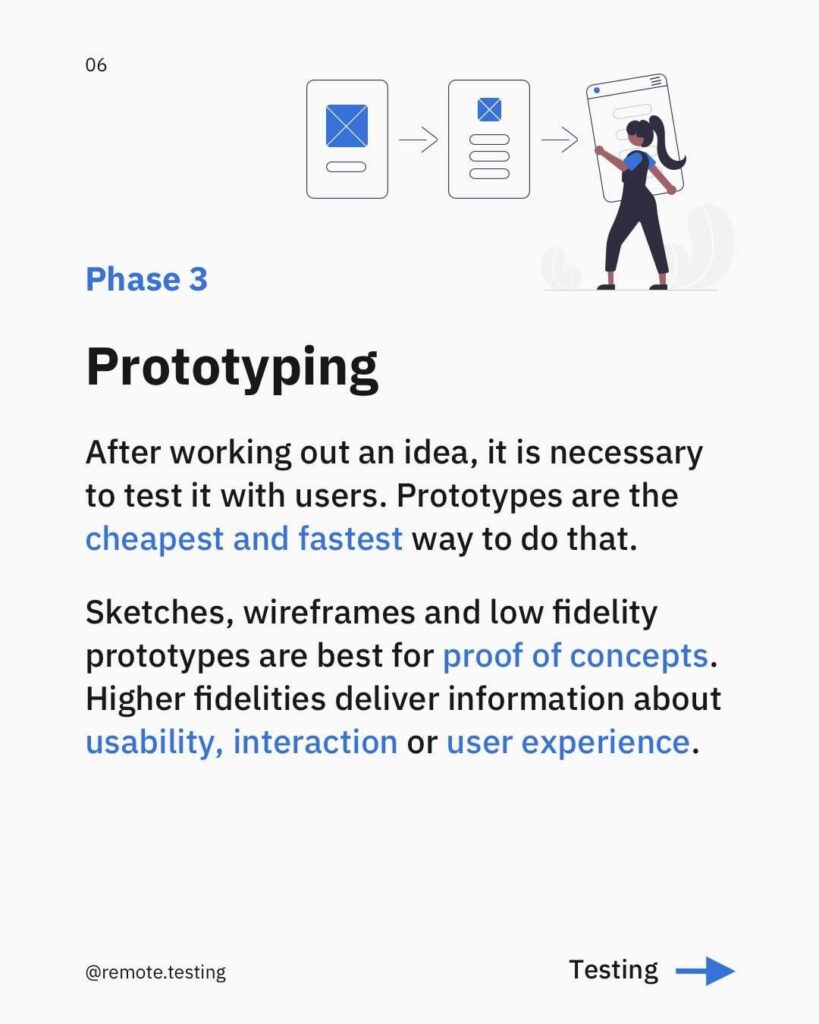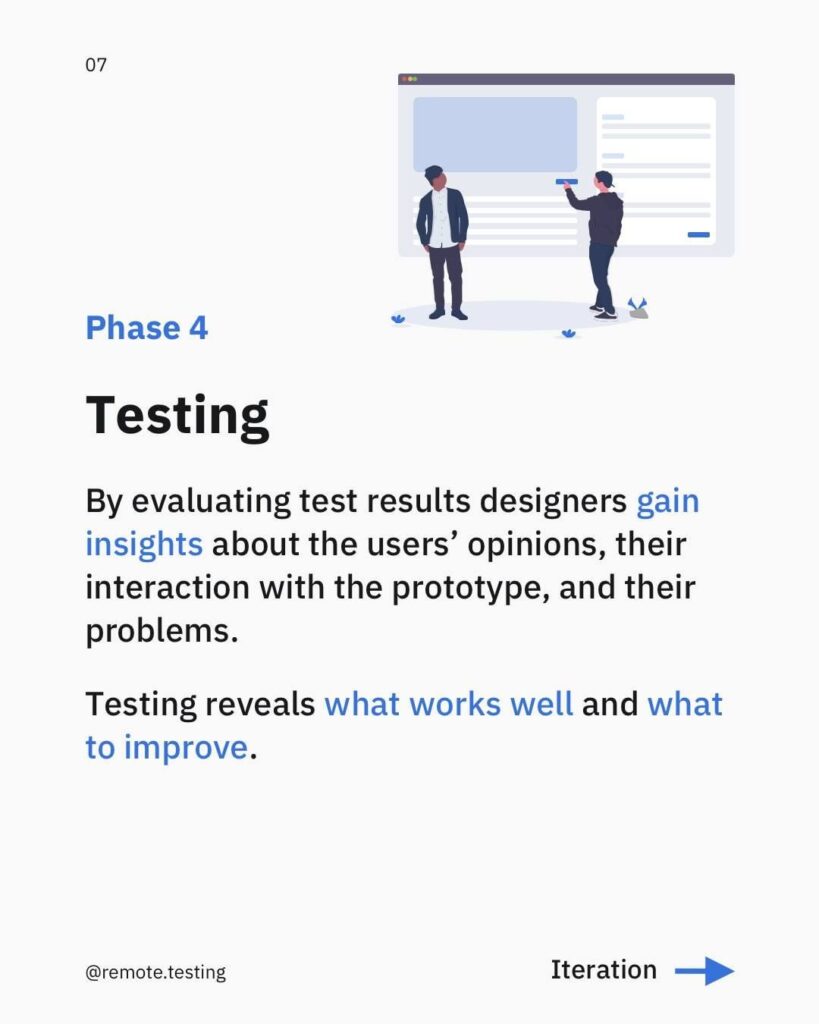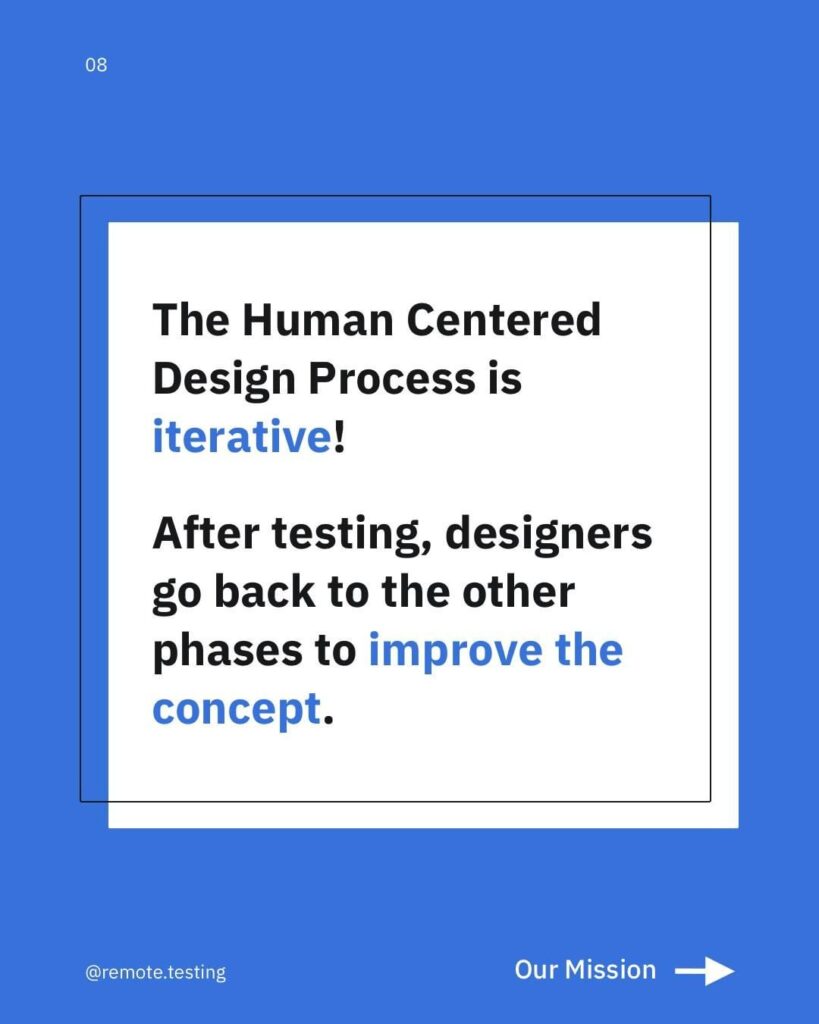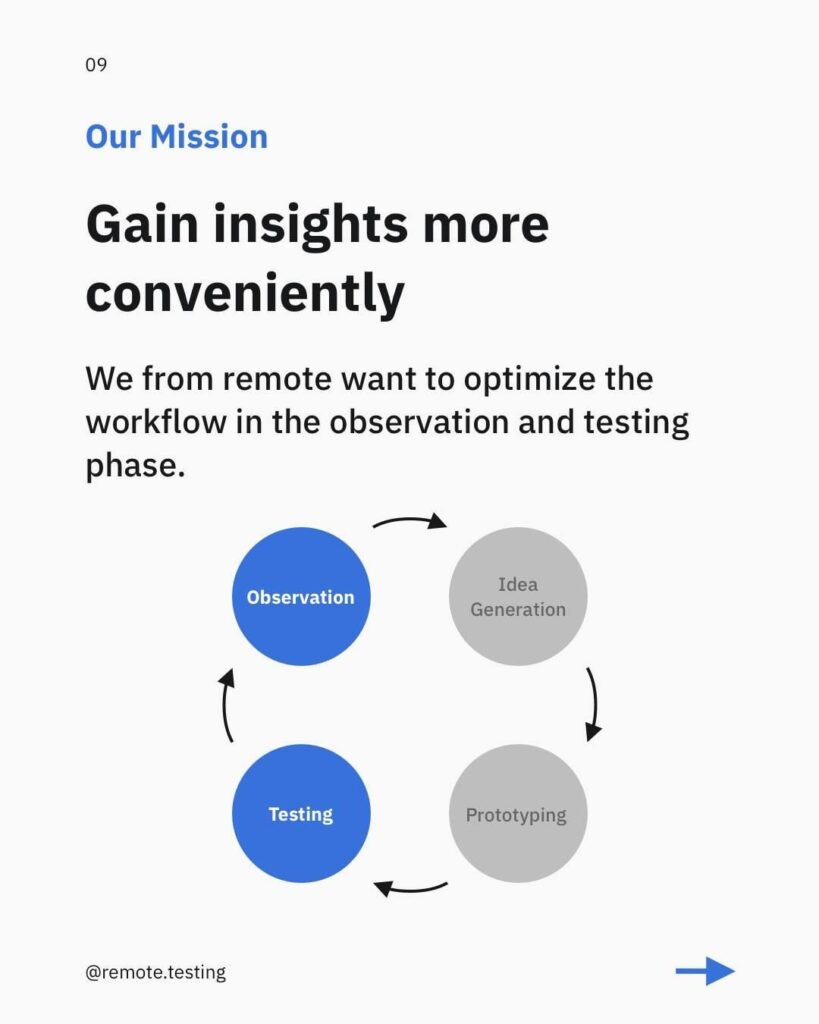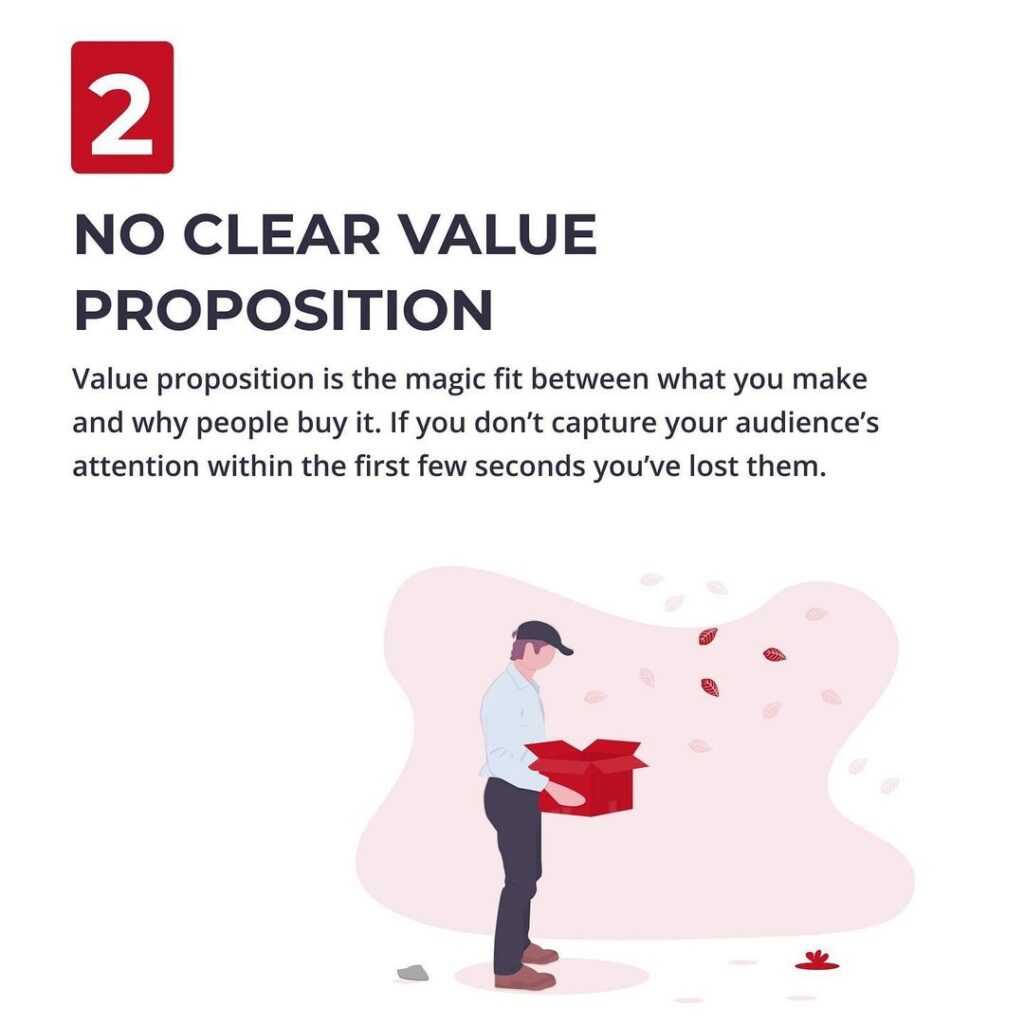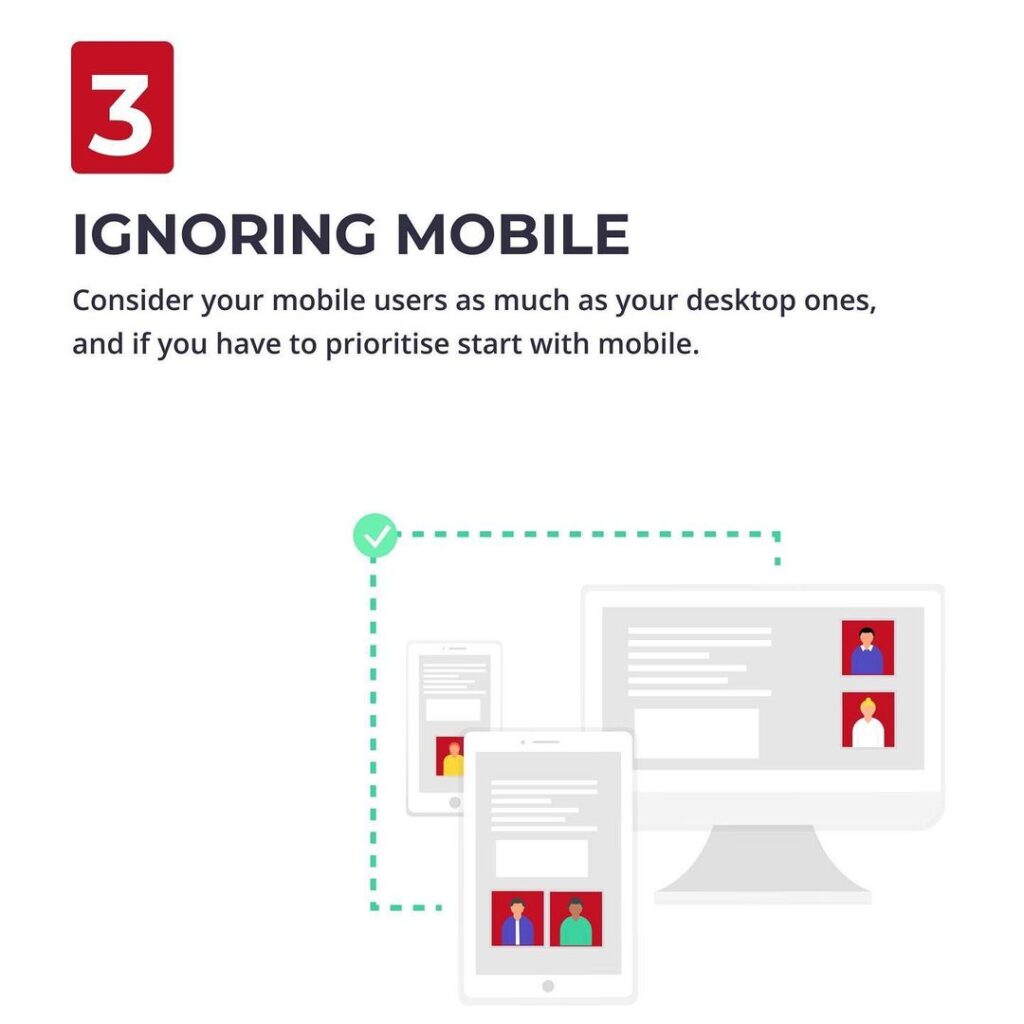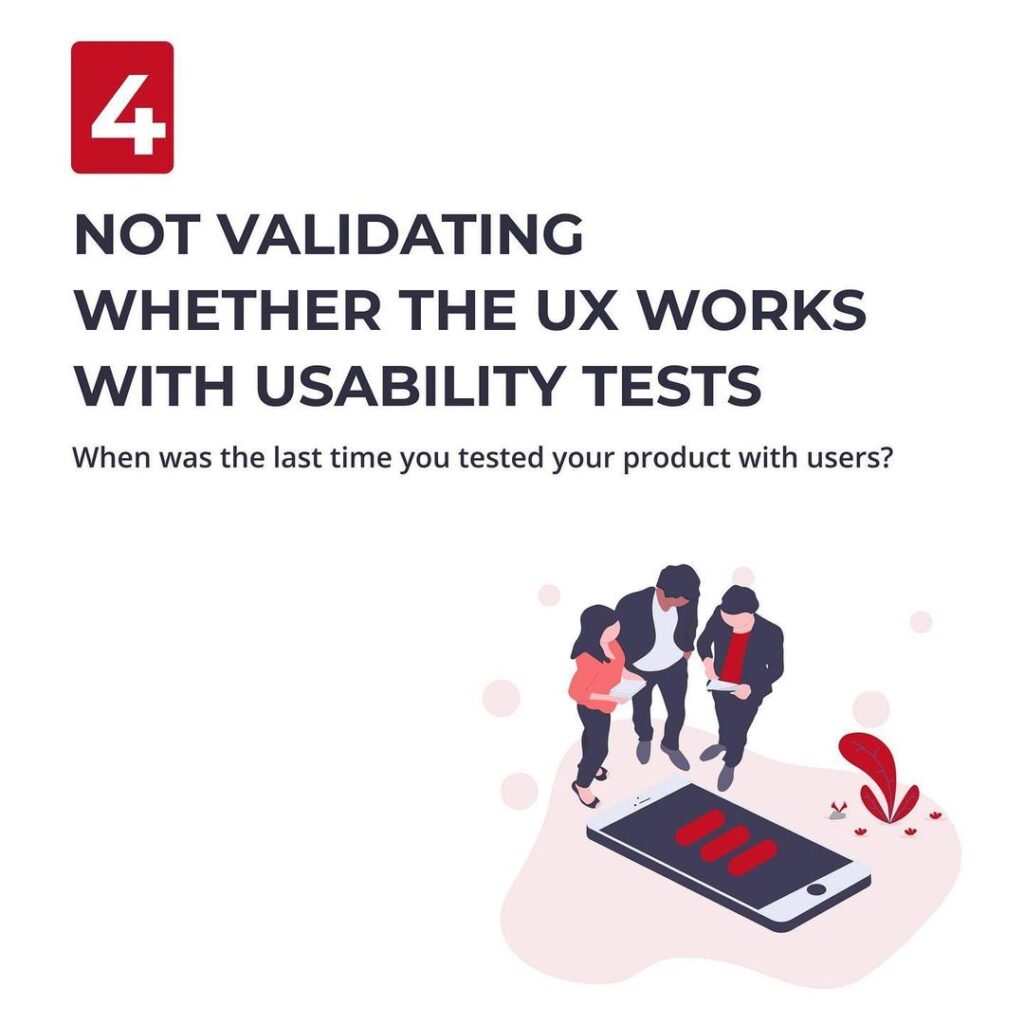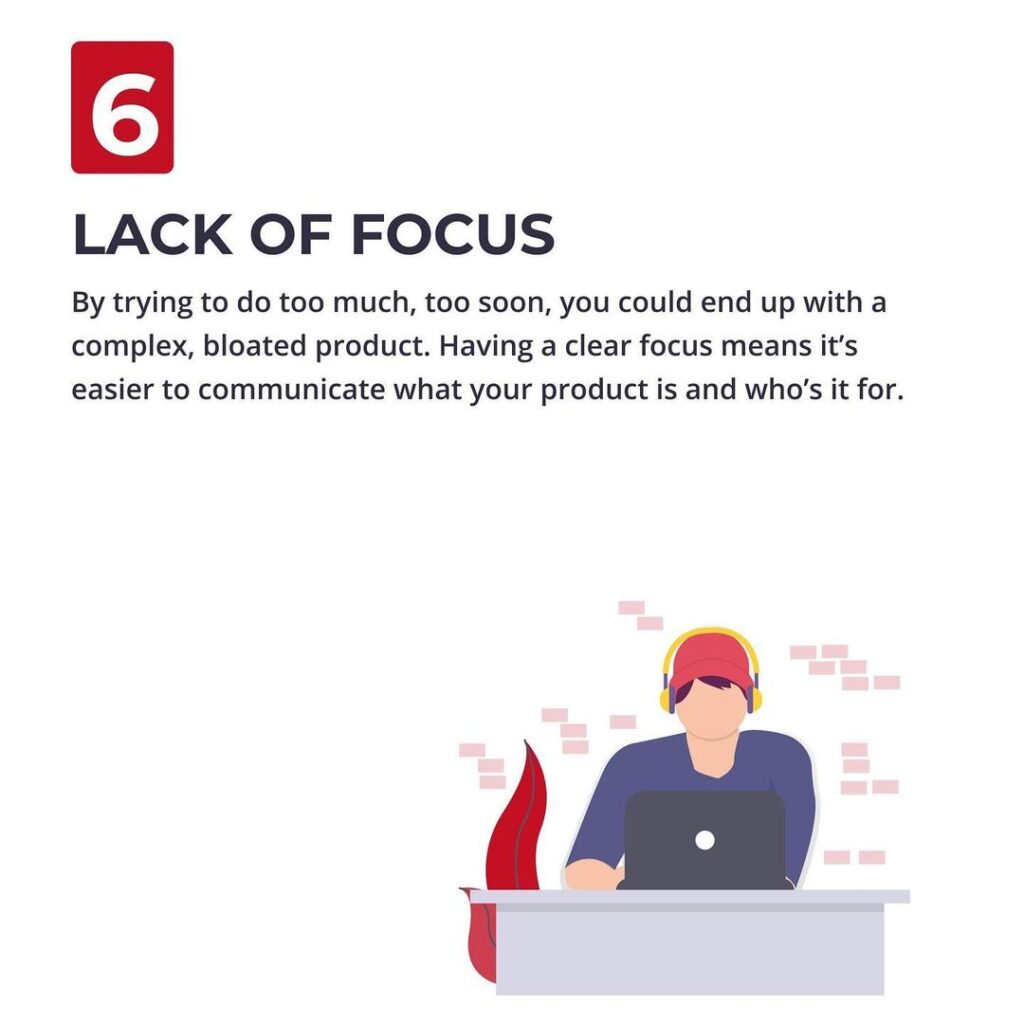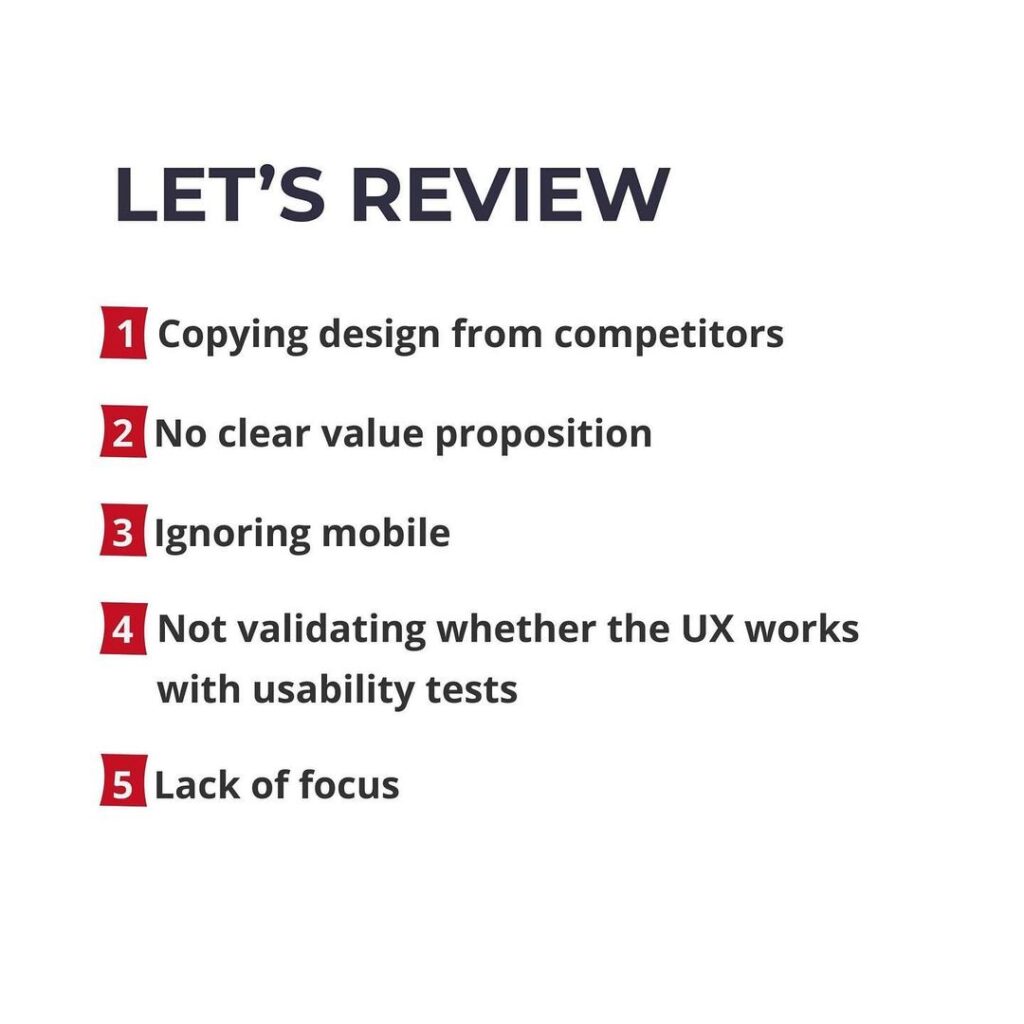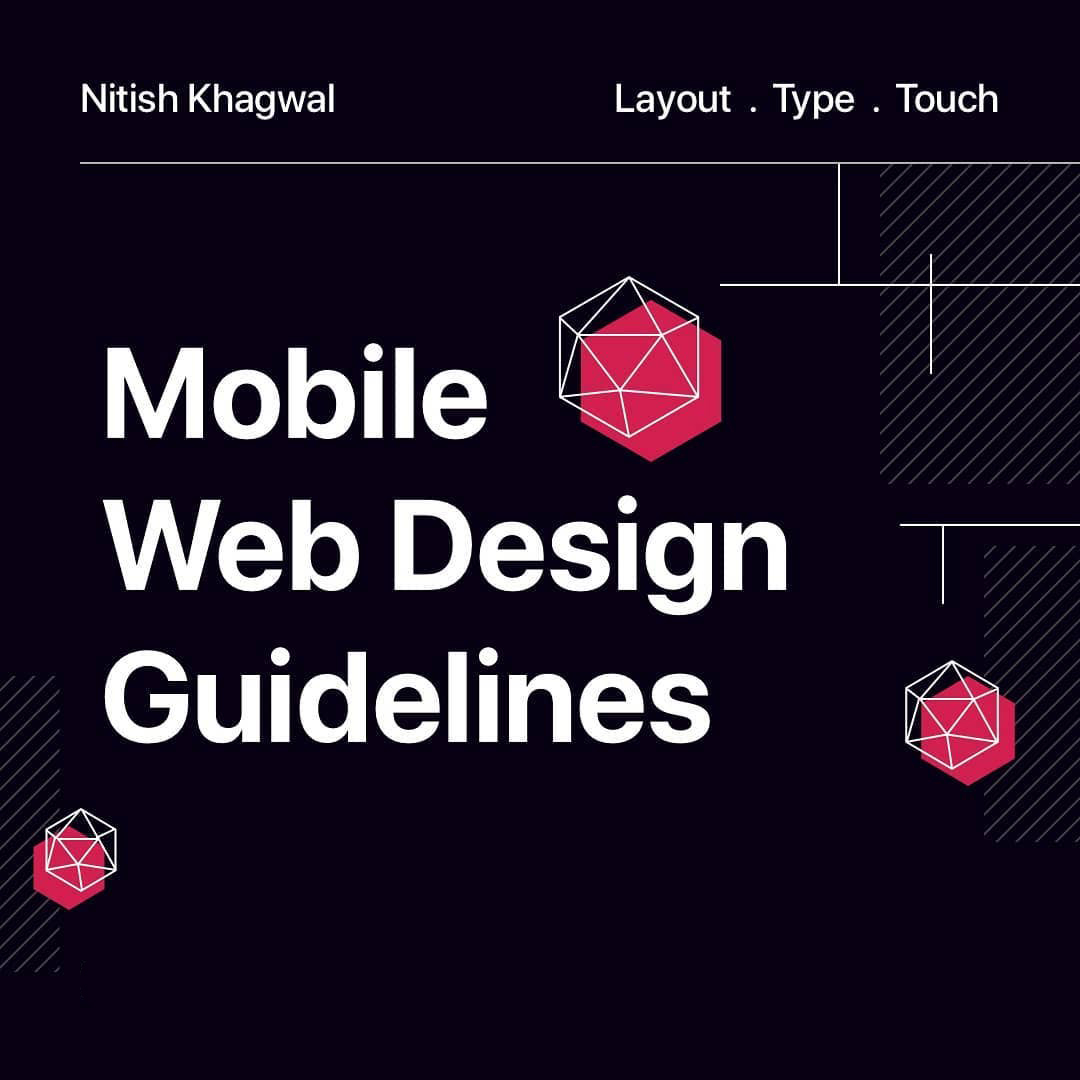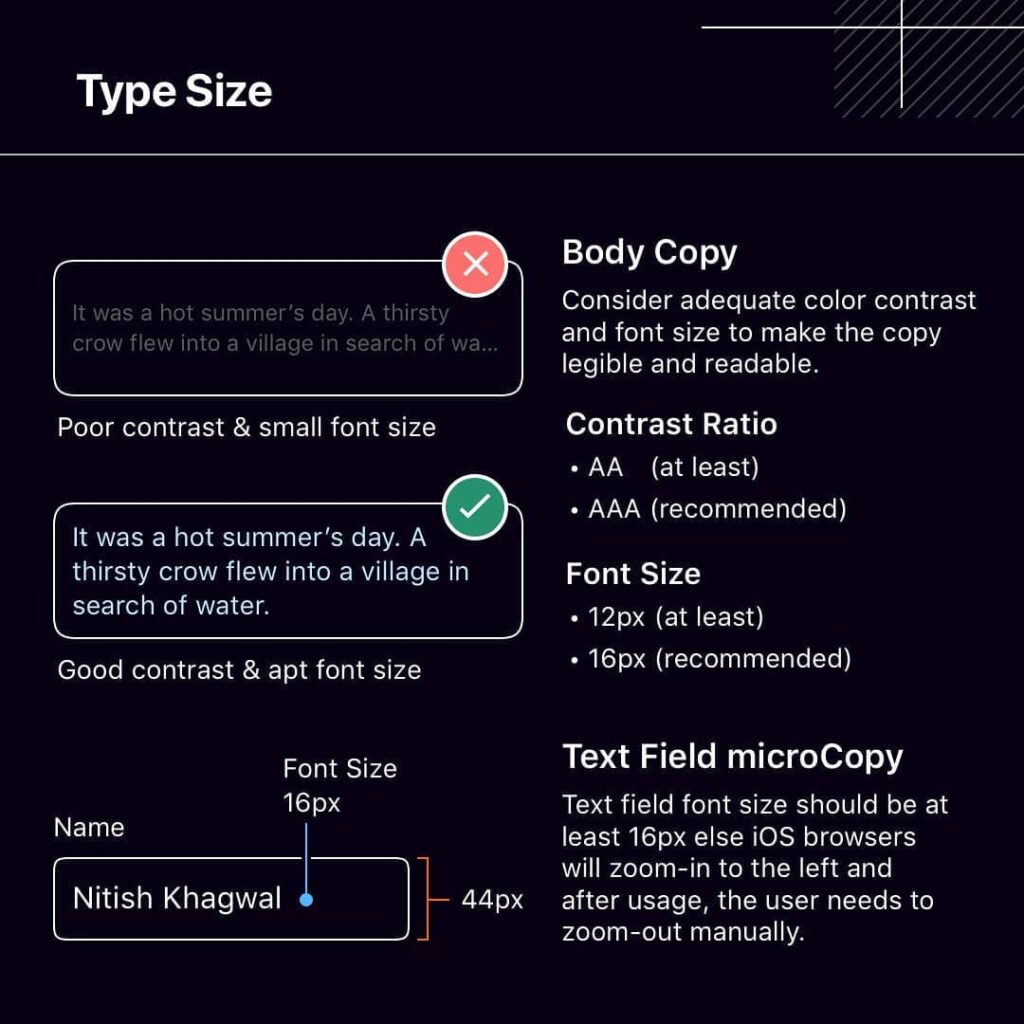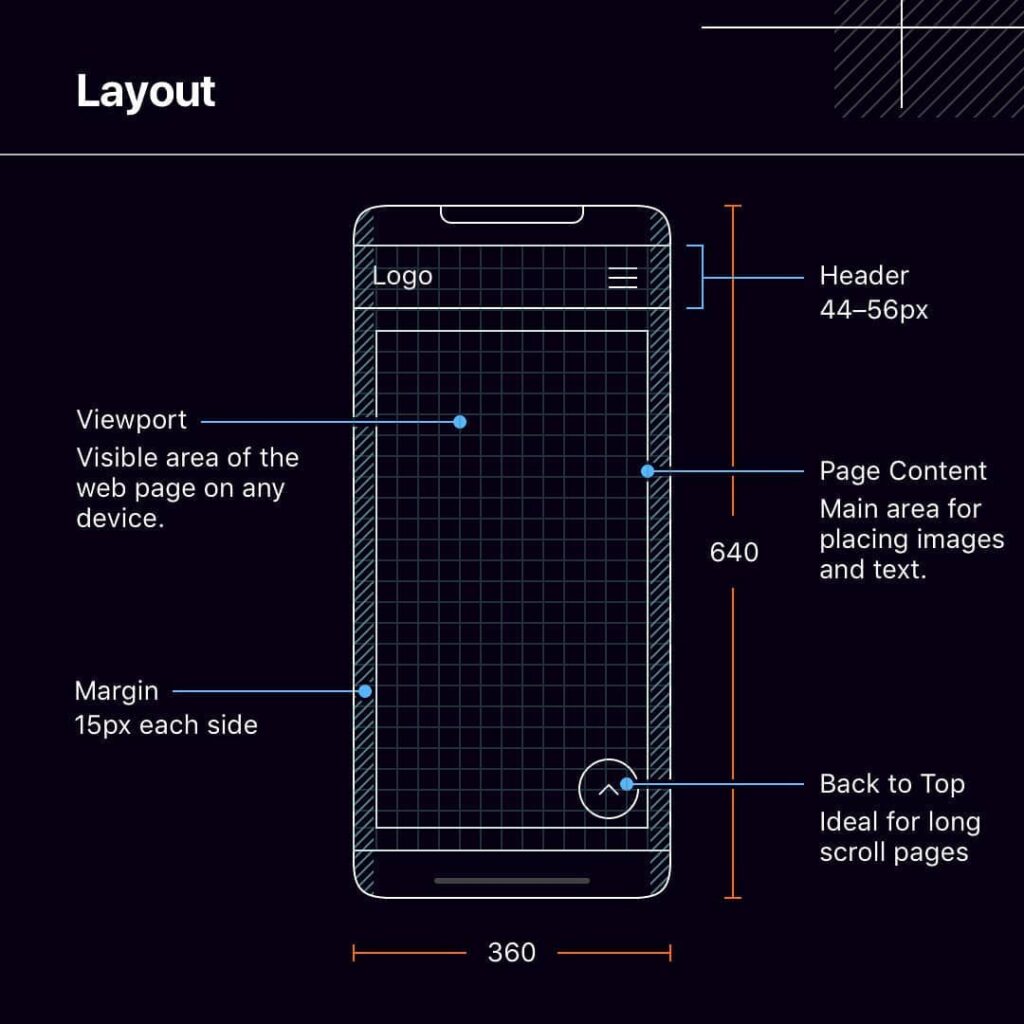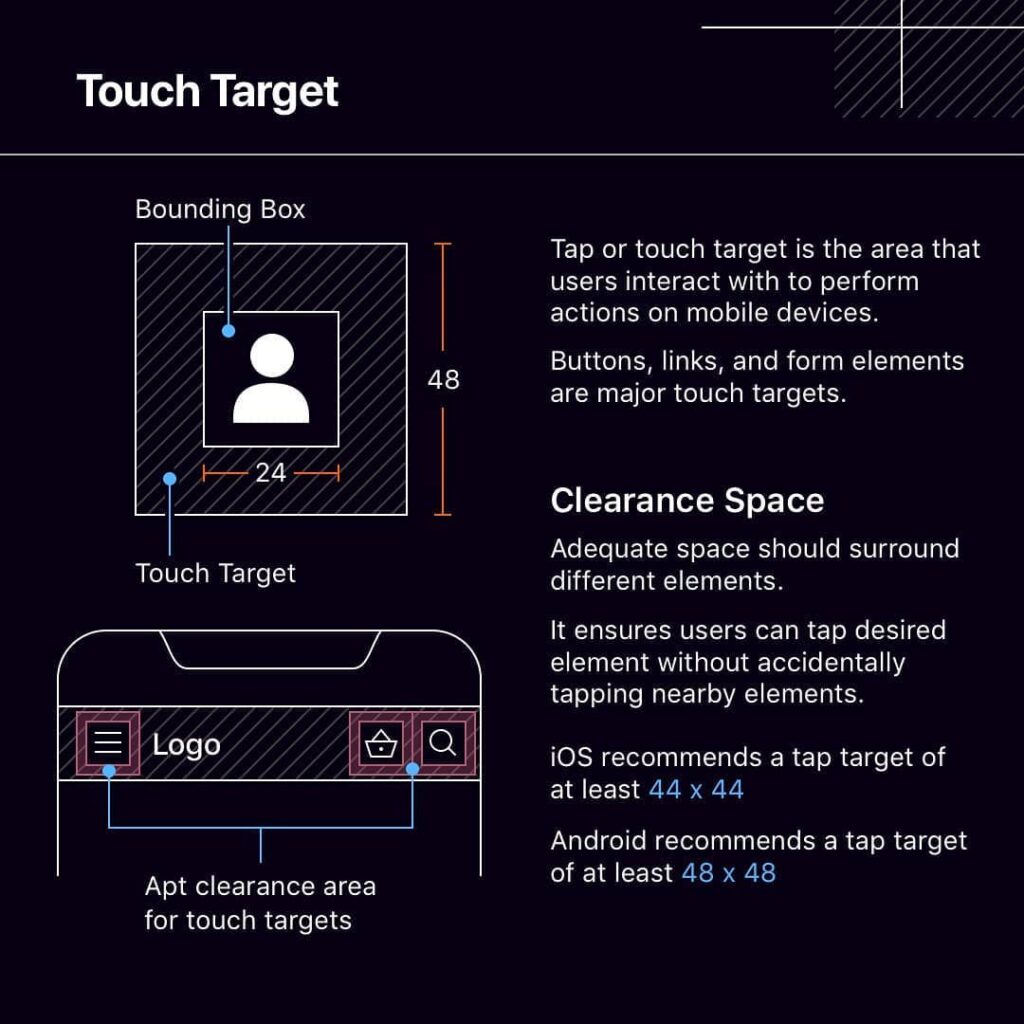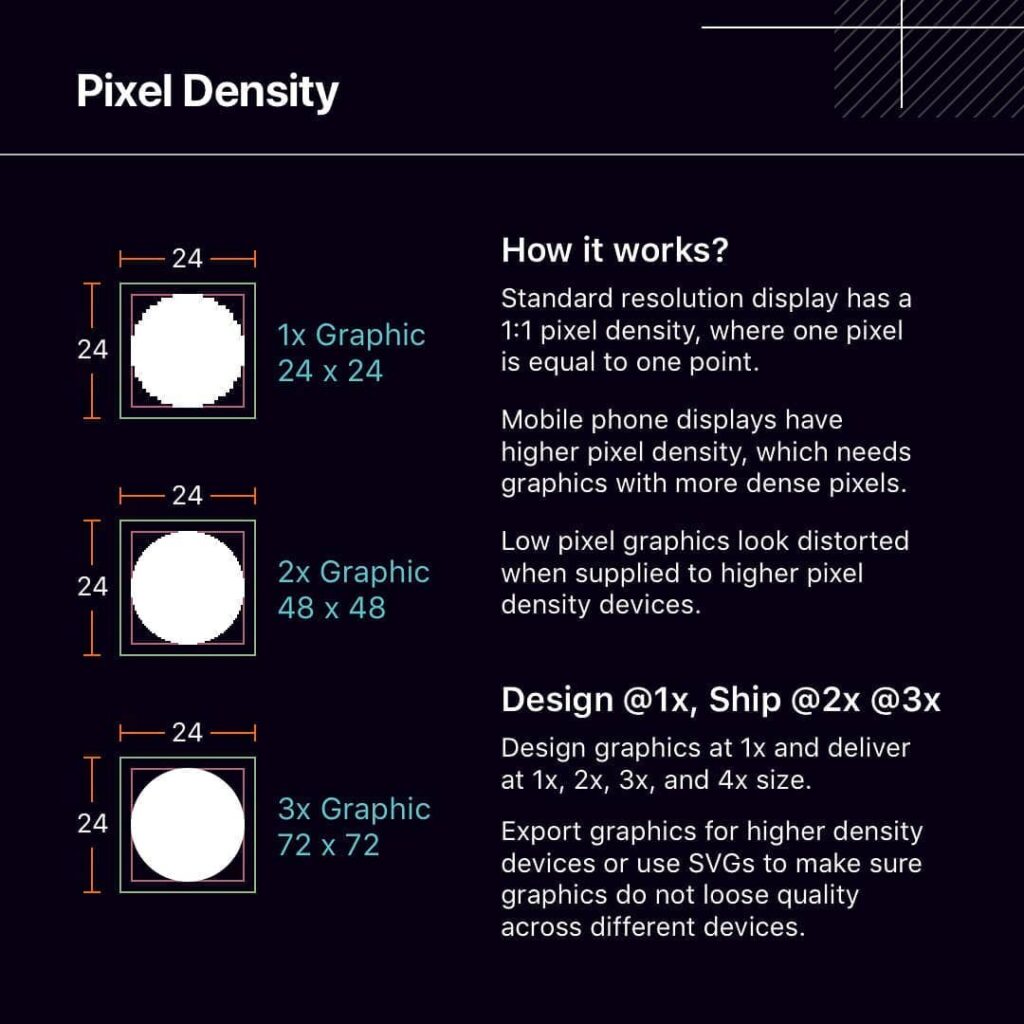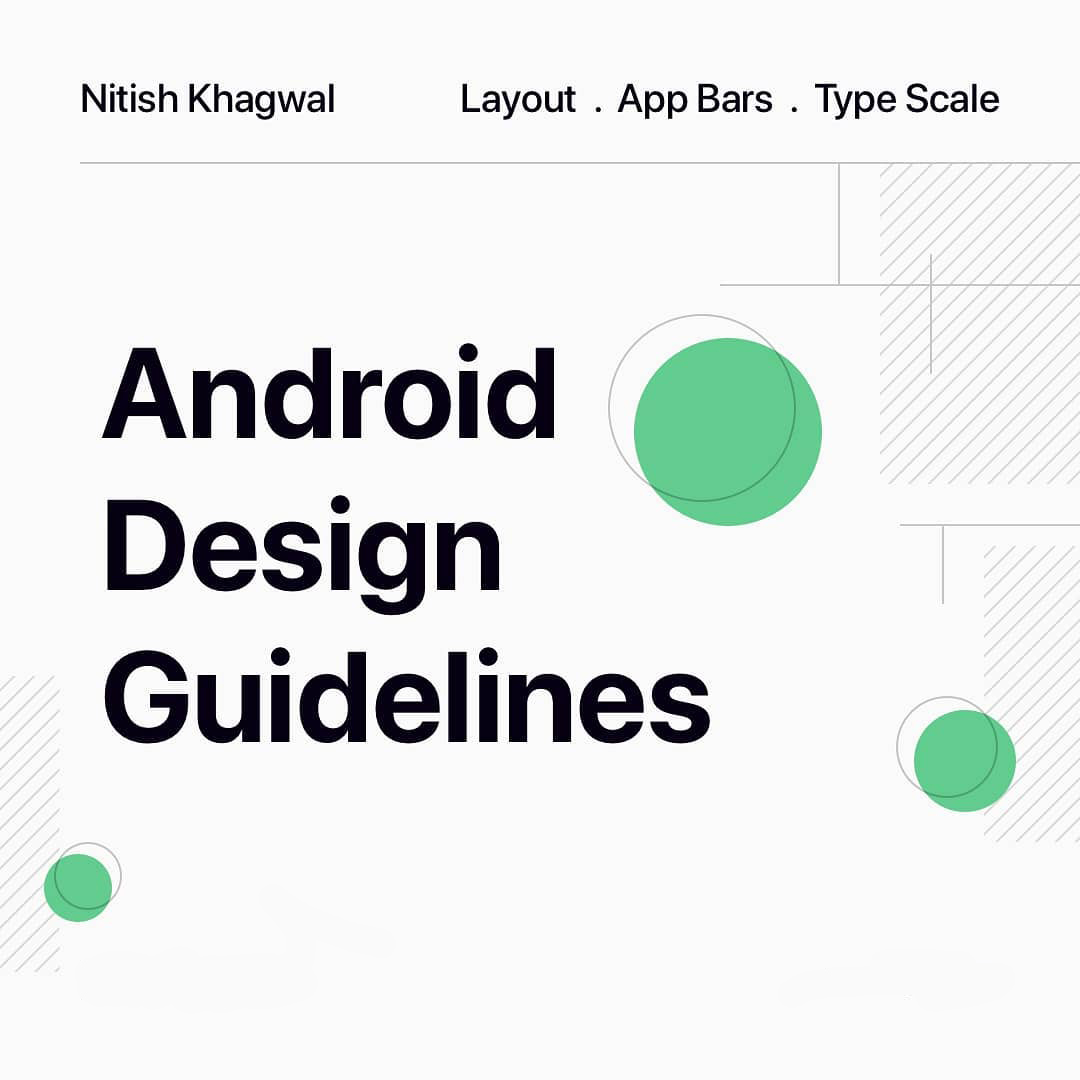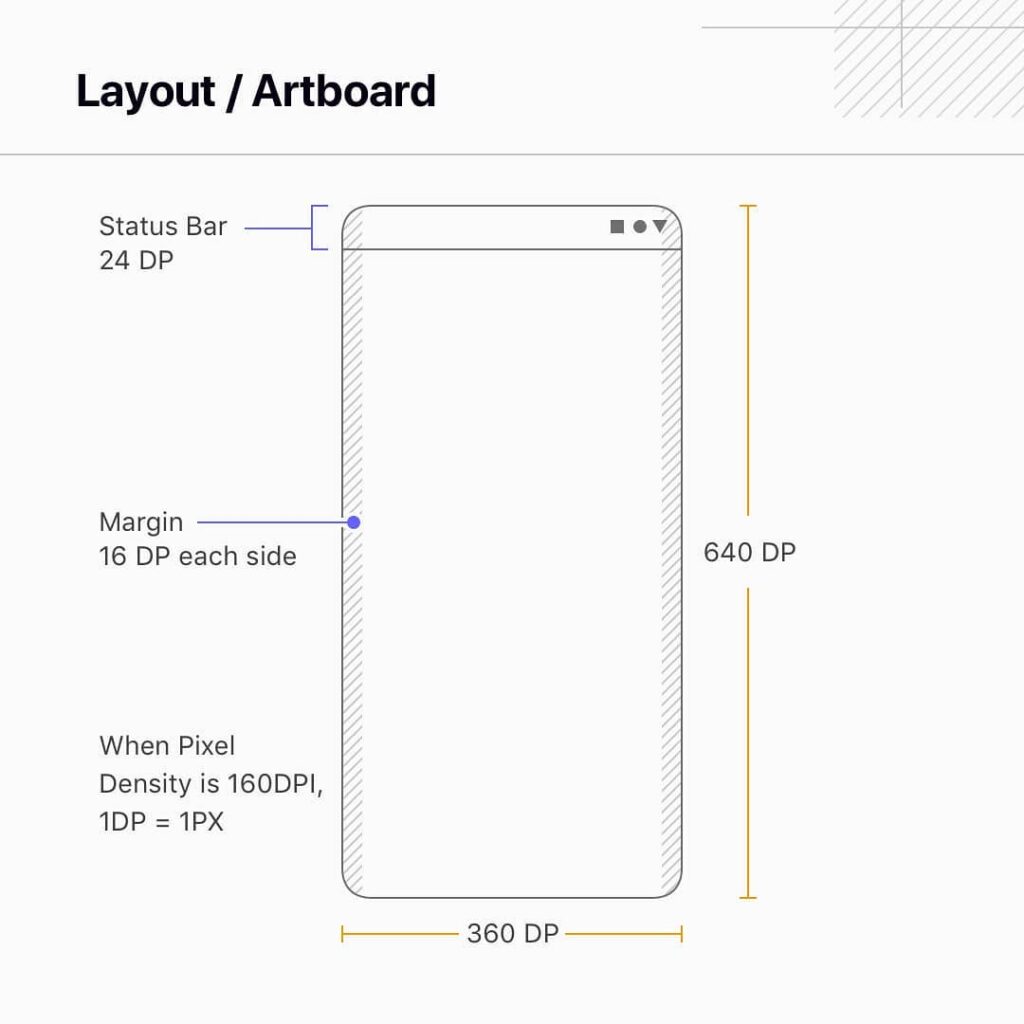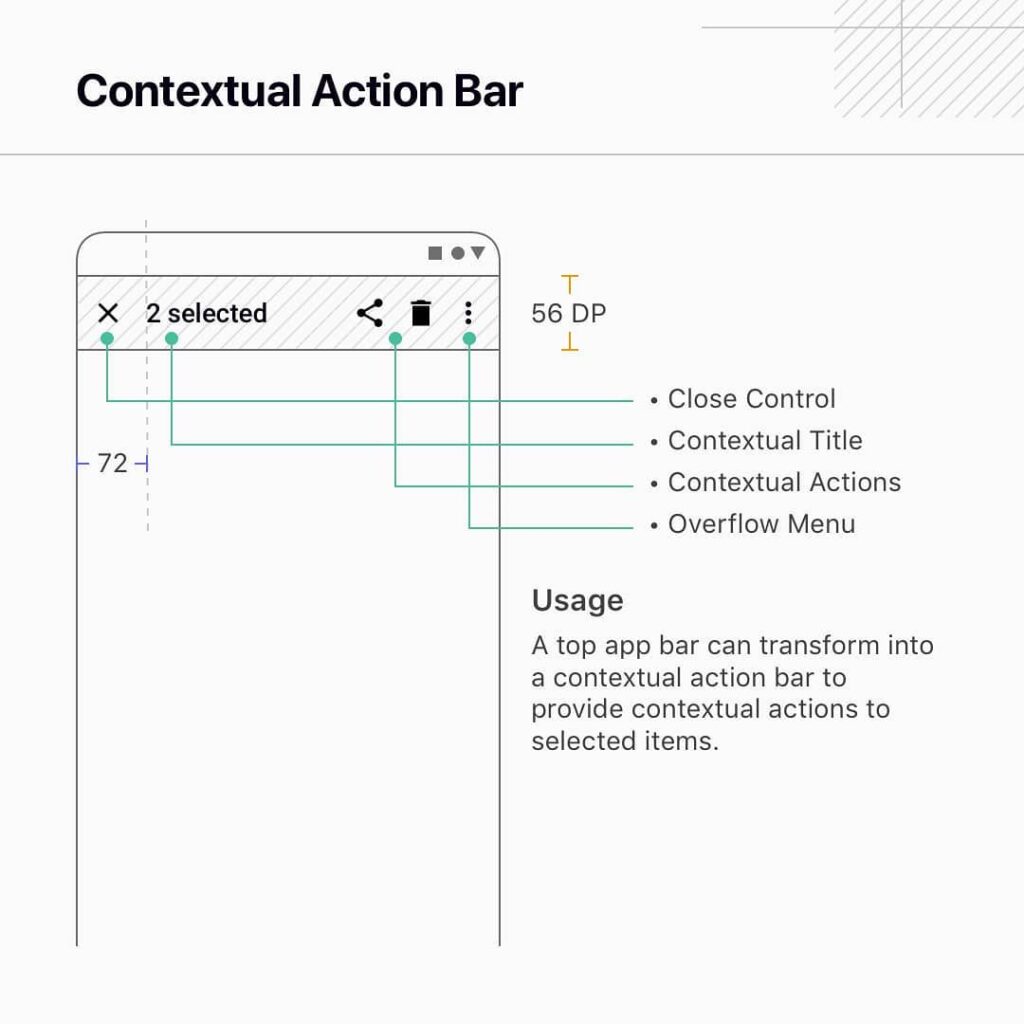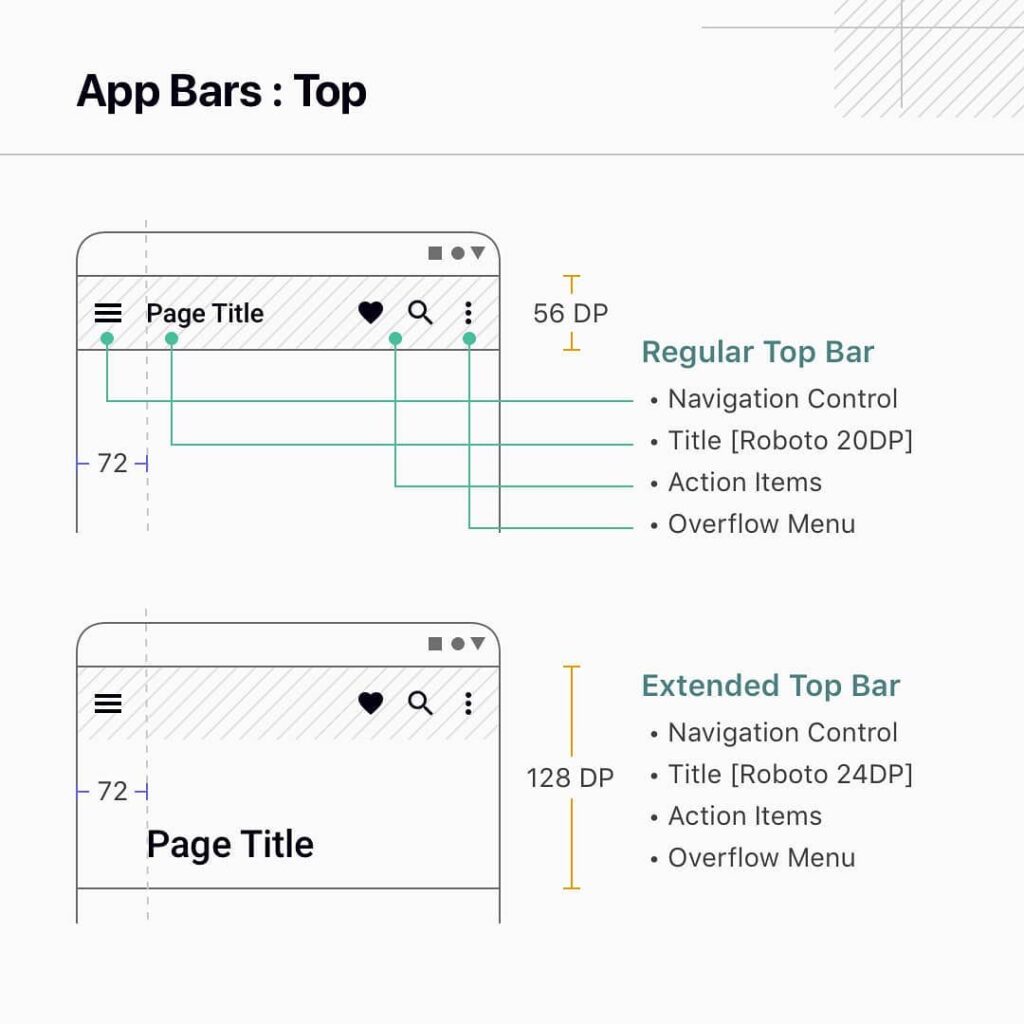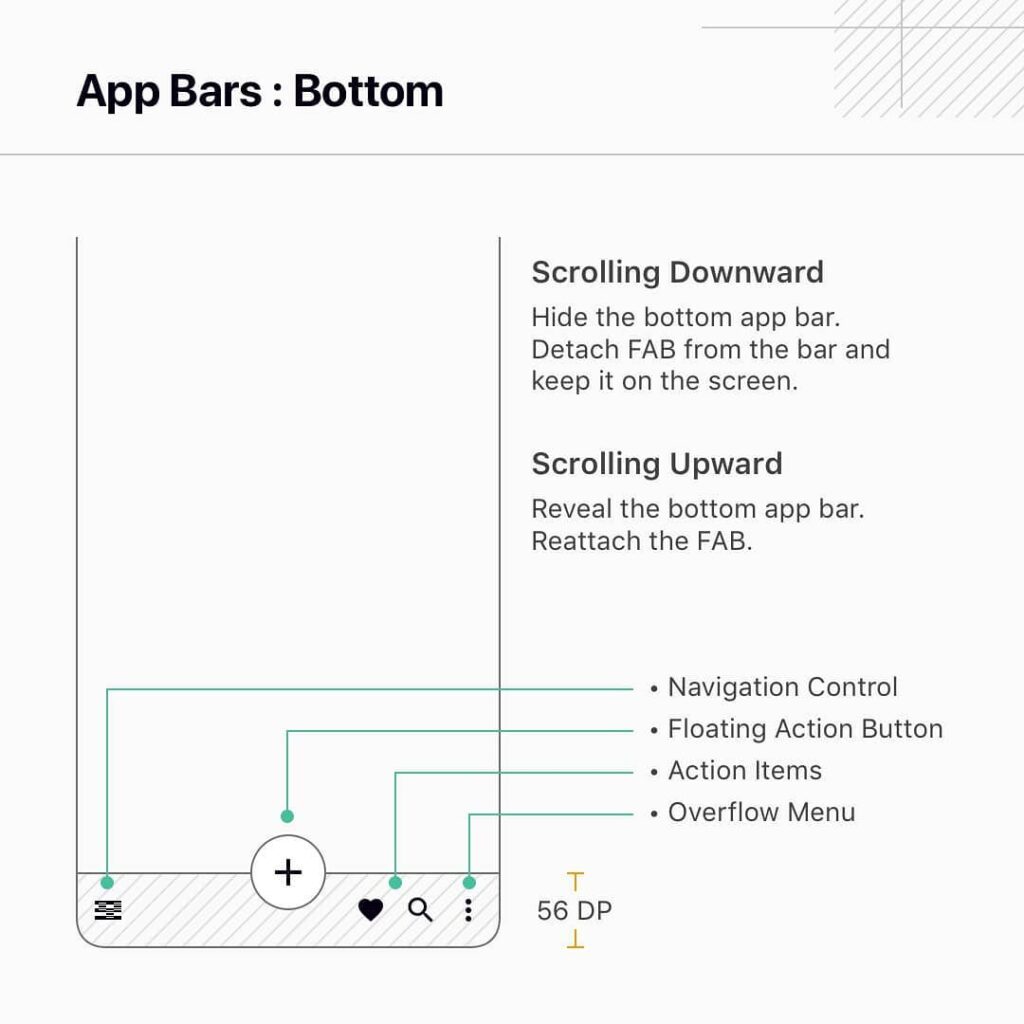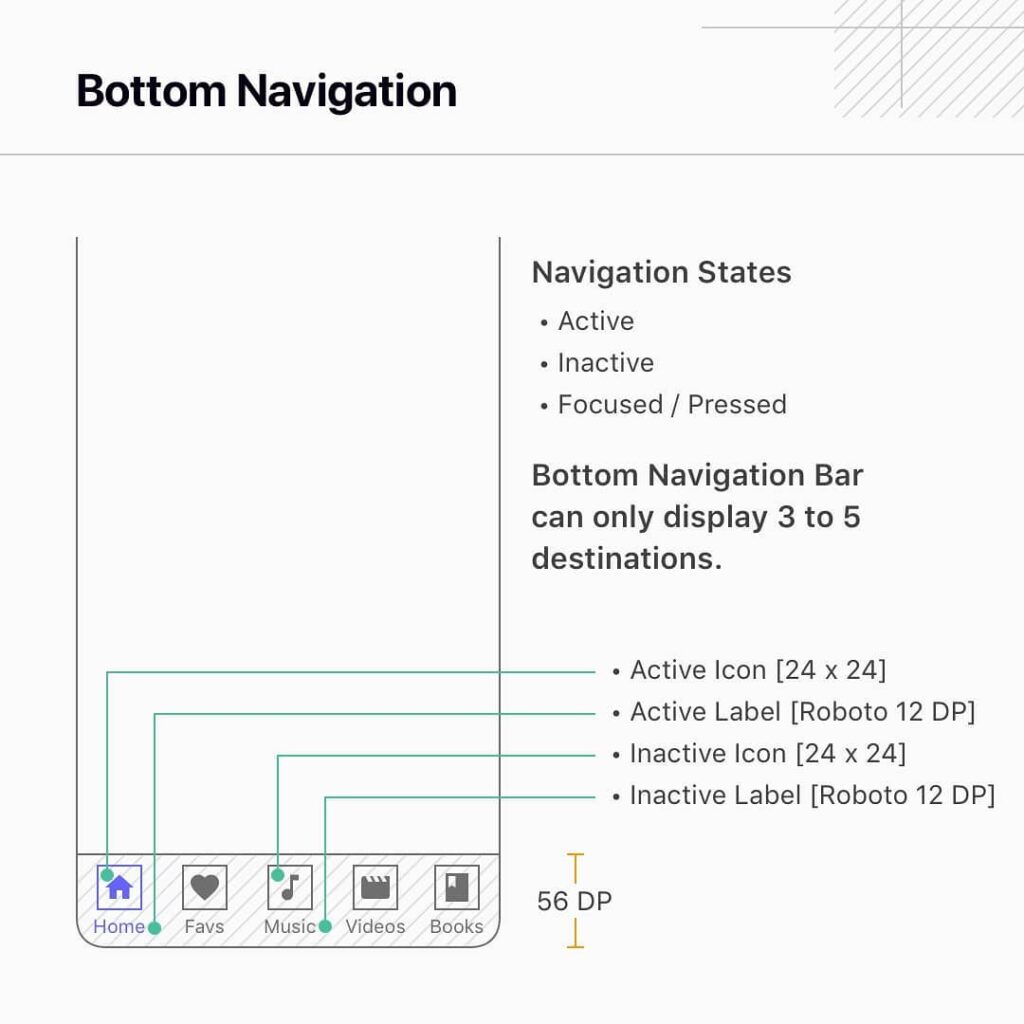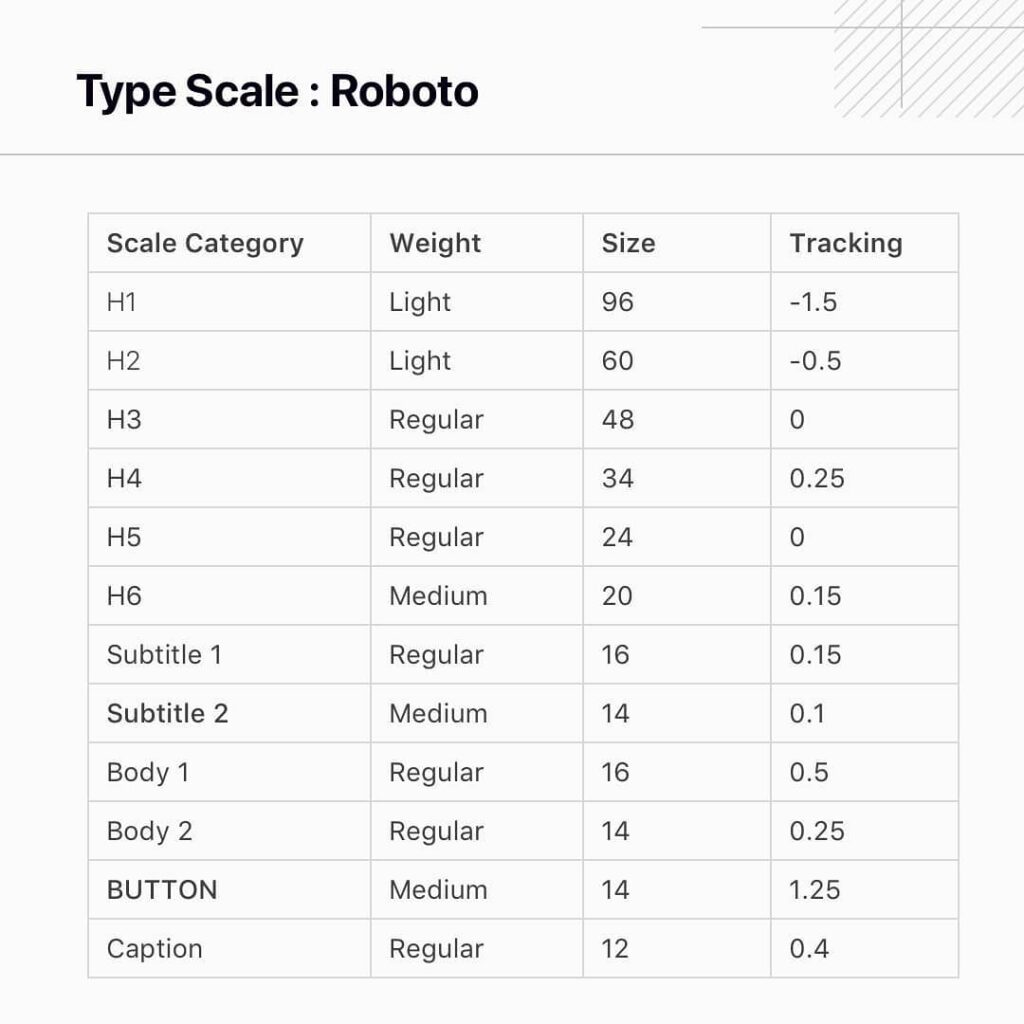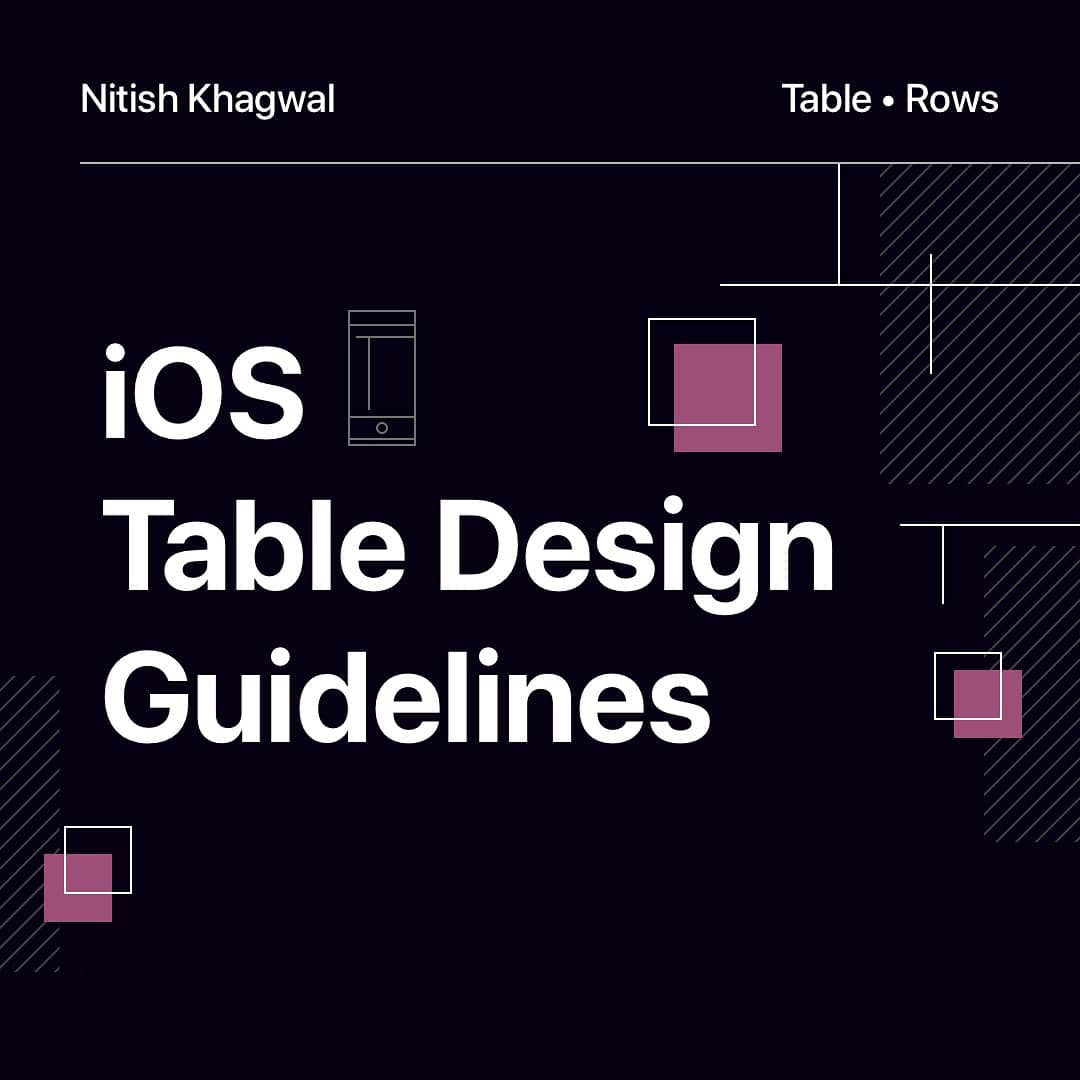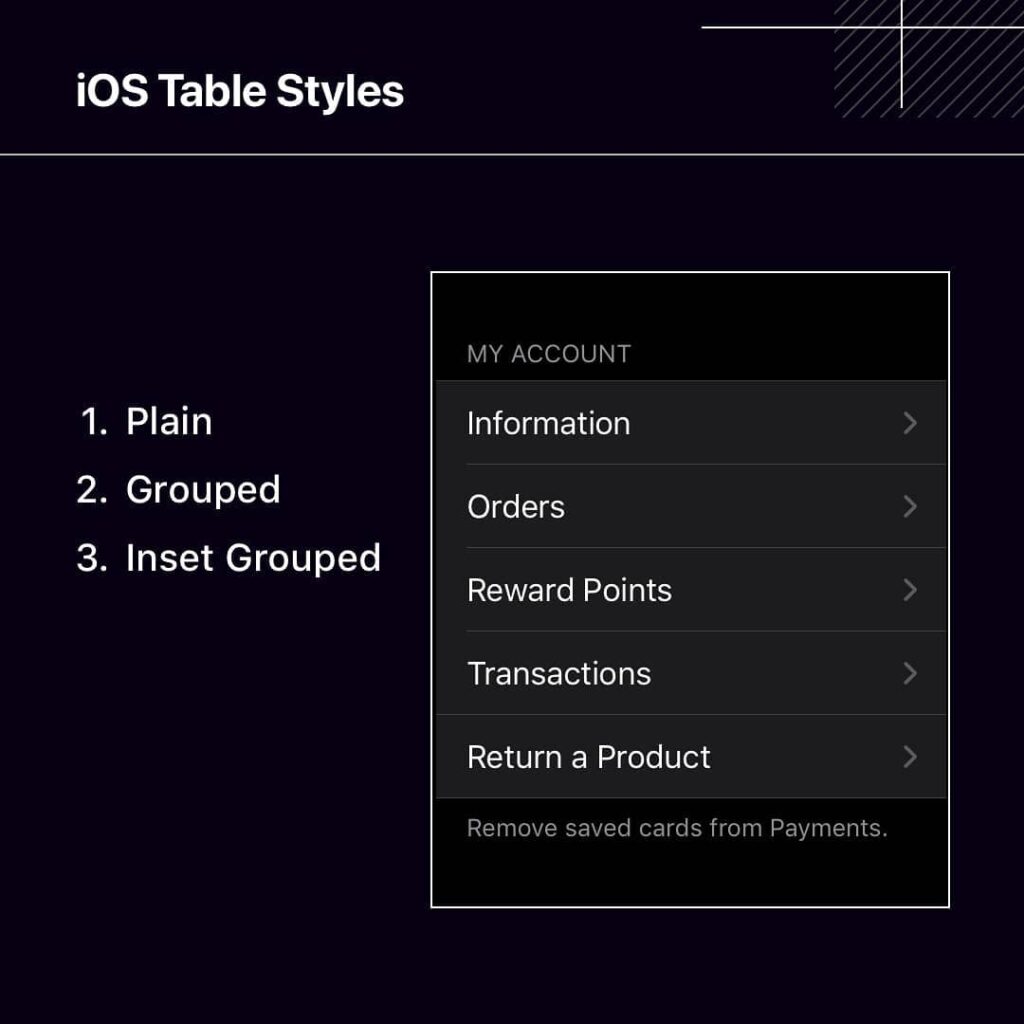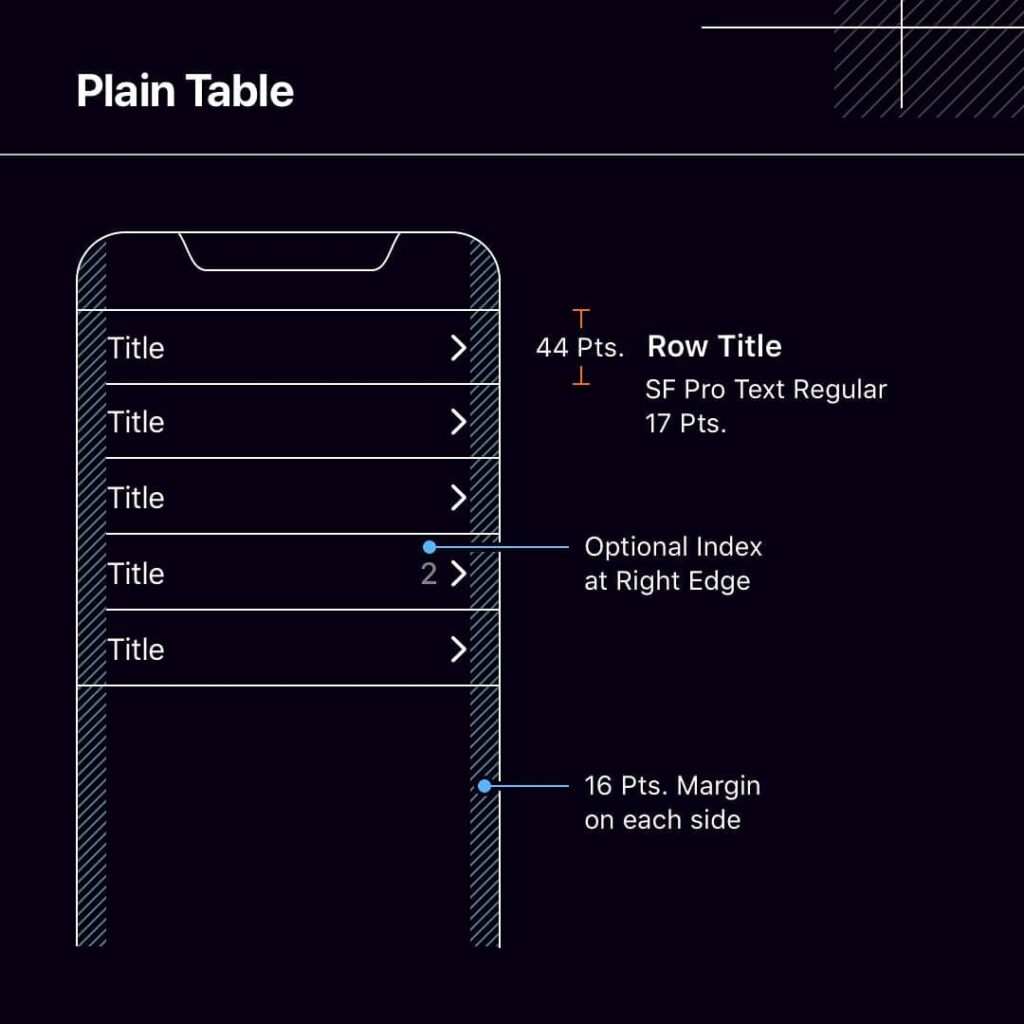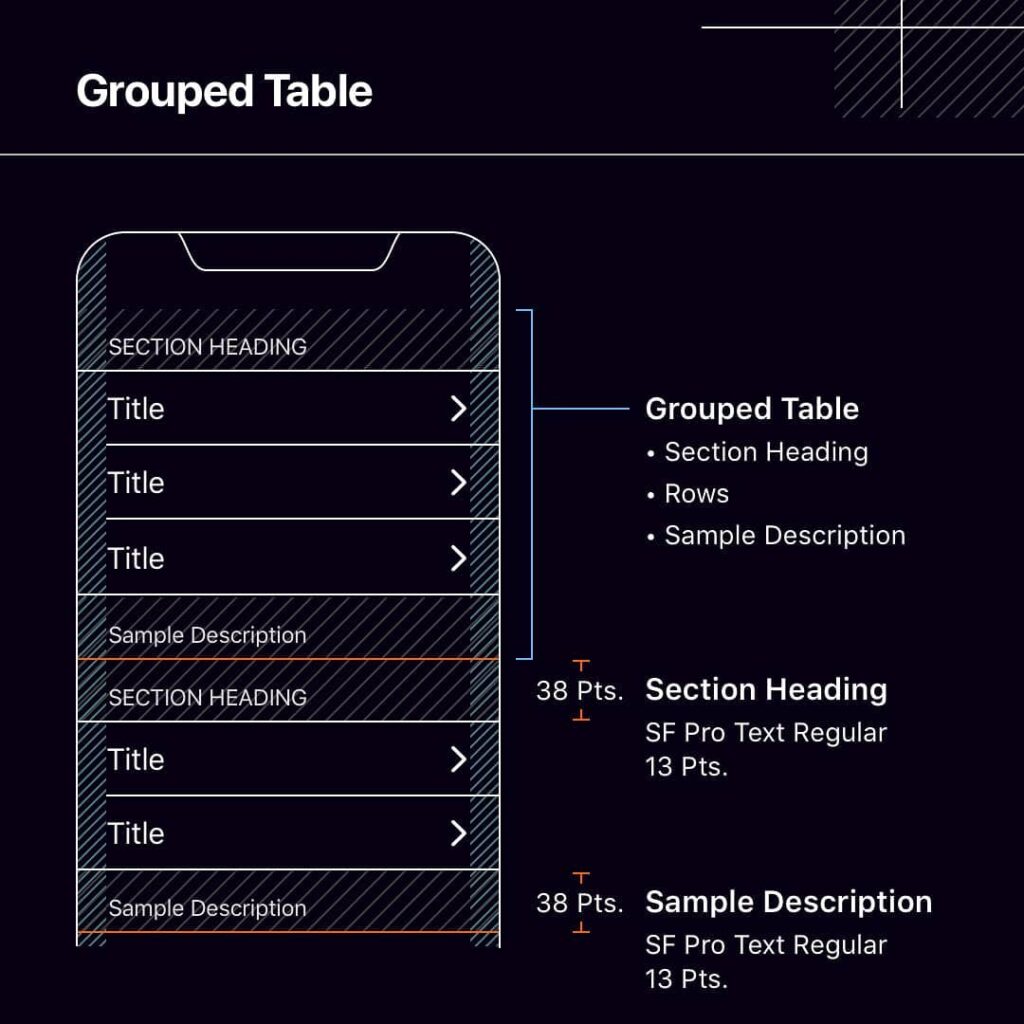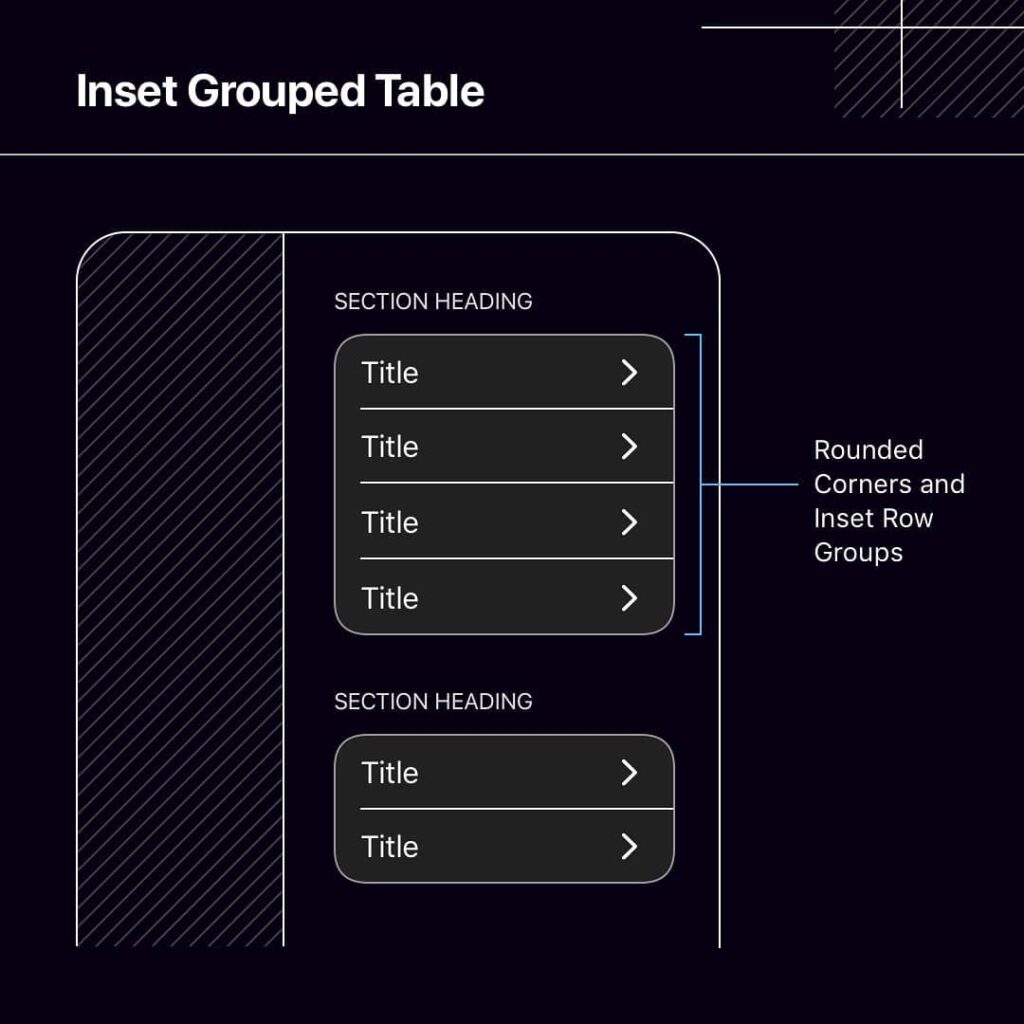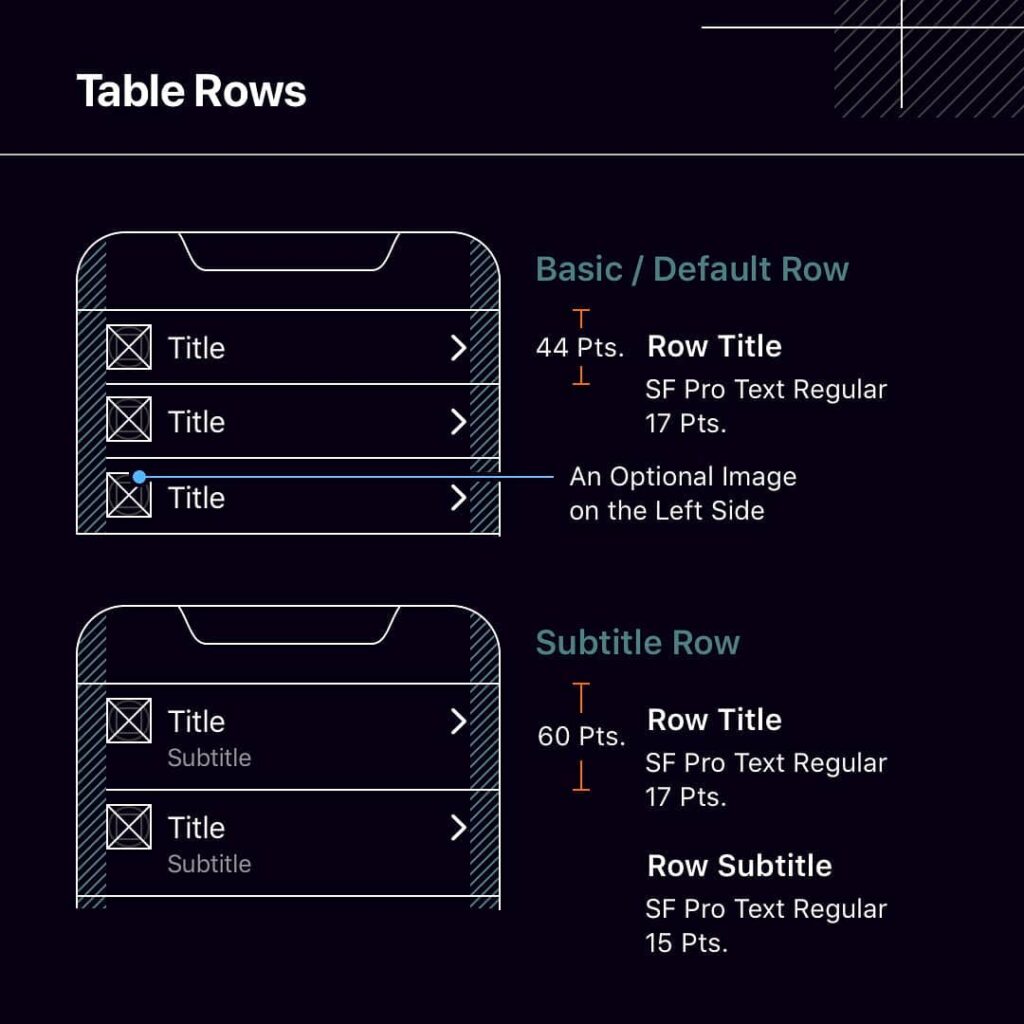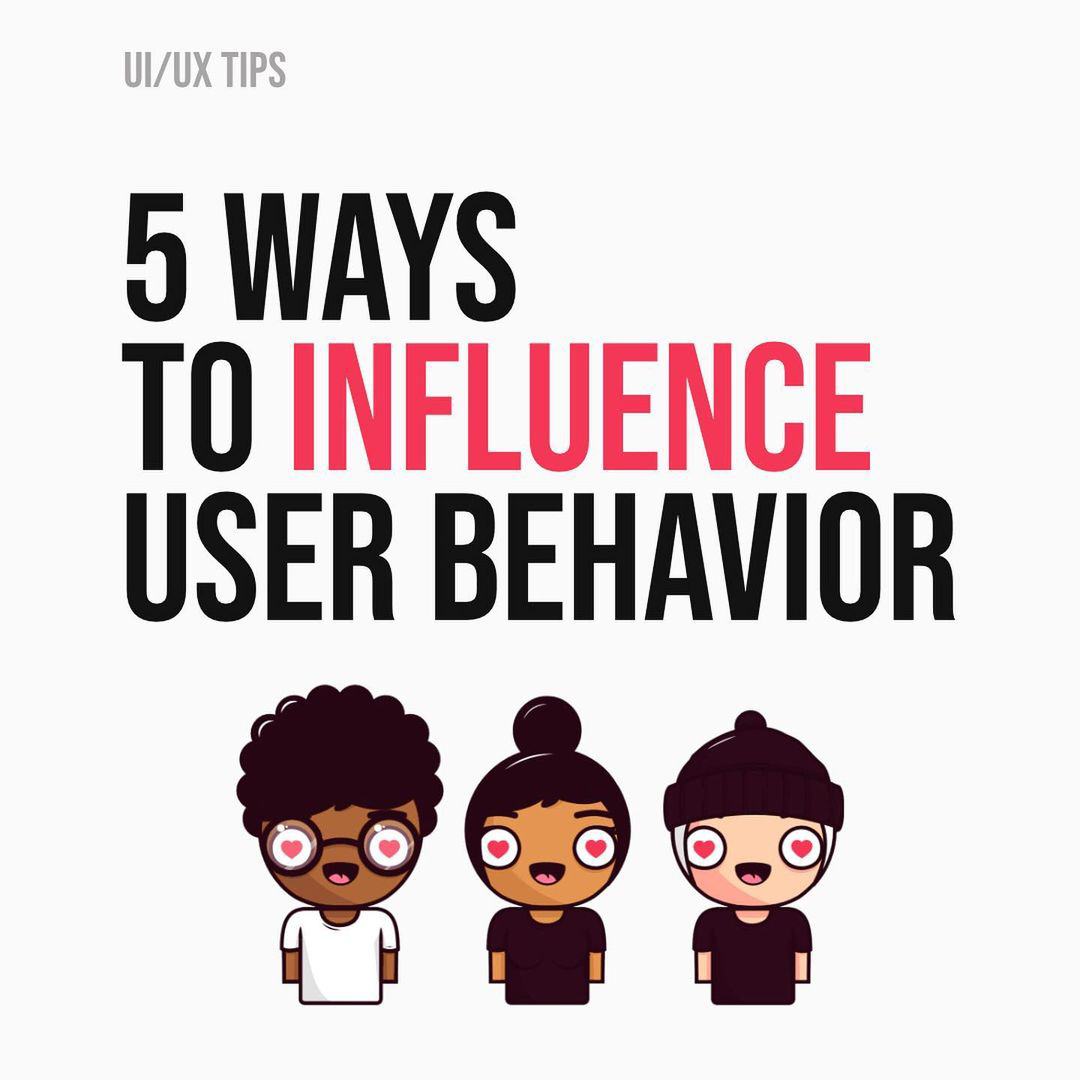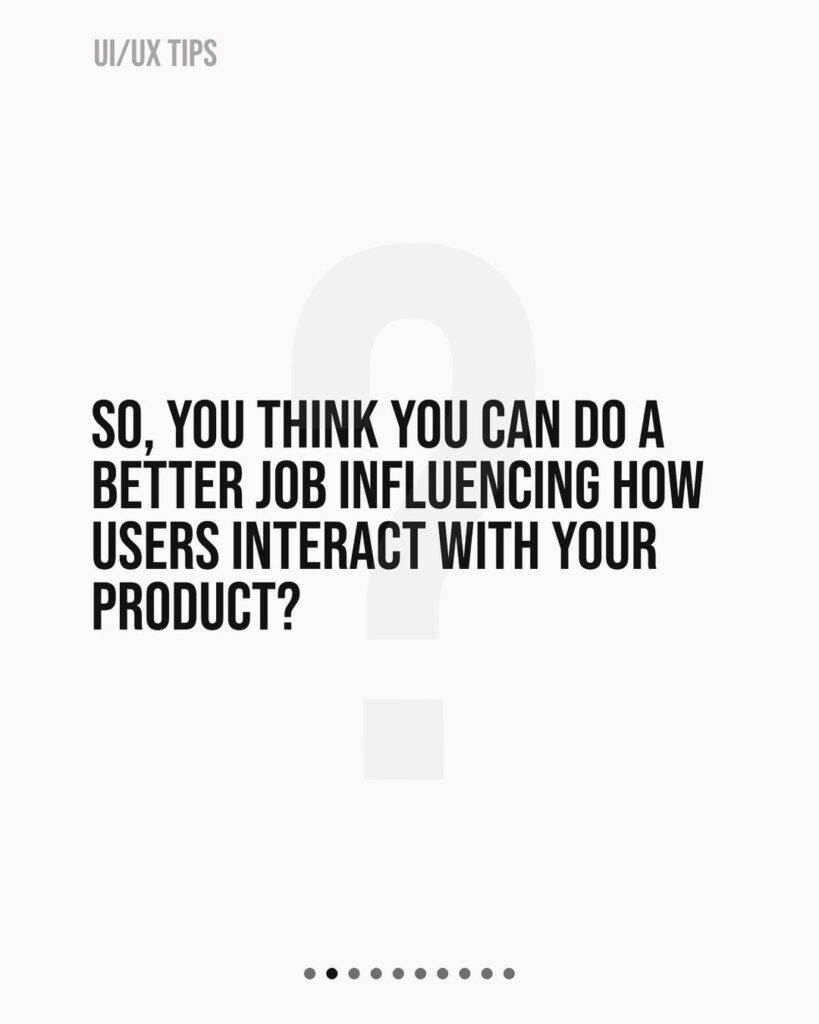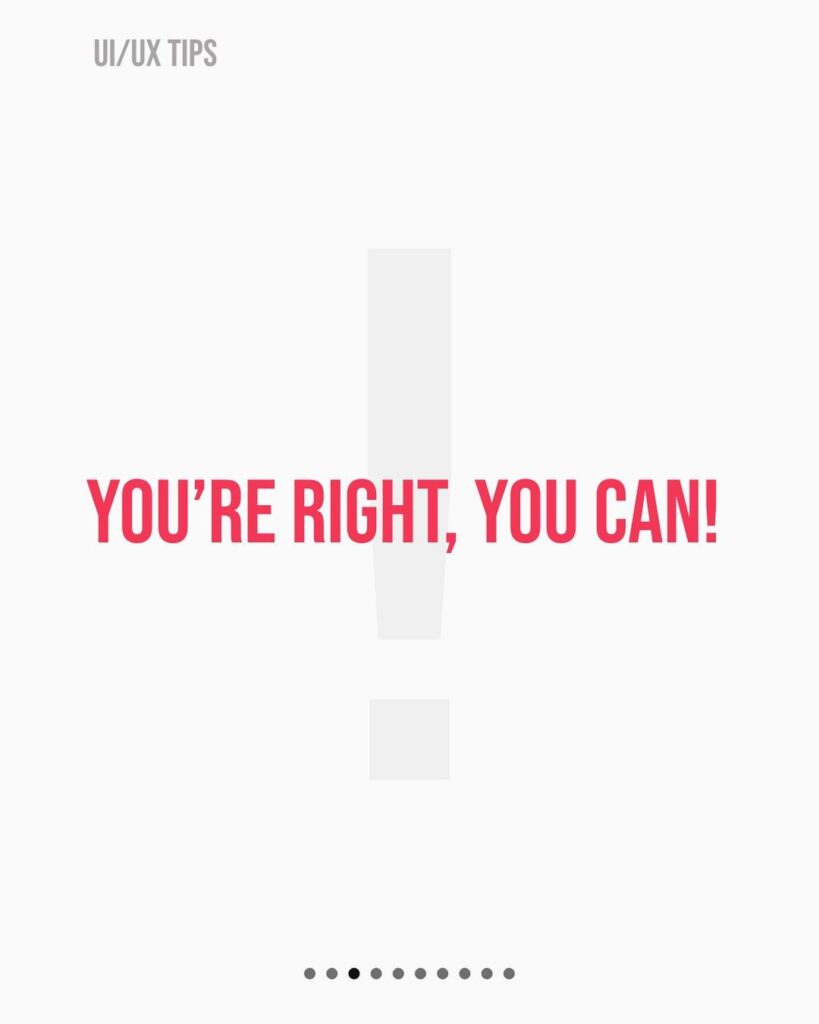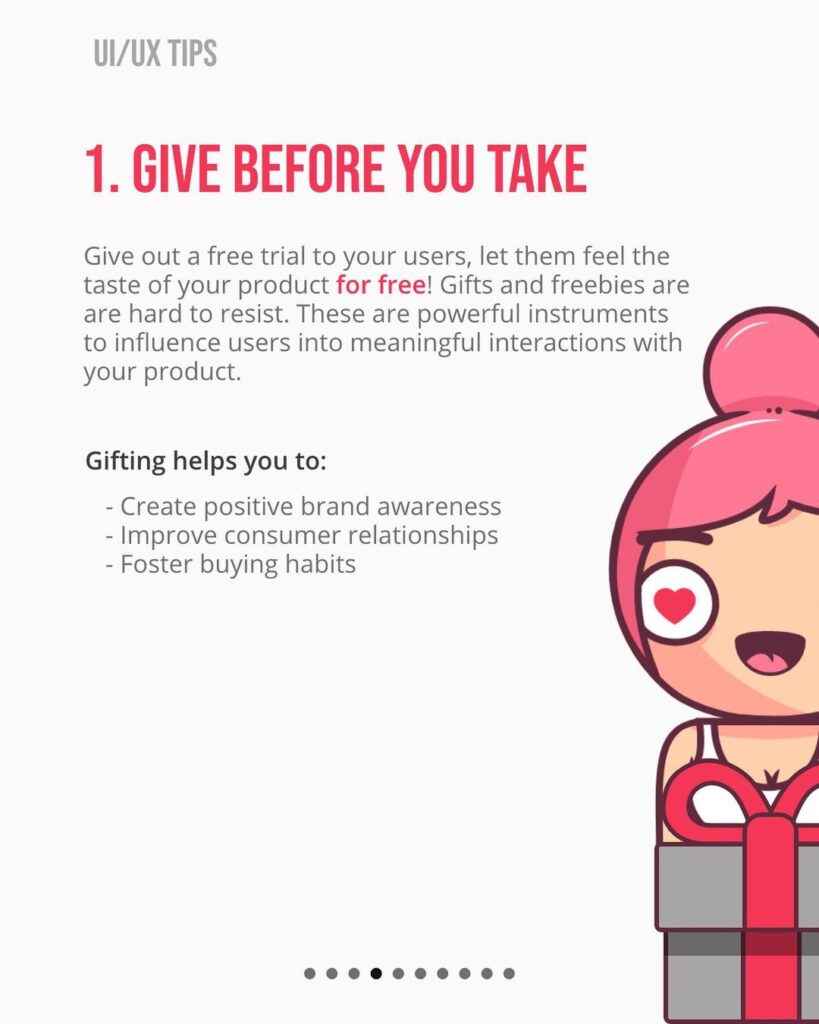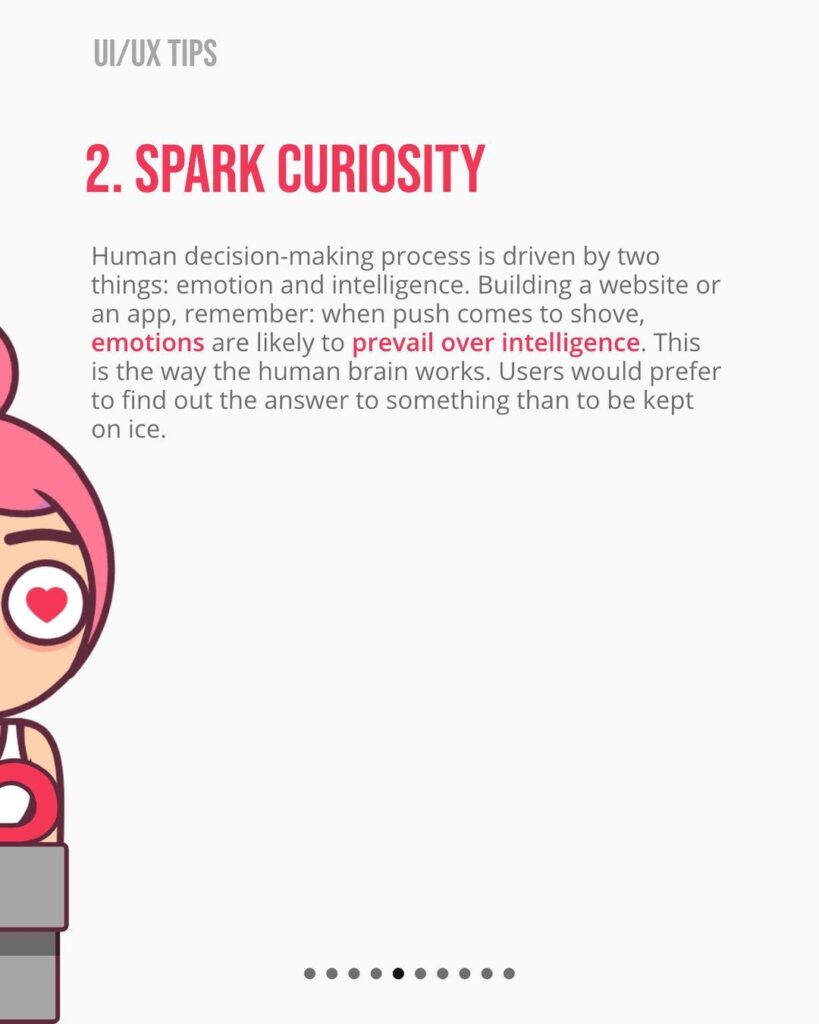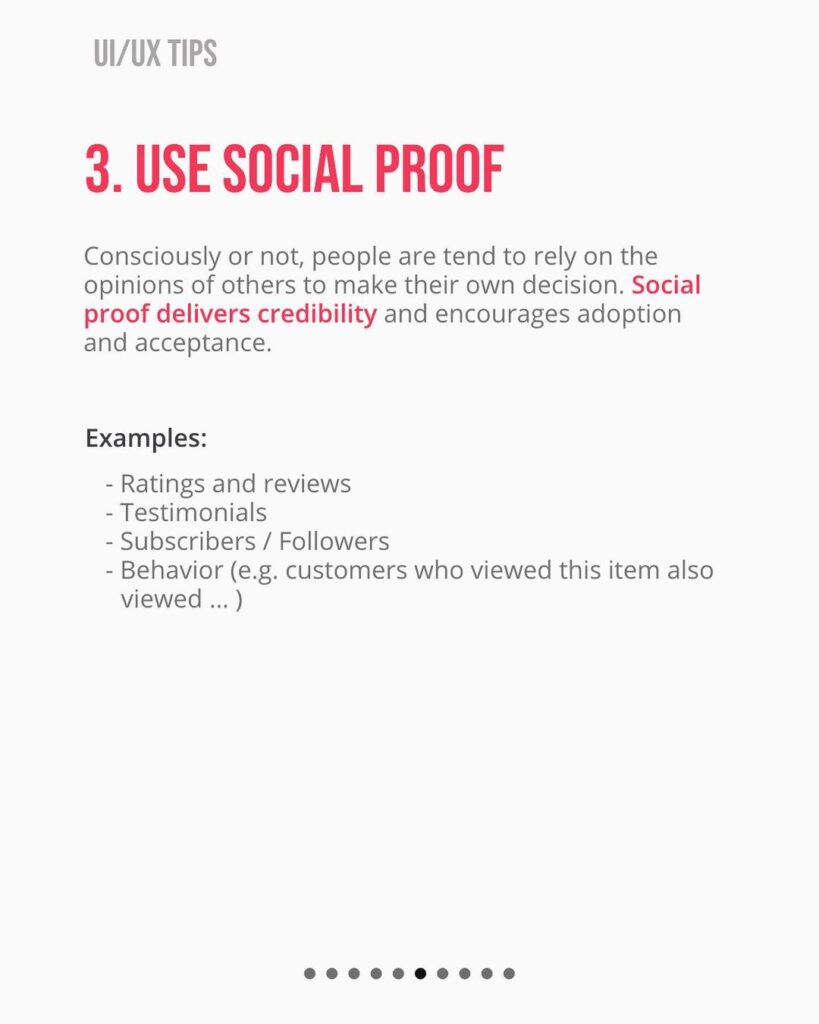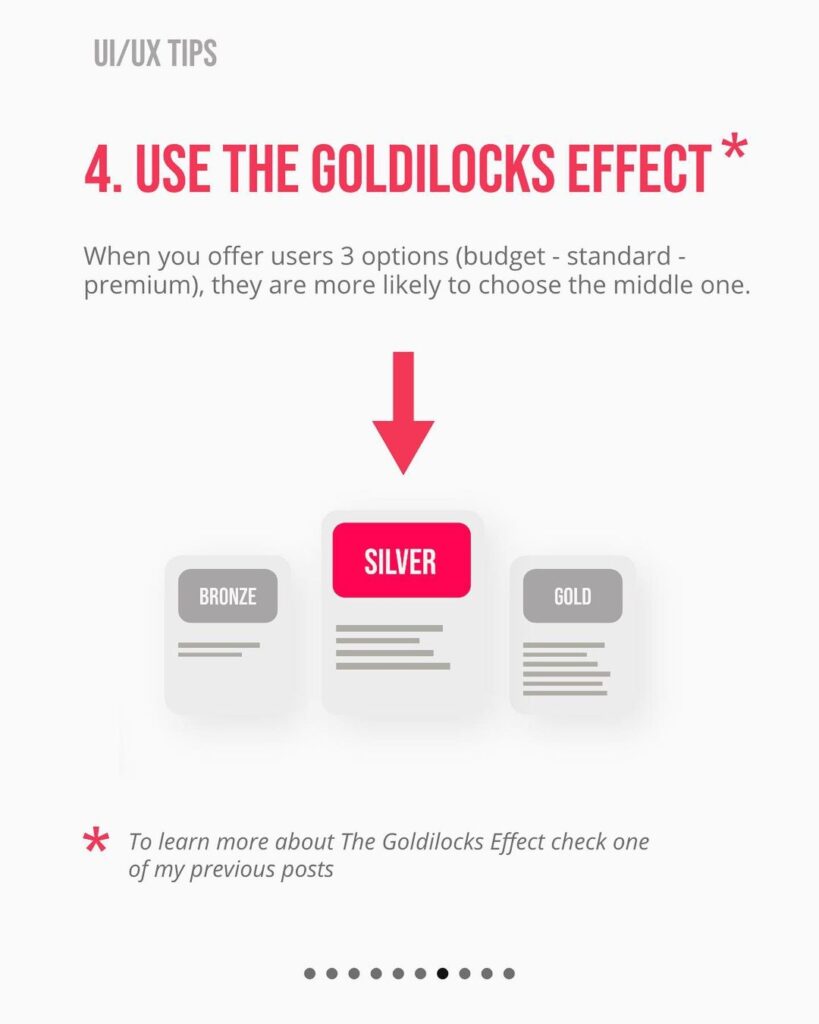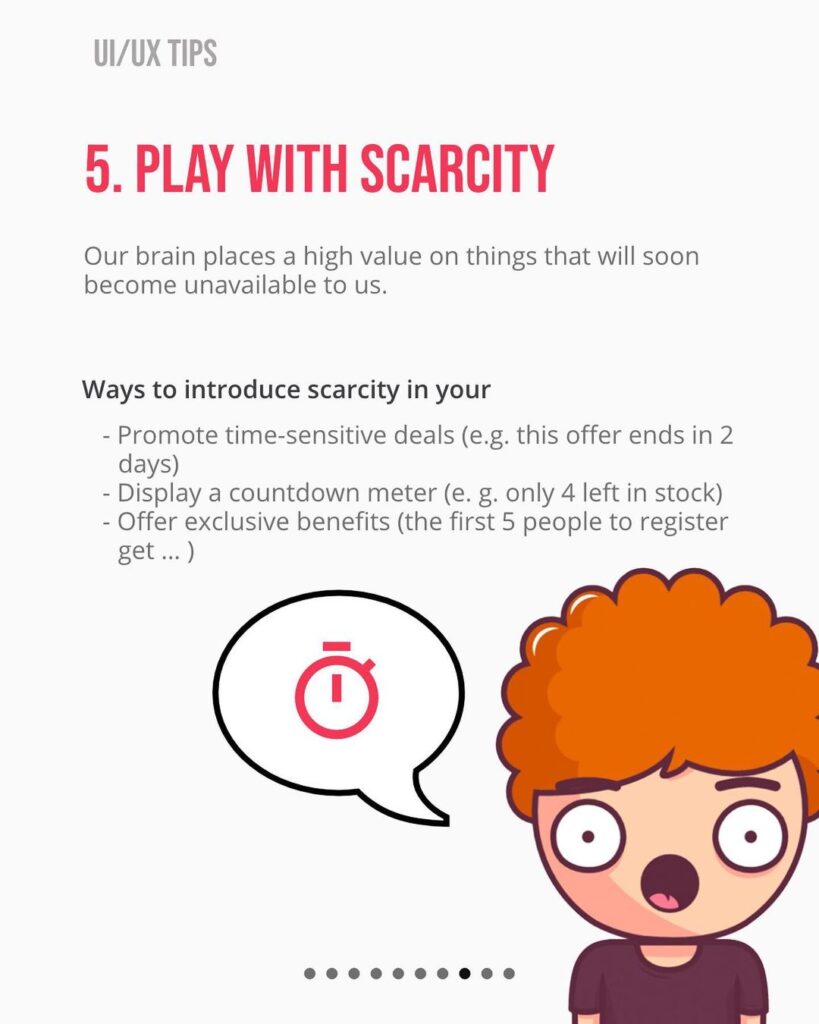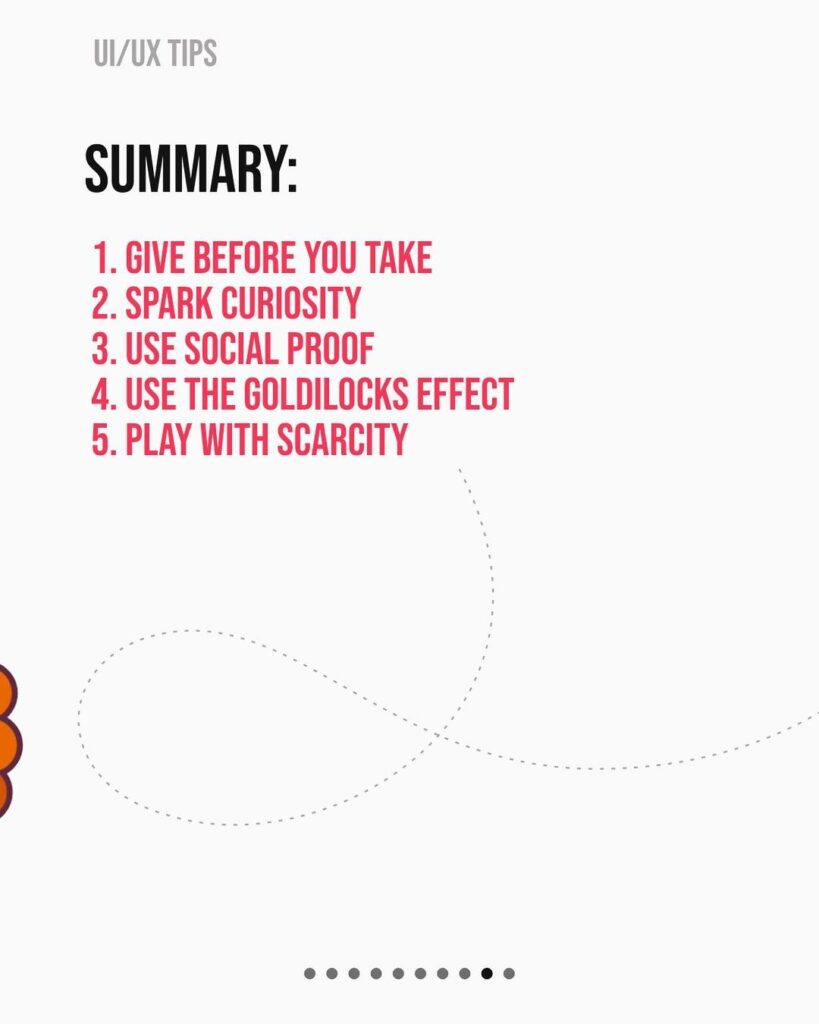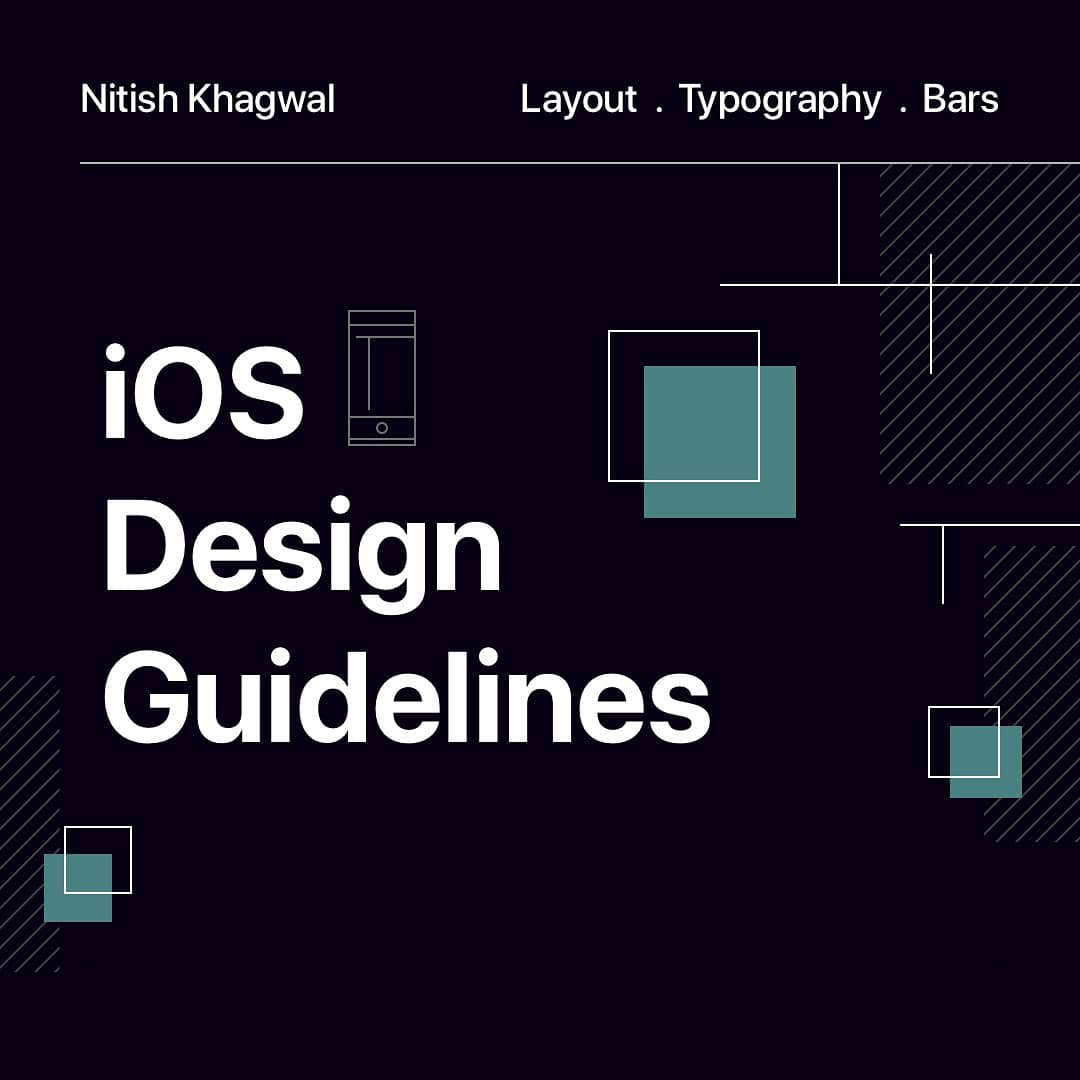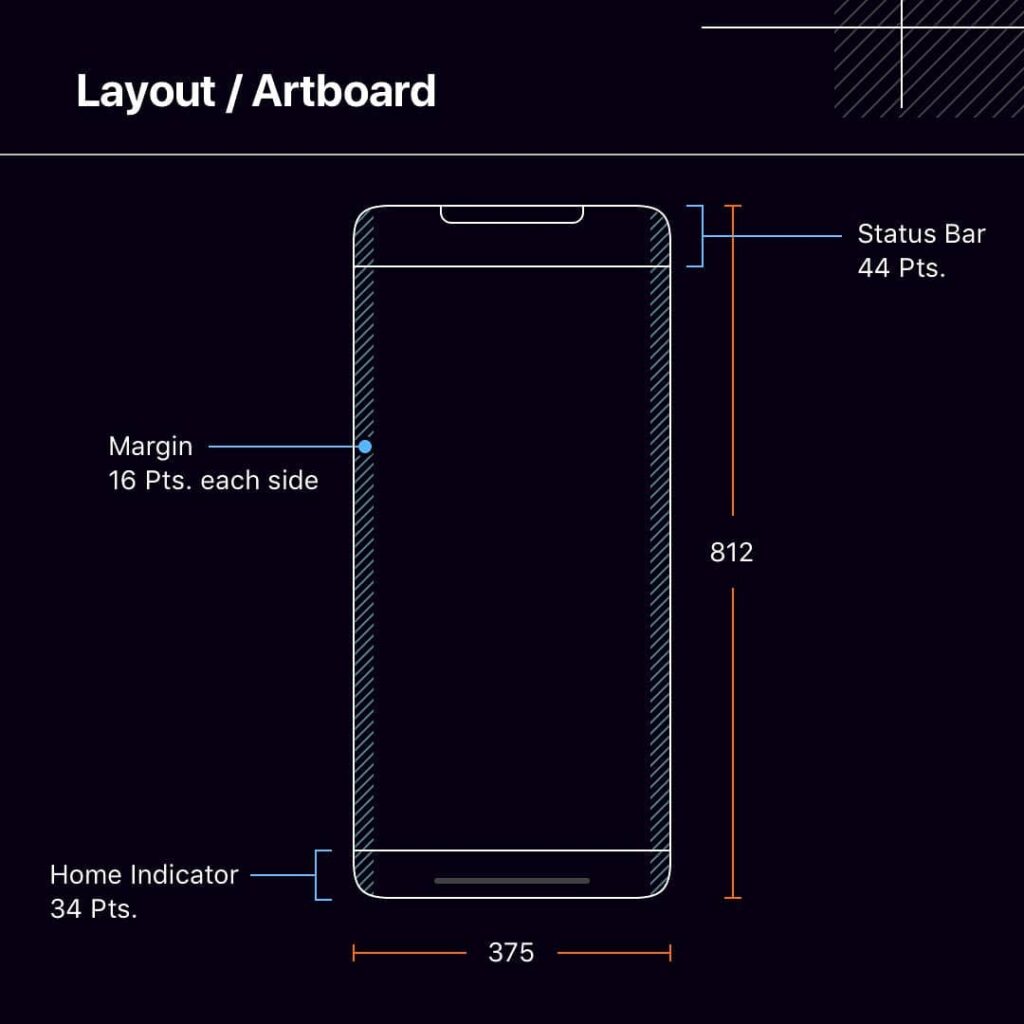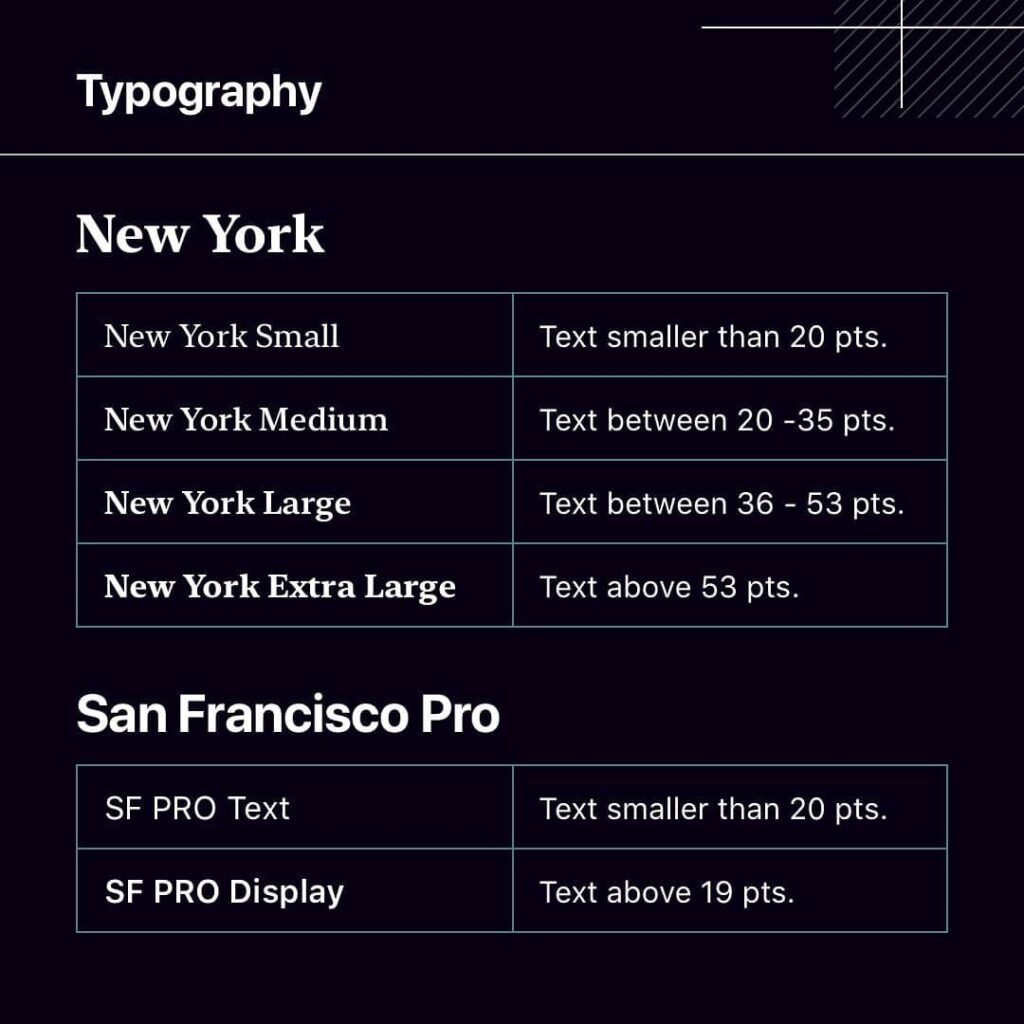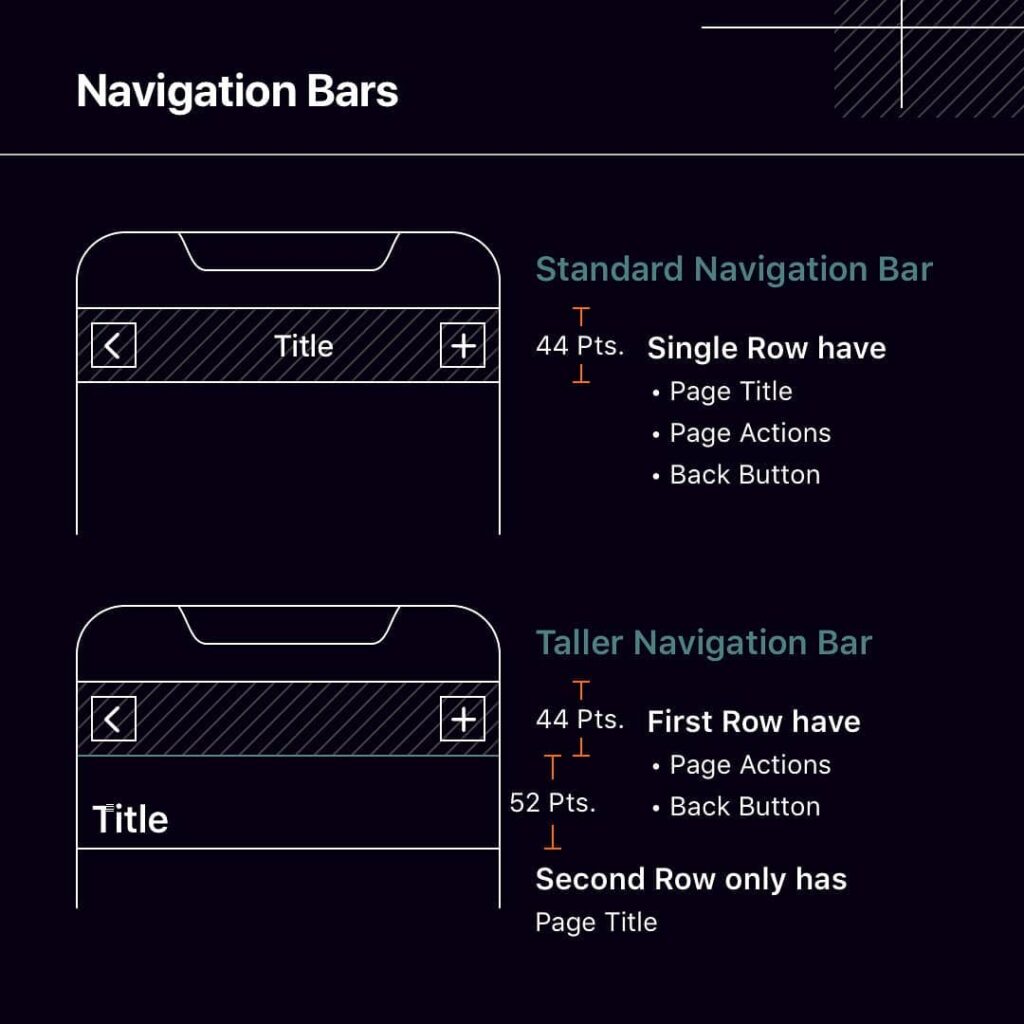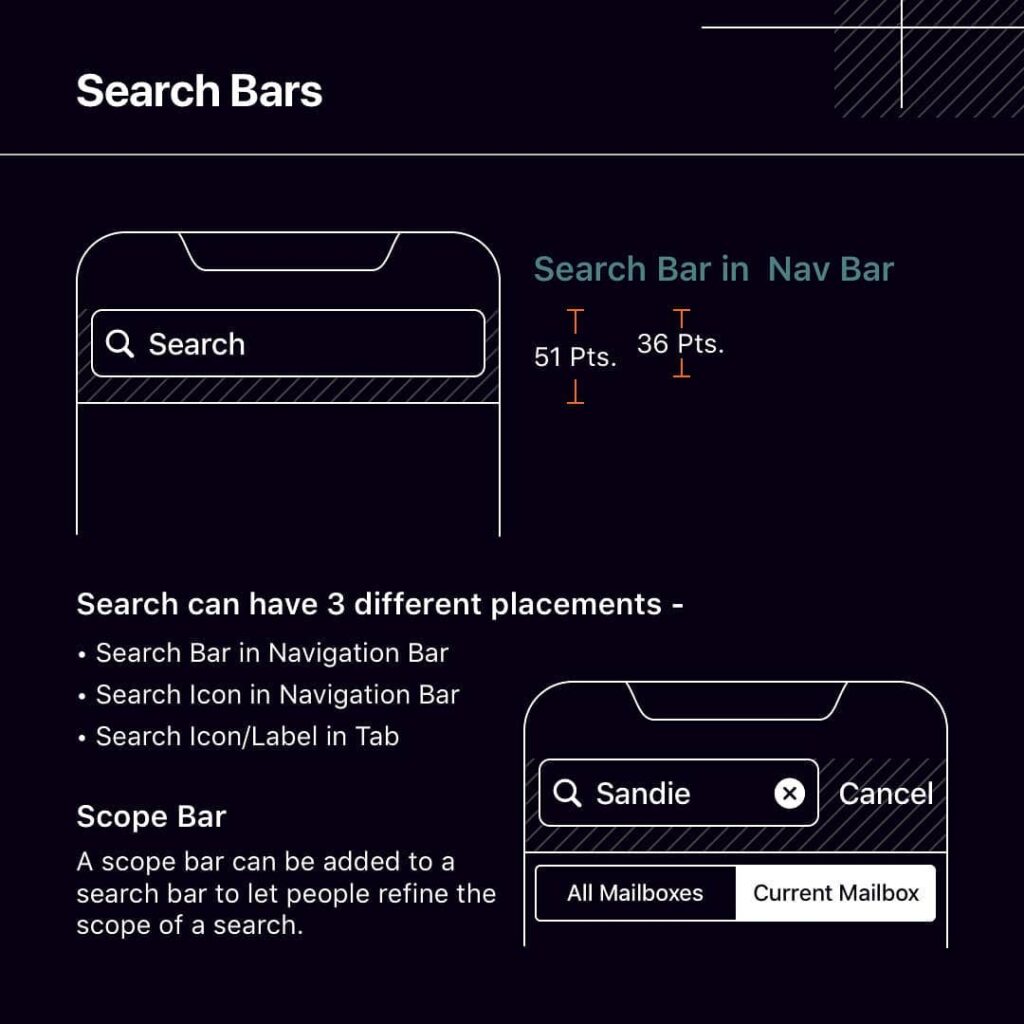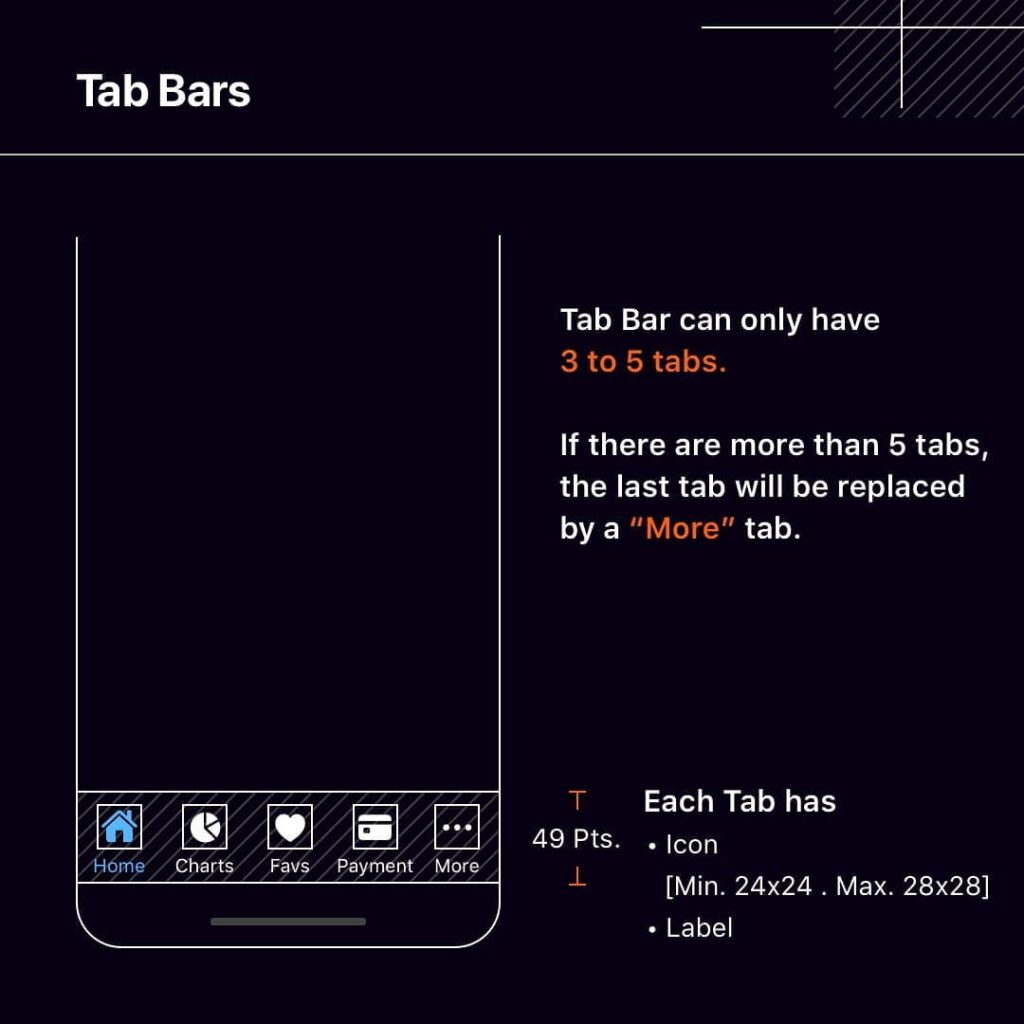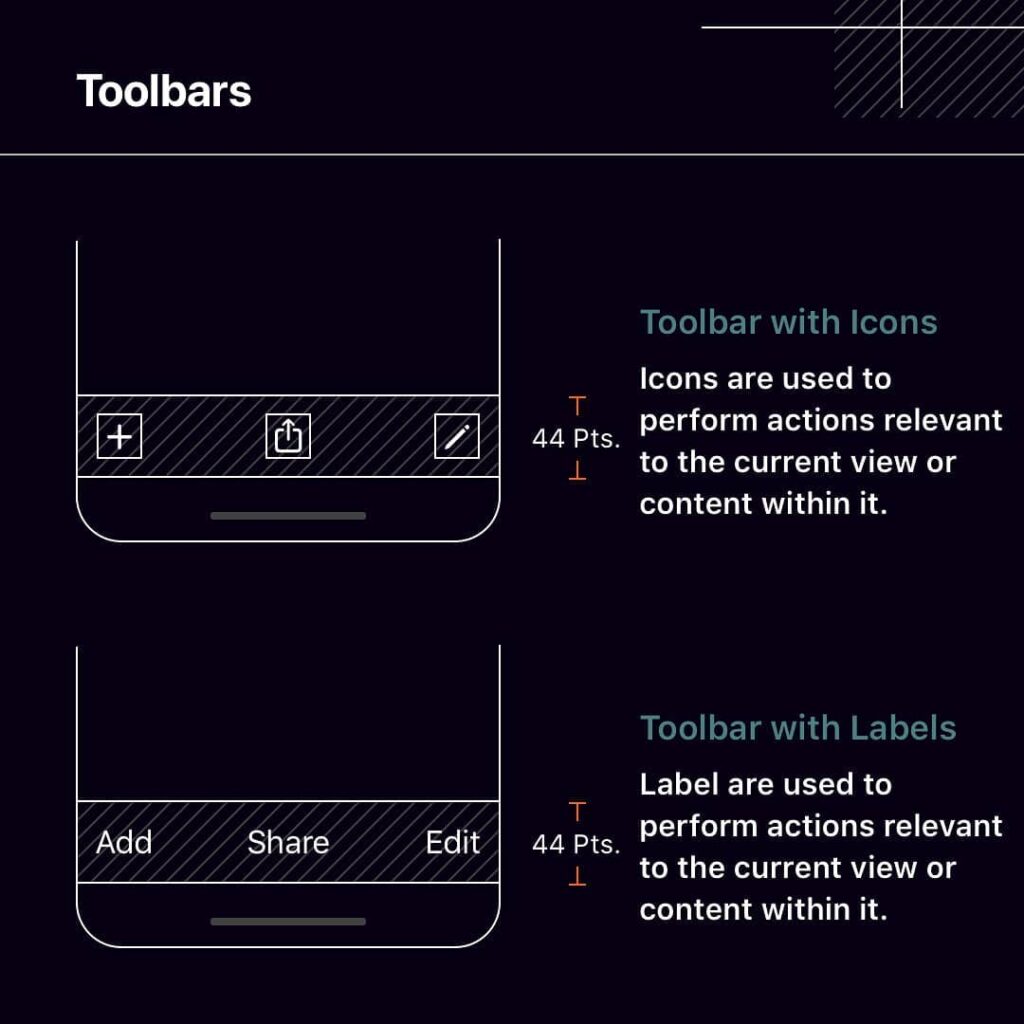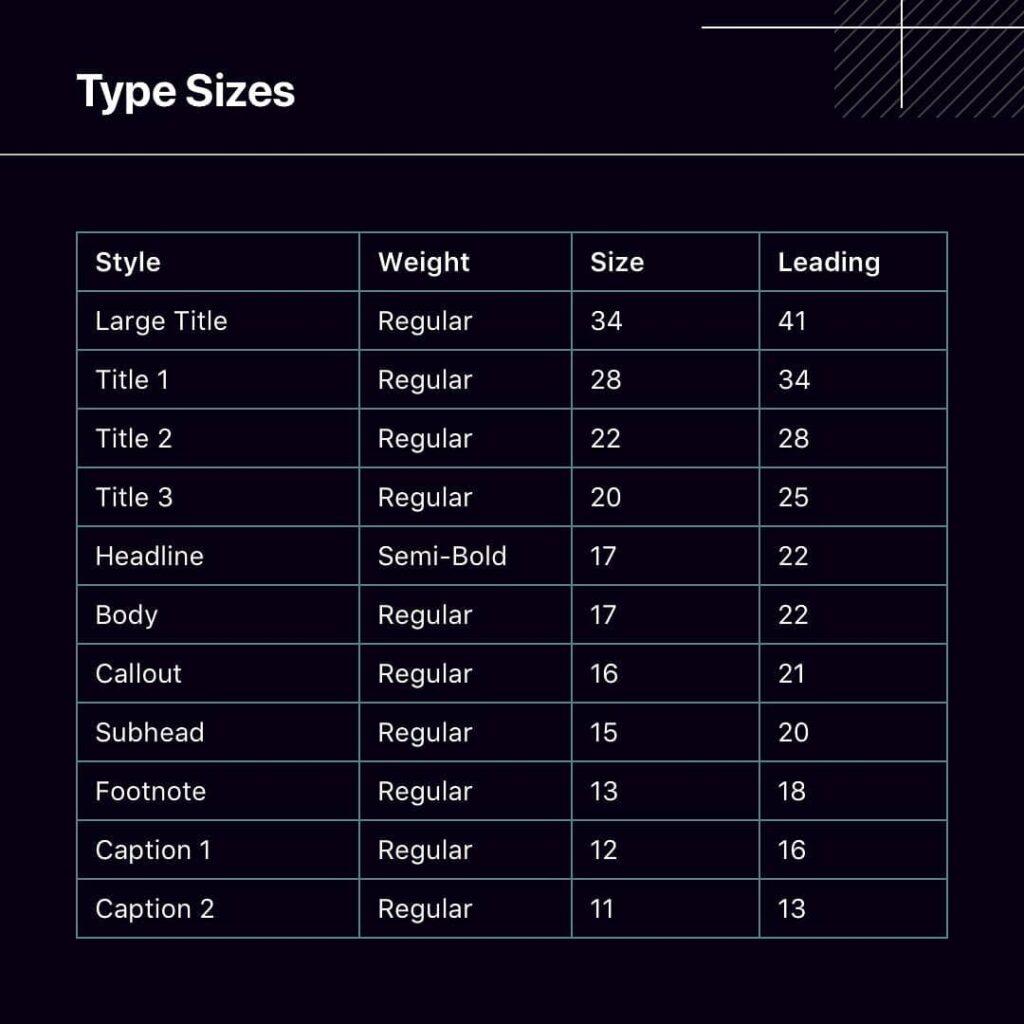OS 14 and Big Sur are home. Apple always introduces some cutting edge design patterns, and this time we have Big Sur icon style.
Big Sur Icon has more detailing over traditional icons, so need more attention and designing curve. I tried to streamline a step-by-step process to design such icons quickly.
Soon clients or stakeholders are going to ask for them, So here is a quick follow-along guide, to excel Big Sur icon design game right now.
How to create Big Sur icons